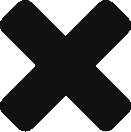I know little about design. I like it when it’s good. I notice it when it’s bad.
A wonderful friend sent me a note that they were in Boston. Some of their team was delayed getting into town for a trade show due to a blizzard. Could I come over and help set up?
Being the optimist that I am, I thought, Sure, that sounds easy.
On the following day, over 25,000 dentists would be strolling through the show looking for the best dental floss, financing for their practice, and, we hoped, comfy shoes (my friend’s product at the show).
As we were designing the trade show booth, my brain was rambling away:
- Where should the table go?
- What about the STUNNING tall sign featuring the shoes? Oh, no. The sign gets lost against the dark backdrop of the booth.
- Where to put the grass so people could feel the comfort of their shoes?
- Wow, that’s a miffed carpenter swearing in the next booth as he sets up!
- I really do need to find a new dentist—the last one creeped me out!
- It’s funny that we’re next to a booth promoting candy—but let’s get back to the task at hand.
I stepped back and thought, How do I like to buy shoes? Luckily, my friend gave me carte blanche to design the booth. So I created a space for people to sit down where others could see the shoes they were trying on. The middle was grassy—something Bostonians weren’t going to see for awhile—and inviting. The chairs faced each other so people could talk. (Personally, I like to get feedback when I’m shopping because I’m fashion-impaired and would rather be learning new technology!)
So this made me think, When was the last time you stepped back and got ideas from others? People who aren’t in your industry, geography, or family?
It’s easy to get comfortable hanging around people who tell us we’re great. I’m not suggesting spending time with people who are negative or demeaning. However, getting a different perspective means you’re open to new ideas.
Takeaway:
- Who do you call when you need last minute help?
- Do you know how to contact them?
- Are you willing to share your knowledge, even if you’re an outsider to the field?
- Will the people you’re working with listen?
I just signed up for Insightly and realized that it’s a great way to keep your mind fresh. You have all this great information about your contacts and network at your fingertips to dive in and get creative. Here are some tips:
- Create tags for different industries so you can easily search for people.
- Realize that you’re brain is wonderful, but you’re not going to remember EVERYTHING—so write notes after conversations.
- Take 15–20 minutes at least 2–3 times a week and just scan your contacts. Eventually you’ll get a system that works for you as far as follow up. But in the beginning, don’t be hard on yourself or try to manage it all at once.
- Use Evernote’s new app called Scannable to scan business cards and link the Evernote to your Insightly account. This is just amazing!
- Add Insightly to your smartphone. Your notes and contacts are right there!
- Celebrate! The year is young and there’s lots to learn!
You can learn about any of these Insightly features on our support site. And check out our pricing plans to sign up for a 14-day trial.
About the Author: Diane Darling knows the value of relationships and how to build them. The author of McGraw-Hill’s definitive book on networking, The Networking Survival Guide. Diane speaks and trains thousands of people each year on ways to build relationships, leading to opportunities and growth.