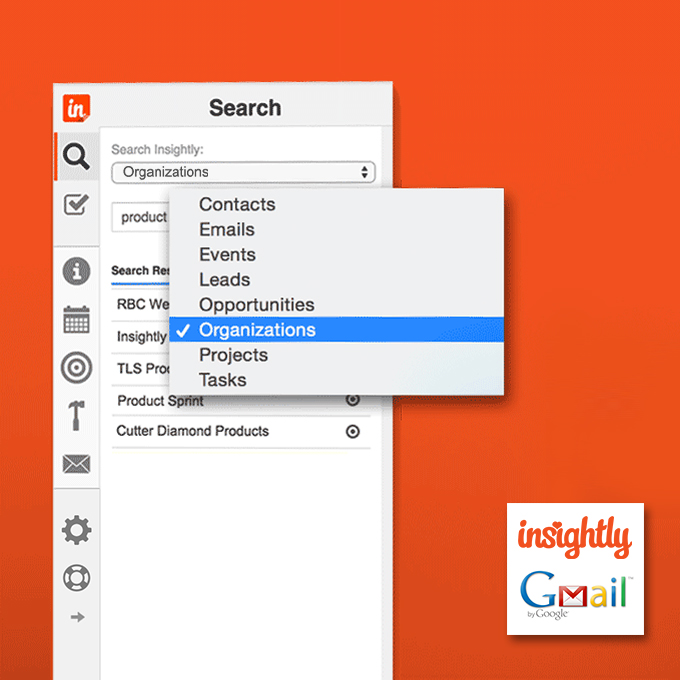I have a client that is a long-time maker and distributor of delicatessen meats: pastrami, salami, bologna, roast beef, etc. A few years ago they came to me with a problem. And no, it had nothing to do with curing, salting or nitrates. Their problem was that they had invested a lot of money in a CRM system for their 25+ person sales staff and many weren’t using it.
Big surprise, right? The company sells deli meats, for God’s sake. They’re not exactly a Silicon Valley darling. It’s an old-school company with (literally) old-school salesmen. Yes, men. All of the salesmen are men. With bellies. And bald spots. Many are over 50. These are men that play poker, drive Chevrolets, smoke cigars and sell deli meats to customers that have known them for years. They are excellent at their jobs, but quite a few of them are having a hard time using the CRM system. So what do you do? How do you get these guys to use the system? The problem wasn’t as hard as you might think. We just focused on three things:
- Compromise. We recognized that many of these guys have been selling meats for years and have been doing so successfully without a CRM system. We had to accept that some of them are so good they could sell a pound of salami to a vegetarian. At the same time, we needed the sales guys to agree (which they did) that a CRM system is not about them, it’s about the company. In 2015, most good companies with good sales organizations have systems in place to track activities, pipelines and opportunities. Together, we all agreed that a CRM system, even if used minimally, will improve a salesperson’s productivity, add value to the company and provide necessary data for their sales managers to better do their jobs.
- Divide. Take a look at your sales group and I’ll bet you’ll be able to divide them into three camps. The first group, which will be about 20% of them, are the power users. These are the people that get the system, understand the system, love the system and will take off as soon as you throw them the ball. So throw them the ball—provide minimal training and let them do their thing. The second group, which will make up about 60% of your users, will be the ones who will get proficient with just a little TLC. They’re up for the task but they need a little extra help and nudge now and again to see them through the change. They’ll get there. And that leaves the rest. The final 20%. These are the guys in the Chevys. They don’t want any part of the system. They find it difficult turning on their TVs at home. They’re good salespeople, but not good technically. These are the guys you want to focus on. And so, those were the guys that we mostly focused on.
- Accommodate. To win, we all had to agree to accommodate and respect each other. At the deli-meat company guess what we did to accommodate the old guard? We set up a voicemail. We told the guys that when they were finished with a sales call to call the number and leave a message with who they met, what they discussed and what the next action is. We hired a high school kid at $8 an hour to check the voicemail every night and key in the data (remember, it’s the cloud and access is available anywhere). What happened? The sales guys did what they did best: they sold meats. They made a quick phone call to update their status. And management got what they needed: information. For the 20% of salespeople who aren’t getting it (and you know who they are), create a specific plan for helping them do the bare minimum so that data can get into the system. Maybe one guy is good with an iPad. Maybe another needs a simpler screen for data entry. Maybe leaving a voicemail is all that’s needed. Focus on those guys, because a CRM system is dependent on everyone doing the minimum data entry necessary to make the database accurate and complete.
We succeeded at the deli company. Usage went up. Acceptance went up. The database became a valuable asset. The CRM system because a critical tool. This wasn’t easy. As important as they are, CRM systems are not doing mission critical things like generating invoices or recording payments, so people don’t feel the same kind of urgency to use them. But we learned that, if adopted as culture, good CRM systems help to increase both sales and productivity and create more value in a business. And if you haven’t learned as much by reading this, at least I’ve put you in the mood for a good Pastrami on rye, right?
At Insightly, we have a CRM for all kinds of businesses and all kinds of users. Learn about all of Insightly’s features and plans on our pricing page or sign up for a free trial.
![]()
 About the Author: Gene Marks is a small business owner, technology expert, author and columnist. He writes regularly for leading US media outlets such as The New York Times, Forbes, Inc. Magazine and Entrepreneur. He has authored five books on business management and appears regularly on Fox News, Fox Business, MSNBC and CNBC. Gene runs a ten-person CRM and technology consulting firm outside of Philadelphia. Learn more at genemarks.com
About the Author: Gene Marks is a small business owner, technology expert, author and columnist. He writes regularly for leading US media outlets such as The New York Times, Forbes, Inc. Magazine and Entrepreneur. He has authored five books on business management and appears regularly on Fox News, Fox Business, MSNBC and CNBC. Gene runs a ten-person CRM and technology consulting firm outside of Philadelphia. Learn more at genemarks.com
Image courtesy of Mister GC at FreeDigitalPhotos.net.