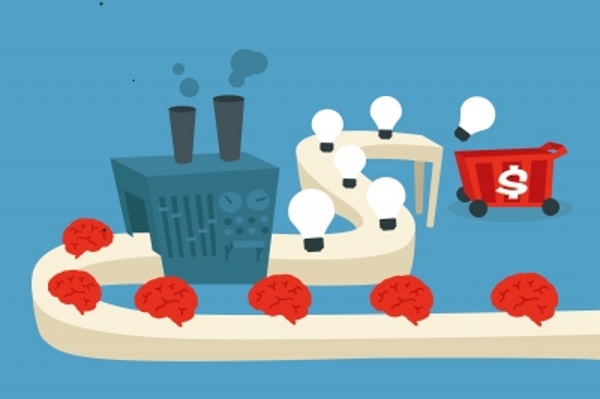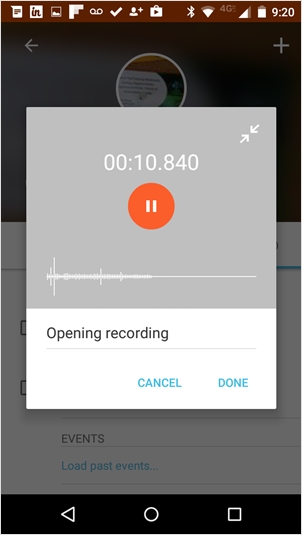I have a client who is a really, really large Fortune 500-size insurance company. And their Chief Marketing Officer (CMO) is Karen—not her real name because I haven’t told her I’m writing this (not that she’d have a big problem or anything). Karen is unique among marketing people. She would willingly admit that she’s no creative genius. She’s not, thank goodness, a female version of Don Draper. She’s not going to invent the next Coke advertising campaign. But she’s very smart. She has good ideas. She’s hired good people who also have good marketing ideas. And she’s something else, which is very unique: she’s an accountant. An accountant! She spent a number of years at a Big 6 accounting firm. An accountant as Chief Marketing Officer?
Welcome to the 21st century, where accountants are taking over marketing. Karen’s not the only one. Twitter’s Chief Financial Officer runs their marketing operations. And even me, yes me…. I’m a CPA who runs a company that sells CRM software. Are the accountants taking over marketing? It’s a trend. And it makes sense. Here’s why.
A CRM system is just a database. That’s it. No matter what the software makers say, the data just resides in a database. And it’s all about the data. Managers can’t do their job without good data. Salesmen can’t sell. Marketers can’t market. To a finance person like Karen, her database is every bit as important as her company’s financial statements. It’s relied on in her case by hundreds of people. Communications have to be correct. Demographics need to be on target. When an accounting firm certifies a financial as audited they’ve done the necessary procedures to make sure that the information in the financial statements is accurate and complete. Same goes for a marketing database.

The internal controls over data are critical. Financial managers know that the data coming out of a database is only as good as the data going in. That’s why finance people become experts at understanding internal controls. They understand the procedures and policies that must be in place so that a database has accurate and complete data being entered and is being checked and verified all the time. In Karen’s case, she’s always checking and double-checking the sources of her marketing data— whether it came in over the web, was purchased as part of a list, or was manually entered by someone in the field. She has controls to alert administrators when fields are empty or have not been updated after a certain period of time. She’s hired developers to write scripts that check and fix duplicate data. Data to her is the most important thing. She learned that in the financial world. And she’s bringing it to her marketing job.
The metrics using data is critical. In the end it’s all about reports. And good financial people know all about reports. And so do marketing people, which is why Karen is so good at her job. Every marketing move she makes needs to have results. Some of it is intangible—exposure, branding, eyeballs. Most of it is tangible. By that I mean leads. Karen studies which campaigns get the most responses, which emails are opened more frequently, which links are clicked on more often. Karen tracks where her leads come from and how fast it takes to follow-up and resolve them, either positively or negatively. She wants to know the level of engagement on her socials sites, the growth in followers, how many likes, and how many fans. All of this data is at the heart of every financial person like Karen. And as well it should be for every CMO too.
Today’s marketing is data driven. It’s big data. Large campaigns. Profiling. Demographics. Interactions. Responses. Leads. Closed sales. Lost sales. A good marketing person isn’t just about being creative. It’s also about managing the data to track the results from one’s creativity. And that’s why, in many cases, finance people like Karen make great CMOs.
At Insightly, we offer a CRM used by small and mid-sized businesses from a huge variety of verticals. Learn about all of Insightly’s features and plans on our pricing page or sign up for a free trial.
![]()
 About the Author: Gene Marks is a small business owner, technology expert, author and columnist. He writes regularly for leading US media outlets such as The New York Times, Forbes, Inc. Magazine and Entrepreneur. He has authored five books on business management and appears regularly on Fox News, Fox Business, MSNBC and CNBC. Gene runs a ten-person CRM and technology consulting firm outside of Philadelphia. Learn more at genemarks.com
About the Author: Gene Marks is a small business owner, technology expert, author and columnist. He writes regularly for leading US media outlets such as The New York Times, Forbes, Inc. Magazine and Entrepreneur. He has authored five books on business management and appears regularly on Fox News, Fox Business, MSNBC and CNBC. Gene runs a ten-person CRM and technology consulting firm outside of Philadelphia. Learn more at genemarks.com
Image courtesy of XXXXX at FreeDigitalPhotos.net.