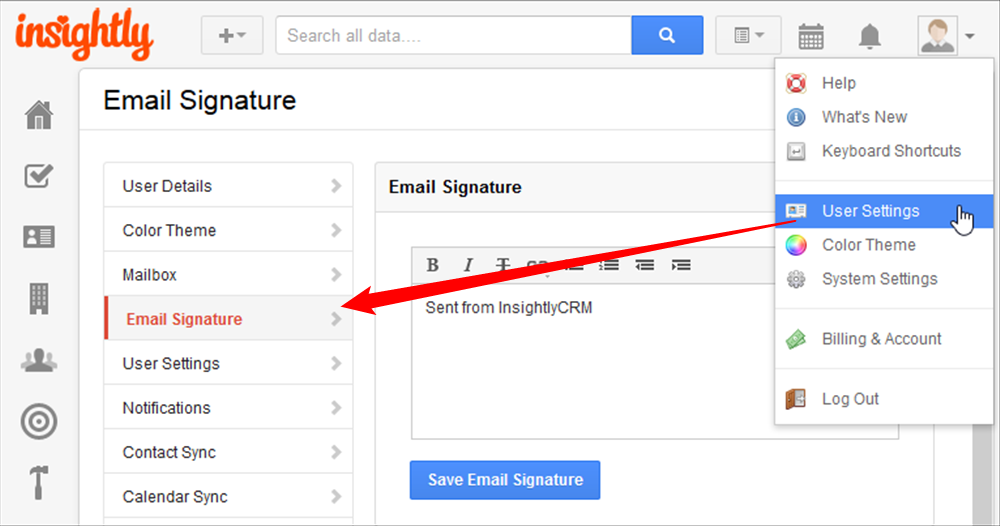You’re going to hate me for this, but it has to be said: The secret to engagement is engagement. Usually when you click on a title that promises some method to ensure your content is shared, the advice offered boils down to “write great content.”
If only it were that simple.
You can write great content all day long (well, maybe you can, most people can’t) and still not see any shares. Content written by an author might be shared thousands of times on one high-traffic blog, and zero times on another. No comments, no shares, no nothing. Why? The quality of writing is the same. So what gives?
Well, guess what? Research shows that most of your readers won’t read your content anyway. I know, I was as horrified as you are. Better give that first paragraph some serious punch.
Writing a successful blog takes time and strategy. Here are 8 things you can do to engage your customers, increase shares, and build traffic to your blog.
- Focus on the customer
No one knows your business better than you do, and getting your employees to blog is a great first step…as long as you have established standards. Company blogs are not personal diaries. It’s great to give your customers peeks inside your office and a chance to get to know your employees, but your main focus has to be about the customer.
- Hire high-profile writers
Starting a blog from scratch takes a lot of patience, and building traffic to your blog takes time. It helps if you have a few writers who are recognized authorities in your industry. Well-known writers come with their own audiences.
- Guest post to stardom
To drive traffic to your own blog, you need to spread your own fame. Name recognition. The fastest and most reliable way to do that is by guest posting on blogs that already have the readers you want. Most high-traffic multi-author blogs (like this one) depend on quality submissions made by expert authors.
Choose blogs most likely to be read by your customers. Here’s Ann Smarty’s seminal post on finding guest post opportunities. It’s old, but the methods are still sound.
Thing is, no matter where you post, you can’t phone it in. Every word with your name on it should be authoritative and insightful. Make people hang on your every word. Producing great content is part of the equation. It’s just not the only thing. As a bonus, you’ll get quality backlinks to your site. Your SEO needs backlinks.
If writing is not your thing or you don’t have time, hire a talented writer to ghost for you and provide him or her with the kind of inside information that will make you look genius.
- Make your brand story interesting
Don’t bore your readers with a lame story about how your founder grew up on a chicken farm (unless your desired audience is chicken farmers). Make your story dynamic, relevant, and consistent with your corporate culture and – this is important – with the values of your customers.
- Really get to know your audience
Demographic groups care about different things, and it’s important to drill down into your customer data and really get to know the person you most want to address. It’s not going to be easy to build a complete picture, but before you base your brand story around what your customers value, it’s critical to know what those values are.
You also need to know what they are interested in, what they are looking for, and what ticks them off. You’ve probably read all about monitoring social media. While it’s good advice, if you want to access that data, you’ll need to make notes and store all your customer data in your CRM for your entire sales and marketing team to access. If you don’t, your efforts are useless.
You have the tools to collect data on every facet on your customer’s lives, but most businesses aren’t using it to advantage. Your greatest data advantage is in making connections. Finding commonalities between customers in order to speak to the largest swath of customers at once.
- Learn to use social media analytics
Succeeding at social media is not a crapshoot. Giving good social takes planning, testing, and data. Lots and lots of data. Analyzing social signals and checking out your competition’s social media efforts will help you make informed decisions about what kind of content makes the most impact, where to maintain an active social presence, and how frequently you should post.
- Find industry influencers
Influencers are people whom other people trust. When they share your content, other people pay attention and pass it along. If you produce content influencers will share, their audience amplifies yours.
Influencers you want to reach may already be interacting with your competitors. Social listening and competitor research will help you identify them.
- Engage, Mr. Sulu. Full speed ahead.
I knew my knowledge of Star Trek would come in handy someday.
Engagement is more than just sending out clever tweets and responding to Facebook comments. It’s getting involved on a deep level. It’s actively listening to find out what your customers want to know, and then delivering the best possible version of the answer. It’s asking your customers for input, and making decisions based on their answers. It’s meaningful two-way conversations. It’s giving back more than you get – you have to become an influencer for others.
You already know how traffic affects your search engine rank. Your content can’t just be plentiful and well-written. It must be effective, accessible, and visible.
There are a lot of moving parts to a successful content marketing effort – or, if you prefer, blog. You’re not just writing blog posts. You’re building your company reputation, forging a relationship with your customers, giving the public a window into your beliefs, your vision, your direction.
At Insightly, we offer a CRM used by small and mid-sized businesses from a huge variety of verticals. Learn about all of Insightly’s features and plans on our pricing page or sign up for a free trial.