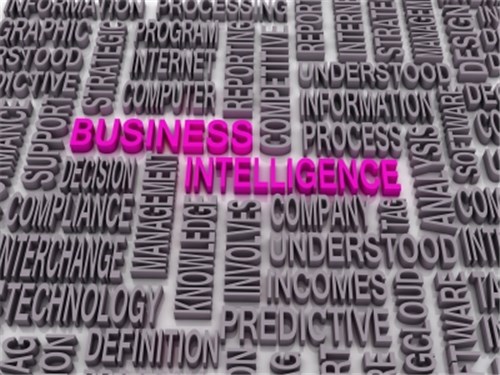So, you’ve got a successful business. Your products and services are resonating well with your customers, and you could run the entire thing on autopilot if you wanted to. But, should you? Chances are your competition isn’t – and you shouldn’t either. For continued success in your business, you must be willing to change and adapt – to roll with the punches. Part of that lies in harnessing the power of customer feedback.
Getting Customer Feedback
Before collecting customer feedback, clearly define what you’re looking for. If you skip this important step, you’ll be blindly asking for feedback, which may make it harder to understand your results…and your customers. Consider the parts of the user experience you want to improve, what you’ll do with the data once you collect it, and the channels that work best for your goals.
There are a number of ways to gather customer feedback, including:
Emails and contact forms: Email is a powerful tool, but to be effective, make sure you’re responding quickly to your customers. 43% of customers don’t provide feedback, simply because they don’t think the business cares, but 81% would leave feedback if they knew they’d get a quick response.
When a new lead joins your email list, include a single question on your autoresponder. Ask them to reply, and then take the time to respond. Such responses are much more likely to be candid and personal, because customers consider the email channel to be private, compared to the public nature of social media. Striking up interesting conversations with customers can result in a wealth of information.
Surveys: Use a combination of short surveys (one or two question polls) on your website and longer, traditional full-length surveys to collect information. Don’t waste time asking questions that won’t help you achieve your end goal. Ask open-ended questions, one at a time. If you use a rating system, keep it consistent. Avoid asking questions with bias/emotional charge. When applicable, use simple yes or no questions. Segment your audience with demographic information to gather relevant data. To encourage participation, offer a bonus – a freebie or a discount – for survey completion.
Usability testing: This method requires considerable upfront planning, but is useful because it can help you uncover issues your customers don’t necessarily know they’re struggling with. It’s particularly useful if you’re trying to get a feature or process just right for your customers.
Social listening: Social media is a great place to get feedback from customers, be they potential customers, new customers, or repeat customers. Engage customers on social media, listen to what they’re saying, and reply to them quickly.
Website analytics: An excellent source of information from your customers, because they don’t have to answer directly. Track what parts of your website customers are visiting, how long they’re staying, where they come from, and where they go next.
For example, if you’re using an FAQ page to help address customer service, you can look at the amount of time people spend there, and the bounce rate (how quickly they leave after arriving at the page) to determine whether or not their questions are being answered properly. Short page visits and high bounce rates mean you’re missing something – but longer page visits and lower bounce rates mean you’re likely giving them what they need to know.
Comment boxes: Adding comment boxes throughout your website gives users a chance to provide feedback that doesn’t interrupt their web experience. Your staff won’t have to monitor them right away, and you can collect the information for use during decision making.
Online reviews: Monitor review sites to find out what people are saying about you. Address negative comments right way to manage your online reputation and improve your customer service. Thank reviewers for their time and for their feedback, whether positive or negative.
Gather feedback at several points throughout the sales process. Website analytics and social listening can be used throughout the cycle to see how customers respond from first contact through post-sale follow-up.
Surveys are effective in the beginning and end of the process – find out what customers want from your product or service or how they use your product or service after buying. The more points of customer feedback you have, the more data you collect, and the clearer the picture you can develop. When possible, collect the data in real-time for a more accurate view of the business as it is right now.
Managing Customer Feedback
With the plethora of customer feedback available, you must have a centralized platform to collect and manage it all, or you won’t be able to use the information as effectively. This is where a customer relationship management platform, or CRM, comes into play. Your CRM can help you keep track of what customers are doing and determine which ones need your attention the most. You can also use CRM data to help identify trends and patterns.
Some CRMs integrate with other apps and tools to make gathering your feedback in one place easier. With a feedback feature, you can create and assign tasks to appropriate personnel. Customer service issues can automatically be routed to the customer service department, usability issues can be routed to the IT/development team, and sales questions can be routed to the sales department

Automating tasks keep all employees apprised of what’s going on with any particular customer at any given time, so the necessary team members can work together to keep the customer happy. You can track response times to gain insight into which employees are the most productive, to facilitate rewarding them for a job well done.
Using your Feedback
Use customer feedback to improve your existing products and services. Your customers are telling you what they want, so listen to them to find out how you can make improvements or additions to your offerings to ensure you’re solving a problem for them.
Since it costs six to seven times more to obtain a new customer than to retain an existing one, it makes sense to use feedback to keep your customers happy. When customers become frustrated with your product or service, or suspect the competition can serve them better, they may stop doing business with you. Monitoring and using feedback ensures you can adjust to keep customers happy.
When customers are happy with their experience with your company, they keep coming back, and they are more likely to refer others to you. In increasingly competitive markets, one of the only ways to differentiate yourself from your competition is to make sure your customer experience is stellar.
Make informed business decisions. If feedback shows customers are frustrated with email response times, improve them. If feedback shows customers want another channel of communication – open one. Your customers make or break your business, so do your best to give them what they want.
For customer feedback to improve your business, it must be shared across all departments. Internal discussion of employee feedback can help employees learn how to better address customer concerns, and reward valuable customers for their loyalty. Perhaps most importantly, customer feedback needs to be applied to the business in such a way that customers can see their feedback being addressed, to know they’re heard.

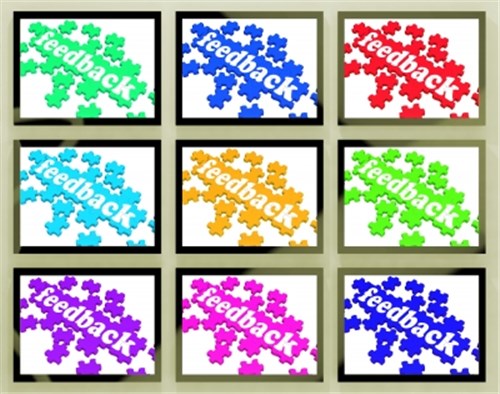

 Regardless of the popularity of social media, texting and other forms of messaging e-mail still remains the number one tool for communication in the business world. According to one recent report “…e-mail remains a significantly more effective way to acquire customers than social media—nearly 40 times that of Facebook and Twitter combined (exhibit). That’s because 91 percent of all US consumers still use e-mail daily, and the rate at which e-mails prompt purchases is not only estimated to be at least three times that of social media, but the average order value is also 17 percent higher.” E-mail is so prevalent in our society that more than 81% of people are checking it outside of work and a major Presidential candidate continues to find herself in hot water as a result of her use (or mis-use?) of the medium.
Regardless of the popularity of social media, texting and other forms of messaging e-mail still remains the number one tool for communication in the business world. According to one recent report “…e-mail remains a significantly more effective way to acquire customers than social media—nearly 40 times that of Facebook and Twitter combined (exhibit). That’s because 91 percent of all US consumers still use e-mail daily, and the rate at which e-mails prompt purchases is not only estimated to be at least three times that of social media, but the average order value is also 17 percent higher.” E-mail is so prevalent in our society that more than 81% of people are checking it outside of work and a major Presidential candidate continues to find herself in hot water as a result of her use (or mis-use?) of the medium.














 In this era of personal service, customers have come to expect you to anticipate their needs and know their history when they call. CRM is the tool that allows you to form personal relationships with people you’ve never seen face-to-face. The data and information you collect gives you insights you could never access before.
In this era of personal service, customers have come to expect you to anticipate their needs and know their history when they call. CRM is the tool that allows you to form personal relationships with people you’ve never seen face-to-face. The data and information you collect gives you insights you could never access before.