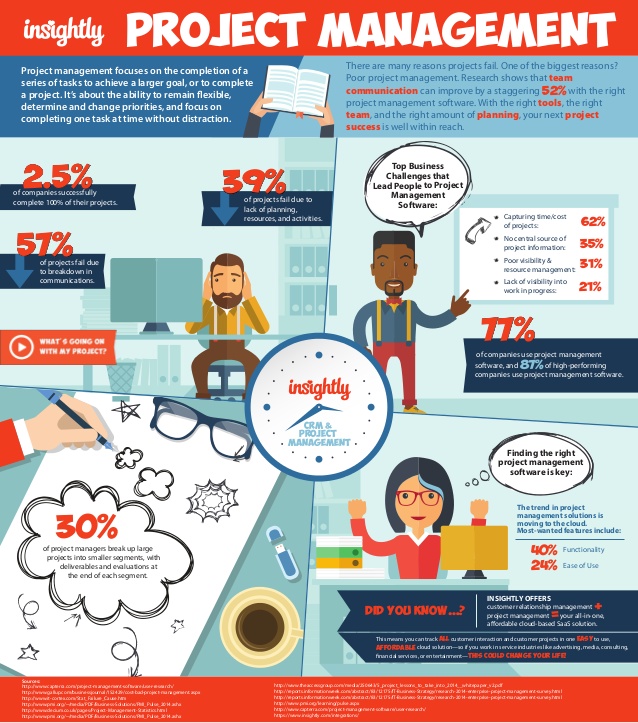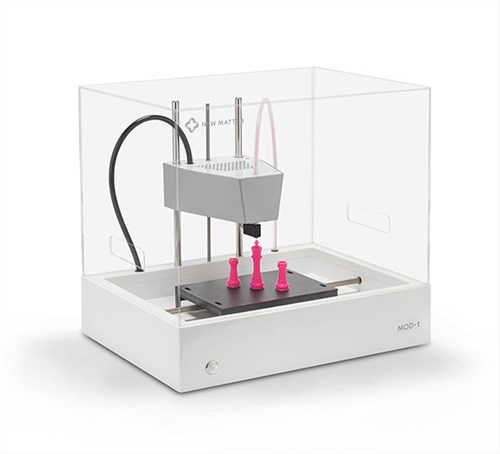Not sure whether to invest in mobile CRM? A 2012 study showed sales reps saw a 26.4% increase in productivity when they added both social and mobile functions are added to their CRM. Insightly features both social and mobile CRM, so get ready to supercharge your sales team.
Stay Up-to-Date with Insightly’s Mobile CRM App
Our CRM comes with a free mobile app, available on iOS and Android devices. You can use it on your smartphone or tablet, to keep everyone updated even when you’re away from the office. With our mobile version, you’ll still get access to all the features and functionality of our desktop version, downsized to fit the screen of your mobile device. If you’d rather not use the app-based version, you can also access the web version of Insightly on your mobile browser.
What You Can Do with Our Mobile CRM
Our app makes it easy to manage your CRM, giving you a glance at your tasks, contacts, organizations, opportunities, projects, emails, and calendar. Once you’ve synced everything, you’ll be able to manage your tasks with a few swipes.
You can record audio and attach the file to a note in any Insightly project. Use your smartphone or tablet’s microphone to record up to 60 minutes worth of audio. The audio file will be included for anyone else to listen to. Meeting with a contact and don’t have time to take all the notes you need by hand? Record the meeting now, and worry about transcription later.
Scan business cards to automatically create new contacts in your CRM. Use the camera on your device to snap a photo of the card, and the app will create the contact for you. It’s a great way to keep up with new contacts you meet while you’re out and about, or having lunch with a new potential client. We’ll even send you an email to let you know the contact was successfully added to your CRM so you know when you can safely toss the cards.
Coming Soon to Insightly’s Mobile CRM
You’ve asked, and we’re listening! We’re constantly looking for ways to improve our mobile app, to make the experience better for you. Soon, we’ll be adding three new features: leads, search/filter by tag, and push notifications.
Our leads feature will allow you to see all the new leads in your CRM, which have been assigned to you. You’ll be able to keep track of whether or not you’ve contacted the lead and close leads when they’ve converted or been disqualified.
Our search/filter by tag feature will allow you to zero in on important projects, tasks, and contacts by searching for the tag. Looking for all contacts within a certain niche? Search by tag will help you save time.
Our push notification feature will allow you to choose the kinds of push notifications you want to receive, to ensure you’re staying as productive as possible. Our team is working on supporting push notifications for Calendar, Events and Leads, with additional push notification support coming in later releases.
Have any questions about how to use and make the most of Insightly’s mobile app? Let us know, and we’ll be glad to help.
At Insightly, we offer a CRM used by small and mid-sized businesses from a huge variety of verticals. Learn about all of Insightly’s features and plans on our pricing page or sign up for a free trial.