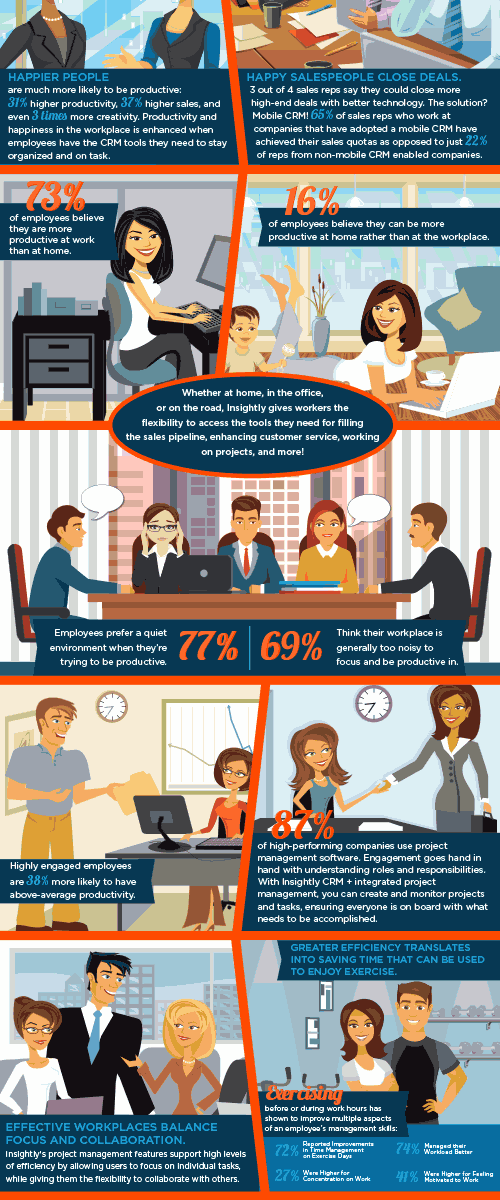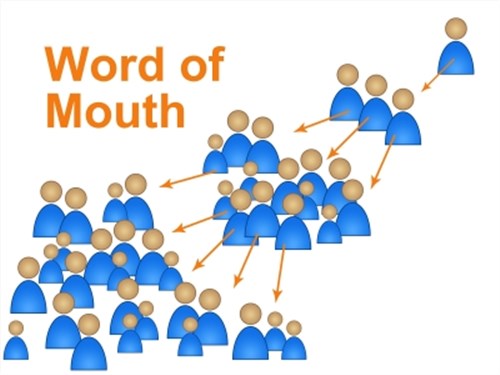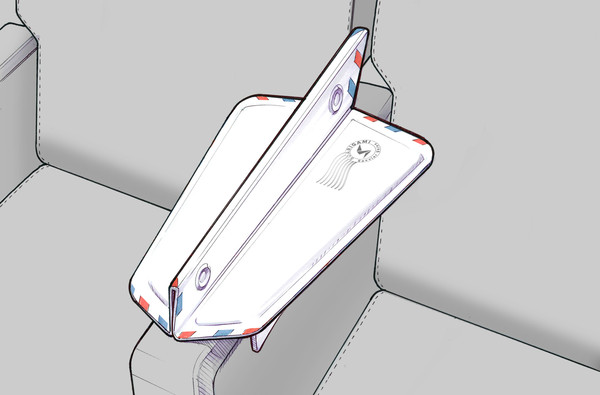Non-profit organizations spend a lot of time thinking about raising money. Whether you’re trying to save the endangered animals or teach a troop of little girls life lessons, you need money, and that money has to come from donations, sales, or walkathons.
So how can you make everything run smoothly and boost your success? A great Customer Relationship Management (CRM) system can really help, even though you might not technically have “customers.”
CRM is much more than a simple contact database. Nonprofit organizations can use CRM to communicate with volunteers, vendors, members, buyers, and donors, and even to coordinate events and track projects.
Get to Know Your Benefactors
Acquiring an email address from your contacts opens the door to the wide range of information people share on social media. You’ll be able to find out what your donor’s interests are and schedule events designed to appeal to the largest number of people.
Targeting Your Market
One thing nonprofits must avoid at all costs is annoying people willing to donate. Scheduling a lot of diverse events allows you to interest different types of people, but if you’re sending invitations to the same list of people for a family fun day, a wine tasting at an art gallery, and midnight bowling at a local alley, your recipients might feel spammed by events they’d never be interested in attending.
Your CRM can help you identify and segment different groups by demographic information, so you can send invites to the family fun day to families, the wine tasting event to professionals, and the midnight bowling event to people who mention bowling on social media.
Targeting your market is a sophisticated marketing technique used by business, and it can work for you, too. When you know who your donors are, what they enjoy doing, and where they hang out on and off line, you can send invitations they are more likely to respond to. And that will make your donations go up.
Finding Volunteers
Organizations need a constant stream of people to help out, and you can find them in your CRM. Find the best cooks for your bake sales, the most energetic organizers, and the social butterflies with big Pinterest or Facebook followings who will be great at promoting your events. You already know that finding the right person for the job is critical for success. The clues are all in your data. With a CRM, you can tease them out.
Tagging Your Contacts
How do you keep track of who’s who in a database full of one-time volunteers, occasional donors, dedicated volunteers, reliable (and unreliable) vendors, and people with useful skills? You can tag each contact record with keywords that identify how they fit into your contacts and your organization.
Keywords will help you find the people who raised money by participating in your tutu fun run, the moms who organized last year’s pie-eating contest, and the donors who are always willing to shell out a few bucks when asked.
You can even separate buyers by last purchase, so you can craft email subject lines they’ll be sure to open. Sure, you could send an email that says “Cookie drive starts next week,” but you could also send out “Karen, your favorite guilty pleasure is back! Order your Thin Mints today.”
Send Emails to Segmented Lists
Once you’ve got your lists segmented for each event, it’s a simple matter to schedule emails directly from your CRM, or to integrate with a program like MailChimp in order to access their templates and features.
When you send an email campaign, you’ll be able to track what happens to your emails. Are they being opened or ignored? Are people clicking the links? If your emails aren’t successful, try a more appealing subject line with the next round.
Boost Your Social Media
One mistake made by many organizations and businesses is too much or too little social media. With a CRM, you’ll be able to better communicate with your donors. Search for social media profiles to figure out which channels are most popular with your donors and focus your efforts there. You’ll make more impact in less time.
You can set alerts to let you know when someone friends or follows you for a personal response, and automatically import new contacts into your CRM.
Passing on the Knowledge
Chances are pretty good that when new leadership comes in, data is lost. CMS makes for a smooth transition, even if there is a contentious turnover in management. With all your data stored in a centralized database and accessible to key volunteers, files can’t be misplaced, lost, or inaccessible because a former board member is MIA. Your volunteer and donor lists will always be right where you left them.
Access Anywhere
Storing your data online means you can access it when you need it. Even when you’re at an event and need extra helpers. Put out a call for help to your volunteers from any smartphone, no matter where you are.
Smart use of CRM can help you organize your events, keep notes on your contacts, and build your donor base. You’ll also set a system in motion that makes it easy to pass the torch when new volunteers come in.
At Insightly, we offer a CRM used by small and mid-sized businesses from a huge variety of verticals. Learn about all of Insightly’s features and plans on our pricing page or sign up for a free trial.