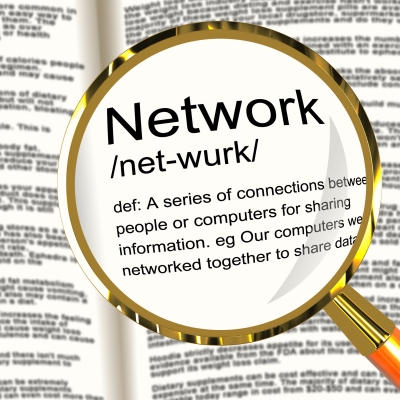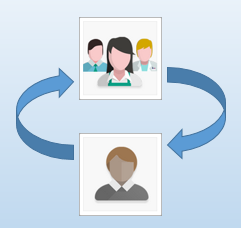Born between the early 1980s and the early 2000s, Millennials today span ages from roughly 15 to 35. Now in their prime consuming years, they hold a massive sway at retail, commanding some $600 billion in annual retail purchases.
Millennials are often seen as a difficult generation for retailers to reach, suspicious of big business, unwilling to commit to large purchases, and generally flighty as far as customers go. But is that reputation warranted? Here are five aspects of how Millennials shop – particularly as it relates to online purchasing – that can inform how you reach out to these critical customers.
Showrooming is Rampant
The rise of mobile devices can be felt no more strongly than in the hands of Millennials, who have adopted smart phones to a degree unmatched by any other demographic. Over 85 percent of this generation owns a smart phone (compared to 71 percent of the total U.S. population), and they are almost invariably seen as essential parts of their daily lives. As shopping goes, Millennials rely heavily on these devices to research products, find the best deal, download coupons, and (especially) read reviews.
It’s important to think of showrooming not as a threat but as an opportunity: While some offline shoppers turn to online when a better deal is found, increasingly we’re seeing that the reverse is true as well. Millennials are more likely to find a great product online, then make a final purchase in a local store. For online retailers, the key is to grab shoppers no matter which side of that fence they’re on – through offering more and more detailed product information than competitors, smart and curated reviews, and competitive pricing.
Brands Need a Strong Social Media Presence
You’ve heard this one before, but when it comes to Millennials, figuring out your social media strategy is critically important. Don’t worry too much about being cute and clever on Twitter. When it comes to Millennials and brands on social, it’s all about getting access to bargains or coupons. Accenture notes that to be successful, “a brand or product must become a routine part of [Millennial] conversations concerning product information, updates and special offers.” That means talking up popular products and ensuring deals are worthwhile. Pay special attention not to step on toes or, for example, hijack the wrong hashtag. Social media backlash can quickly kill a business with this demographic.
Impulse Buys Are Common
Millennials are famous for “living in the moment,” and that can be seen in the way they shop. More than other demographics, Millennials are more likely to make last-minute purchasing decisions – and are 52 percent more likely to purchase items they don’t really need. Marketers can use this information to their advantage whether or not they are selling products with genuine utility by simply playing up the more luxurious or fanciful aspects of the product rather than (or alongside) any tangible benefits. This doesn’t mean you should position, say, a home security system as useless – but if said system is fashionable and fits in with modern décor, well, all the better.
Millennials Are More Brand Loyal Than You Think
It’s easy to think of Millennials as erratic and unserious, but consider the devotion to brands like Apple, Vans, and American Eagle and it’s easy to see that brand loyalty doesn’t just exist among Millennials, it’s thriving. Frequent shopper deals and loyalty programs are especially hot with Millennials. 77 percent of Millennials are part of a loyalty program, and 78 percent say they are more likely to shop at a store that offers a reward program over one that doesn’t. That intersection of both loyalty and cost consciousness can be a huge boon to retailers who offer a compelling deal to repeat customers.
Brick and Mortar Isn’t Dead with Millennials
Do Millennials eschew the mall in favor of staring at their phones? Not at all. They’re still staring at those screens, mind you – they’re just doing it in public. Like all demographics, Millennials also want to try out products in person before they buy, and they’re not afraid of getting out of the house any more than any other generation. What they do want, however, is a shopping experience that seamlessly melds both online and offline elements. Consider, for example, the digital coupon. Millennials are generally happy to engage with mobile coupons, but ask them to print it out on paper and bring it to the store instead of just flashing a phone screen and they’ll probably walk right out the door.
At Insightly, we offer a CRM used by small and mid-sized businesses from a huge variety of verticals. Learn about all of Insightly’s features and plans on our pricing page or sign up for a free trial.


About the Author: Christopher Null is an award-winning business and technology journalist. His work frequently appears on Wired, PC World, and TechBeacon. Follow him on Twitter @christophernull.