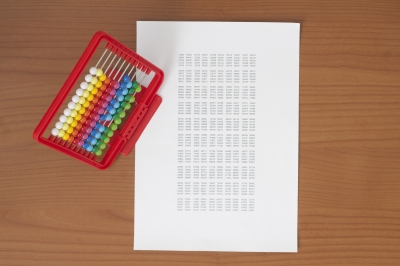Your brand is more than simply what you sell, your logo, your employees, or even your customers. Your brand is your story.
Every marketing book will tell you—the basics of marketing your brand is in crafting a compelling story. Marketing tells customers, competitors and the community what you do, why you’re important and the difference your goods or services make. The narrative of who you are becomes your brand, your biography and your story.
What to do then, when your brand’s simply…well…not that interesting? Manufacturing widgets might not be fascinating to everyone, but explaining the role of your cog in the machine, and why there is a need for your business in the first place…THAT is what makes for intriguing tales. Every company has a mission and a purpose. If you aren’t sure how to articulate yours, ask your customers how you have touched their lives. What is unique about your company?
Connect with Customers
Your customer’s experience is interesting. We’re all moved by human experience and emotion. Everything necessary to our daily lives—from running shoes, to pet food, to medical devices, to tax consulting services—all of it touches a need, or fills a niche. The way customers find you and connect with you is key in developing and shaping your brand story.
Collect customer experiences. Use your CRM to track interactions with your customers and make sure you’re constantly rising to meet their changing needs. Know what drives your customer, and what draws your customer to you. As you develop your company’s personality, draw on the customer experience that has shaped your brand. Experience will be fodder for great page-turners.
Keeping tabs on your customers, and connecting with them in many different ways is important. Be sure you’re reaching customers on social media, a key platform for developing your brand personality. Social media allows your customers to really get to know your brand in a more personal way. Developing a persona on social media, your website and consistently throughout communications will help customers recognize and connect with you and feel like they truly “know” who you are.
Go for Deeper Ideals
Think about the biggest companies—Apple, Dodge, Nike, McDonalds, Coke, Harley Davidson—chances are you can identify distinct personality traits of those companies whether it’s sporty, cutting edge, minimalist, friendly, or rebellious. Brands become unique and memorable because of their distinctive personality traits, and it’s how successful brands keep customers.
These traits might be reflective of their ideal customer, of their company founders, or they may simply be identities they’ve carved out for themselves through promotion and by consistently portraying themselves a certain way in their brand story.
While your customers can tell your story, and be part of it, your story isn’t simply customer experience. Customers connect with brands because they feel they represent something important, stand for an ideal or philosophy, or they fit with their own values, humor or quirks. As you develop your brand, reach for the heart of who you are as a company, and then consistently portray the same identity throughout your company culture with employees and, of course, with customers.
Tell Your Story Differently
You probably have an “About Us” tab on your webpage, where you post your story in case a customer really wants to get to know you…but your brand’s story should be so much more than just a tab on your website.
Even the best storytellers and professional authors understand the need to tell their stories across multiple platforms and manage the creative process. Use different types of media—traditional advertising, and non-traditional methods to get your story across. Put customer videos on your website. Share personal stories on your blog. Have your CEO make a “how to” tutorial and post it to social media. See who has hashtagged their photos and tweets with your brand’s name, like it and comment back. Find photos of customers using your products or services to portray the effect it has had on their business, their experience or their lives.
Using interactive and visual storytelling methods can be simple and powerful. A single image can make us laugh, cry, and tell an entire story from start to finish. Always use emotion in your stories—humor, seriousness, trust, and mystery—evoking feelings is more about making a connection than about the feeling itself. Whatever you aim for, the goal is simply to make your audience feel a spark and desire to learn a little more, ask a question, share some information and engage with you.
Listen
One of the most powerful lessons in audience engagement is to know your audience and listen. Actors, public speakers, and comedians learn early on they must know their audience in order to create a simpatico. Often when you hear a professional speak, you feel they’re connecting with you directly and personally—that’s the art of audience engagement.
When customers tell their story or ask a question, respond, inquire further and make sure you’ve met their needs. Let them know they’re unique and important to you. Chances are, for every question asked, there are about ten others waiting for the same answer, or trying to address the same conundrum. Share customer inquiries, and make dialogue an important part of your marketing. Keeping lines of communication open and responsive will help each customer feel their important role in what you’re working to create.
Customer interaction can make or break your brand, and if your customers aren’t responding to what you’re putting out there, it might be time to change up your story, or tell it in a different way. Ask your audience what they want to know and when you receive positive feedback, build on it, and work from there. You will craft a compelling brand story and it might even become a best seller!
At Insightly, we offer a CRM used by small and mid-sized businesses from a huge variety of verticals. Learn about Insightly’s features and plans on our pricing page or sign up for a free trial.

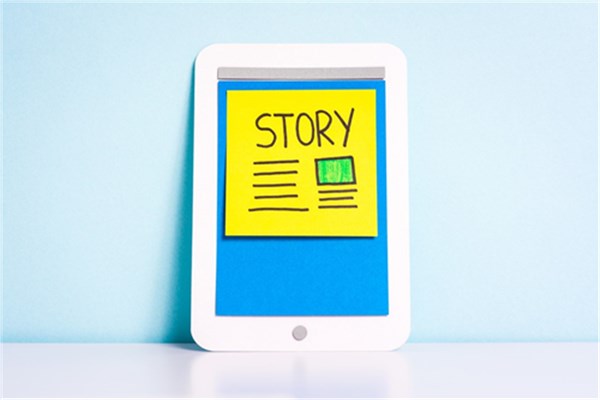


















 There’s one business truth that holds up in every industry: without customers, companies fail. It doesn’t matter how big a company is, how established its reputation or trendy its market may be. Without customer loyalty and advocacy on your side, you’ll face an uphill battle for market share.
There’s one business truth that holds up in every industry: without customers, companies fail. It doesn’t matter how big a company is, how established its reputation or trendy its market may be. Without customer loyalty and advocacy on your side, you’ll face an uphill battle for market share. By Anthony Smith, Chief Executive Officer, Founder. Smith built the first version of
By Anthony Smith, Chief Executive Officer, Founder. Smith built the first version of