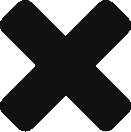Turn It Up Tuesday: Tips from Insightly to Take Your Business to 11
Welcome to Turn It Up Tuesday, where we bring you 3 weekly tips—a tip on running your business, a tip on using Insightly CRM, and a tip on improving your life. Enjoy this week’s tips!
 |
Handy Work |
| As a business person, your sales calls may take you on trips across the globe. When we’re in unfamiliar cultures and surroundings, we can sometimes “put our foot in it” when we don’t understand cultural customs, particularly when it comes to hand gestures. There are lots of “handy” quick reference guides you can bring along that will help you navigate these murky waters. In the mean time, here a few tidbits that will let your fingers and hands do the talking… without being insulting:
Thumbs up The horn fingers The “V” Sign |
|
 |
No More Google Contacts Duplicates |
| We can all agree that duplicates in Google Contacts is tiresome to say the least. Whether it’s from inconsistent data entry input or that your contact wears a few different hats, duplicates can really throw a wrench in your works. Take a look at this example,
I’ve got Henry in Google Contacts three times – once under his first name and email, the second time his full name, email and work number, and the third time under his nickname. Gah! Merge Google Contacts Duplicates Manually The easiest way to get rid of duplicates is to merge them together, and it’s so simple you’ll wonder why you’ve never thought of it before. The first step is to search for and select duplicate Google Contacts entries. Once your search is complete then click “More” on the menu bar above the contacts, then click “Merge Contacts” in the drop down menu.
And this will happen, Great! You’ve got your first duplicate out of the way. But this method works only on a small scale. If you start searching through the all the contacts that you’ve collected over the years, you’ll quickly realise it’s impossible to manually weed out all the duplicates, and if you’re not careful, you’ll accidentally lose some valuable contact information in the process. Merge Google Contacts Duplicates Semi-Automatically You can clean up your Google Contacts en masse, and remain in control of the whole process so you don’t accidentally lose valuable contact information. Go back to Google Contacts and click on “More” in the menu bar. Then click on “Find & merge duplicates” in the drop down menu. This screen will pop up:
Click “expand” at the top to see all the duplicates. This is a really important step, so be sure to check carefully or you run the risk of merging contact details that should stay separate. You then unselect any duplicates you don’t want to merge and then click “Merge” at the bottom of the popup.
Voila! A cleaner Google Contacts list, which makes it so much easier if you want to sync your Google Contacts with your CRM, like Insightly! If you want to learn more secrets about Google Contacts, check out our free ebook “The Ultimate Guide to Google Contacts”
This week’s Insightly tip was provided by Vanessa Rombaut, Digital Communications Marketeer PieSync.
|
|
 |
Don’t Worry, Keep Smiling |
| According to Psychology Today, smiling is truly transformational. In fact, research shows us that a smile elevates your own mood as well as the moods of those around us. Apparently, it can even lengthen your life.
The act of smiling activates neural messaging that benefits your health and happiness. It activates the release of neuropeptides (moleculres that foster neuro communication) that work toward fighting off stress. They also facilitate messaging to the whole body when we are happy, sad, angry, depressed, or excited. The feel good neurotransmitters dopamine, endorphins and serotonin are all released when a smile flashes across your face as well, which relaxes and can have the domino affect of lowering your heart rate and blood pressure.
Send Us Your Tips. Would you like to share your tips with Insightly customers? Send them to us! If we use one in our weekly feature we’ll send you a $10 Amazon Gift Card! Contact us on Facebook, Twitter, Google+, or send us an email. Check out Insightly’s features and plans on our pricing page or sign up for a free trial of the best CRM around. About the author: Marta Bright is Insightly’s Content Manager. She’s been writing about the “business of technology” in the Silicon Valley for more than a decade. |