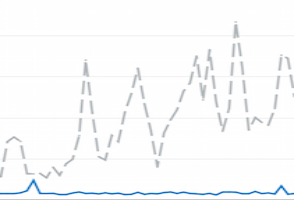Theories and strategies about sales and selling are legion. Thousands of seminars have been hosted and even more books have been written, each promising to outline the secrets of turning a prospect into a customer. But talk is cheap, and top salespeople would surely tell you that it’s ultimately the sales that speak for themselves.
Who really knows the true secrets of sales? We scoured the past and present to find the eight greatest salespeople ever – all of whom have a legacy of success and distinct lessons to offer those who want to emulate them.
John H. Patterson, National Cash Register Company
1844-1922
John Patterson was one of the original icons of modern salesmanship. To hawk NCR cash registers in the late 1800s, he devised a strategy that has become known as the “Patterson method.” One of the key elements of the method was the intricate scripting of the sales process. Patterson sat down and wrote out what salespeople should say to their prospects. He anticipated objections, and wrote down the responses to those, too. This wasn’t a new idea, but Patterson’s “Primer” was extensive enough to be codified into a 16-page book, slicing the sales process into four steps (approach, proposition, demonstration, and close), all the while positioning NCR as a helpful ally whose goal was to help its customers succeed. (The register itself was not to be mentioned at all in the approach.)
The guidance within remains essential and compelling even today, from avoiding hard-sell tactics to learning how to overcome objections to high prices. Who among us has not been on one side of Patterson’s classic technique: “After you have made your proposition clear … do not ask for an order, take for granted that he will buy. Say to him ‘Mr. Blank, what color shall I make it?’ or ‘How soon do you want delivery?’ Take out your order blank, fill it out, and handing him your pen say, ‘Just sign where I have made the cross.’”
Patterson was also an early advocate for other essentials of the sales universe, including strong after-sales service and support to keep customers happy. He also pioneered formal training for salespeople and possibly even invented the concept of retreats. History is mute, however, on whether he was a proponent of the “trust fall.”
David Ogilvy, Ogilvy & Mather
1911-1999
The “Father of Advertising,” David Ogilvy, had a job before he became the dad to an industry. He was, of course, a salesman, and an incredibly good one by all measures. Namely, he sold cooking stoves, door to door, across his ancestral homeland of Scotland. He was so good at it that the head of the company asked him to codify his methods in a book, which was ultimately christened with the catchy title, The Theory and Practice of Selling the AGA Cooker. You can still read the full text online; fans say that 80 years later it is still “the best sales manual ever written.”
For Ogilvy, selling was a numbers game. “The more prospects you talk to, the more sales you expose yourself to, the more orders you will get.” He backed that up with an approach that emphasized quality salesmanship, which required “energy, time, and knowledge of the product.” He eschewed artifice and preferred a straightforward approach to sales and stressed knowing as much about your customer as much as you did about the product you were selling: “Learn to recognize vegetarians on sight. It is painful indeed to gush over roasting and grilling to a drooping face which has not enjoyed the pleasures of a beefsteak for years.”
Ogilvy also had a strong focus on the art conversation. It doesn’t matter what you talk about during the sales process, Ogilvy teaches us, as long as you’re talking about something; the act of chatting itself breaks down barriers to sales. “Wise-cracking” was key, he wrote: “If you can’t make a lady laugh, you certainly can’t make her buy.”
Mary Kay Ash, Mary Kay Cosmetics
1918-2001
Mary Kay’s eponymous cosmetics company remains an icon of the direct sales model, but Mary Kay Ash didn’t just leap into the business without training. As an employee, she sold books and other products door to door for decades, grinding her way up the ladder until she abruptly quit after being passed over for promotion by, of course, a man.
Her ensuing anger was supposed to become the original Lean In, a handbook for women to succeed in the tough, male-driven world of business in the 1960s. Instead it became a business plan for Mary Kay Cosmetics.
Unabashedly pro-woman, Mary Kay’s lavish incentives to top saleswomen, namely in the form of pink Cadillacs, have become downright legendary. “Praising people to success” was one of her primary slogans as a manager, and “she constantly encouraged both the corporate staff and the independent sales force to act as if each person they met was wearing a sign around his or her neck that read ‘Make me feel important.’”
Dale Carnegie, speaker
1888-1955
Like many of the other names on this list, renowned salesman Dale Carnegie also got his start as a rank-and-file salesman, hawking everything from lard to correspondence courses for ranchers in his home state of Missouri. But Carnegie’s dreams involved something grander, which led him to pack up for the big city, where he took acting classes in New York in the hopes of striking it big on the stage. Acting didn’t work out for Carnegie, which led the then-penniless man to public speaking. Within a few years he was lecturing to audiences of thousands who wanted to learn how to master their own fears of speaking in public.
Carnegie’s seminal book, How to Win Friends and Influence People, came along 20 years into this second career, and his Dale Carnegie Course – now over 100 years old – has been completed by more than 8 million people. Widely relied upon in the sales universe, Carnegie’s primary lessons involve building up the confidence of the speaker or salesperson and developing interpersonal and communication skills in order to make them more effective at their job. In 2011, the book was updated for the “digital age,” where “winning friends” has become a much different game.
Steve Jobs, Apple Computer
1955-2011
The beloved but irascible founder of Apple was never a salesperson in the traditional, door-to-door sense, but his achievements as a non-traditional salesman are largely responsible for the massive success that Apple has ultimately become.
It would take over two decades – and Jobs being both forced out and rehired by the company he founded – for the CEO to strike upon the primary characteristic that ultimately drove Apple’s success in the early 2000s: Secrecy. By playing his cards extremely close to the vest and refusing to offer any hints about upcoming products to the media or the public, Apple became the subject of nonstop gossip and speculation among high-tech types. New products were (and still are) announced not via a press release but in an auditorium packed with reporters, often with an A-list musician waiting in the wings to close the show. Jobs understood the value of showmanship and hype, and even when Apple’s release du jour wasn’t all that exciting, he knew the company would dominate the news cycle for at least a week around the time of the announcement, drowning out all other news from the industry.
Today, Apple’s secrecy strategy is widely copied in Silicon Valley, though no one has yet managed to beat Apple at its own game. The key takeaway remains an essential one: Let your fans and the media do the hard work of selling your products for you.
Joe Girard, car salesman
1928-
Google “best salesman ever” and one name will show up more than any other: Joe Girard. While hardly a household name like some of the above, Girard undoubtedly deserves his share of the title – and even the Guinness Book of World Records agrees. For the uninitiated, Girard spent 14 years selling cars, and during that time he moved over 13,000 Chevys off of his car lot in Eastpointe, Michigan. Girard’s best month included 174 cars sold.
Girard credits his success with inspiration he found at a Catholic funeral, where he estimated about 250 people were in attendance – 250 people who were close enough to the deceased to pay their respects. Girard figured that this number had some significance in business, too. Do something great for one customer and you’re likely to reach about 250 of their friends, all potential customers. Turn them off, and you stand to lose 250 potential sales. Asking for referrals and earning positive word of mouth became Girard’s religion. He made personal calls to check up on how newly purchased cars were running, maintained detailed personal information about them (proto-CRM in action), and sent monthly greeting cards – devoid of any sales pitch – to everyone on his list. Eventually he knew they’d need a new car… and if not, well, they probably knew someone who did.
Ron Popeil, Ronco
1935-
The father of the infomercial, Popeil and his products are household names for millions of people who grew up dining on veggies sliced with the Chop-O-Matic and chickens cooked in the Showtime Rotisserie. But even if you didn’t own one of Ronco’s wacky kitchen inventions (like the infamous Inside-the-Shell Electric Egg Scrambler) you still knew about the man and his products.
That’s because Popeil’s lengthy, late-night television commercials doubled as more than just effective demonstrations of his products (which were always so impactful that they seemed too good to be true). They were also entertainment, and even if you had no intention of buying an Indoor Smokeless Grill or a Turbo Food Dehydrator, you knew it’d probably be more fun to watch the commercial than whatever else was on TV at the time.
But wait, there’s more! Today, the infomercial has become a crucial sales tool for thousands of products that need to be seen to be understood, and the format ultimately led to the launch of 24-hour retail TV networks like QVC. But Popeil credits more than TV for the runaway success that has earned Ronco an estimated billion dollars in profits. For him, it’s all about passion, saying: “If you have that passion, it is conveyed through marketing. People see it. I get up before them and show them something new and wonderful. When I create something, I believe in it, and I am very passionate about it.”
Donald Trump, The Trump Organization
1946-
Say what you want about The Donald – you won’t be the first one to do so – the man is arguably the most effective salesperson living today. Consider the range of businesses Trump has managed to get people to buy into: Wine. Vodka. Coffee. Chocolate. Golf courses. Restaurants. Energy drinks. Mortgages. Steaks. Casinos. Cologne… nearly all of which have simply been called “Trump.”
The billionaire has done all of this through unconventional tactics that fly in the face of much of the above. While old-school salesmen have praised the art of empathy and understanding your customer, Trump has made salesmanship all about Trump. Claims of his products’ superiority are outrageous to the point of preposterousness – and yet Trump seems to believe them so fully that his prospects do too. Any competition is immediately dismissed as a joke at best, as actively harmful to the customer at worst. And all of this is communicated in a bubble of opulence. Trump’s dress and manner connotes glamor and success, the idea being that his customers can aspire to the same level of greatness if only they buy what he’s selling.
At present, of course, Trump has embarked on his most ambitious sales project ever: To become President of the United States. At press time, he already had over 13 million people lined up to buy. Now that’s a sales job.
At Insightly, we offer a CRM used by small and mid-sized businesses from a huge variety of verticals. Learn about all of Insightly’s features and plans on our pricing page or sign up for a free trial.


About the Author: Christopher Null is an award-winning business and technology journalist. His work frequently appears on Wired, PC World, and TechBeacon. Follow him on Twitter @christophernull.












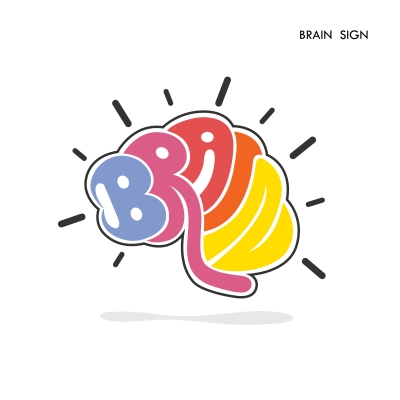















![logo-winsightz-320x240[1]](https://www.insightly.com/wp-content/uploads/2016/06/logo-winsightz-320x2401.png)