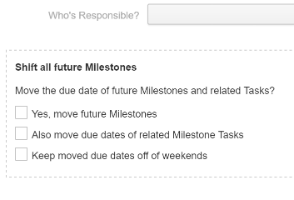You want to grow your business. Unfortunately, every new opportunity seems to present a dozen new challenges.
Many business owners find themselves dealing with the same issues over and over. If you dig a little deeper, however, you might come to learn that these problems are actually a symptom of one or more bottlenecks. Bottlenecks are not only counter-productive from an output perspective, but they also can have damaging side effects on the morale of your team.
In this post, I’ll share five bottlenecks common to small and mid-sized businesses (and how to fix them).
1. Idea Overload
Most entrepreneurs are full of ideas. The problem rarely involves coming up with new ones; rather, gathering, prioritizing, and implementing cause plenty of havoc. With countless ideas to sort through, staff often struggle to keep everything organized.
The confusion is magnified without the right processes and technology. For example, let’s imagine Bob Smith is the owner of a mid-sized manufacturing firm in Indiana (my home state). He has a handful of employees who are already overworked. Bob is known for getting into the office at 6 a.m. and drinking an entire pot of coffee. For two hours, which he affectionately refers to as his “creative time,” Bob drafts emails, memos, and diagrams packed full of new initiatives. When the first team member arrives for the day, Bob has already created plenty of chaos.
To Bob, this is an effective use of his energy. He’s setting the course for his company before the day gets started. This way, his good ideas aren’t lost by the humdrum of daily life. Unfortunately, Bob finds himself feeling frustrated by his staff’s inability to move many of his dreams forward. He doesn’t realize that he’s actually creating a bottleneck for his organization.
Of course, businesses stay alive by continuously implementing intelligent ideas. Ideas are vital to the success of Bob’s company; however, that can only be true if his team is able to keep pace.
To mitigate inefficiency, Bob must develop better workflows for himself and his team. He might consider using a CRM, such as Insightly, to collect his thoughts. In fact, many Insightly users rely on projects for this very purpose. Rather than firing off dozens of emails, Bob can instead enter raw ideas into a centrally accessible backlog. As time permits, his team can review the backlog and build the necessary business case. Projects can even be tagged to indicate priority, offering additional clarity for staff members. Tagging structures can vary greatly based on how the business owner’s brain works, but an effective approach might simply be:
As the team grows accustomed to this new workflow, it may become necessary to schedule recurring weekly (or even bi-weekly) meetings to review the backlog. When utilizing a cloud-based CRM or project management system, the meeting agenda is always pre-defined. Simply log in, open the project folder, and filter ideas accordingly. It’s usually wise to first discuss “urgent” matters. If, after discussion, an item is less timely than first thought, the tag should be updated accordingly. On the other hand, if a project should move forward, then project status, roles, milestones, and due dates should be assigned within the system.
As you can see, the utilization of a well-structured, cloud-based platform offers much greater efficiency than Bob’s former approach.
2. Limited In-House Capacity for Growth
Small to mid-sized companies rarely have the budgets to accomplish everything on their strategic backlogs (even when using a centralized project hub). The classic chicken-or-egg scenario, having the right people is necessary for getting stuff done. Without accomplishing more, however, growth rates are unable to justify new overhead expenditures.
Many companies make the mistake of simply piling on more work to existing staff, causing burn out and high turnover. When employees leave, the circumstances only further decay for those who remain.
The good news is that we live in the most technologically advanced era in history. For virtually every problem imaginable, there is usually a Software-as-a-service (Saas) tool designed to alleviate the pain. Before hiring more employees into a bad situation, consider slowing down to examine the root causes of that which plagues your organization. Your goal should be to objectively review your operational weaknesses, and, in turn, match supplementary technology.
To get started, ask yourself these questions:
- Do employees have a clear understanding of the work being assigned to them?
- Can they quickly sort projects by due date, importance, or other criteria?
- How are they reminded to complete their work? Is it automatic?
- Are there manual tasks being done that could be automated?
- What is our process for holding staff accountable for missed deadlines?
- Which type of work is consistently done at a poor level of quality?
- Do we have defined workflows for the important work being done?
- How can we measure output at a high level?
- What things are being done in spreadsheets that might be better suited elsewhere?
- Should we outsource certain tasks?
Once you have chewed on these questions for a while, you may start to feel a little overwhelmed. Take a deep breath, and then make a list of all the issues you’ve identified. This could be done in a spreadsheet, on a whiteboard, or in your project management system (I prefer the last option). Either way, focus your efforts on creating logic-based rankings.
As a simple example, you might consider using two basic pieces of data to get started: “impact if solved” and “difficulty to solve.” Additional market research may be required to complete a matrix such as this; but, nonetheless, look for high impact, simple solutions.
Impact if Solved Difficulty to Solve
Problem #1 High Easy
Problem #2 Low Difficult
Problem #3 Medium Difficult
Your next move should be to identify software that helps you affordably solve your most pressing situations. Ask trusted colleagues for recommendations and invest time in online research. Read plenty of reviews and look for systems that offer free trials – or, better yet, a freemium plan.
3. Lack of Integration
As companies adopt new technologies, it becomes increasingly difficult to maintain technological cohesiveness. Some systems may offer overlapping functionality, however, each tool is used independently by different departments.
If you’re just venturing into the tech world, look for a system that does several things really well. For example, Insightly is unique in its field because it serves as both a sales CRM and a project management system. Unlike most CRMs that only focus on the management of leads, opportunities, and contacts, Insightly makes it easy to manage related tasks and milestones. As a customer opportunity advances from lead to closed-won to delivered, the entire life cycle is easily visualized within a single view.
Of course, it’s not usually possible for one system to do everything that your business needs it to do. Doing too many things at once rarely benefits anyone. That is especially true when it comes to software. To make up for a tool’s shortcomings, many Saas companies offer out-of-the box integrations to other commonly-used platforms. For more advanced applications, the availability of an open API can be useful for building connectors to your own in-house system.
Whether you’re looking to integrate to third-party tools or your own systems, it is important to select software that offers flexibility. When researching vendors, be sure to inquire about their standard integrations and availability of an API. (Most companies openly promote the availability of such features, as Insightly does here and here.) If the vendor does not offer integrations or an API, spend time researching additional options.
4. Inbox Black Holes
As illustrated by Bob Smith in the first bottleneck example, business professionals often rely too much on email. In addition to contributing to idea overload, email is notorious for causing additional inefficiencies. Namely, inboxes are known for becoming “black holes,” where things linger indefinitely, or worse, vanish entirely.
Now, that is not to say that email is entirely useless for your business. The benefits of email are, of course:
Ease of use: Even the most tech-challenged among us understands how to send emails. With a few clicks or taps, sending an email is only slightly more challenging than texting.
Instant gratification: There’s something strangely fulfilling about sending an unsolicited email to a colleague – especially when it contains an amazing idea that you developed. Emails serve as a visual affirmation to what your ego secretly seeks to promote.
Traceable paper trail: “Did you get my email?” Of course you did. When things slip through the cracks, at least you have this question to fall back on.
Accessibility: In today’s world of globally dispersed teams, part-time freelancers, and smartphone technology, email is one thing we all have in common.
Yields quick feedback: If you send an email and ask the right questions, there’s a good chance you’ll get some type of response.
While the benefits are obvious, email actually worsens many situations. Here are just a few reasons why inboxes become black holes:
Lack of accountability for the recipient: An email is nothing more than an electronic letter. When recipients receive such forms of communication, it’s up to them to take action. Like paper documents, emails can easily be overlooked, misplaced, or lost entirely. In addition, email suffers the added risk of being blocked by spam filters.
No visibility for the sender: While some people rely on read receipts, email communication offers very little insight for the sender. When recipients fail to respond, the sender begins to question his next move. Should I send another email? Why didn’t I get a response? Frustration can quickly set in.
Time compounds the issue: Inboxes are typically sorted by date. This means the newest emails appear at the top, and older ones fall to the bottom. As the days and weeks progress, recipients become less likely to take action. When an email falls to page two or three of an inbox, it might as well be in the “deleted” folder.
To bypass the inbox black hole, consider implementing a cloud-based task management system. You’ll want to find a system that allows you to assign users, due dates, and recurrence patterns. Each user should have his own login account, so that you can hold staff accountable and minimize confusion. In addition, identify a tool that offers pre-built reporting templates to show which users are consistently neglecting their duties. Unlike email, you need a dashboard that shows the big picture.
5. Top-Down Approvals
As your company achieves its growth goals, you’ll find yourself being pulled in more directions. Work that was formerly supervised by you is now being done by team leaders and their direct reports. How can you still stay engaged without becoming a bottleneck?
This is the age-old question for successful entrepreneurs. I won’t pretend to know all the secrets to answering this question, but I have seen clients address this concern by:
- Diagramming the approval process
- Defining well-structured accountability charts
- Implementing detailed work instructions & handbooks
- Designing informative web-based training systems
- Deploying Saas technology that facilitates workflow automation
- Delegating “pieces” of the approval process (but reserving final say)
- Promoting (and recruiting) trustworthy individuals
Giving up control is a natural part of growing your organization. And, for most business owners, it’s something that can only happen with a strategic vision from you. Kick off an initiative (consider adding it to your idea backlog) aimed at gradually removing yourself from certain day-to-day functions. Make a list of the tasks you routinely perform and determine if your involvement is slowing things down. If so, is a slow approach important to maintain? If not, what steps can you take to expedite the process and minimize your involvement. Your time is too precious to spend it on non-value added activities.
Get to the Root Cause of Your Bottlenecks
We all face problems that seek to inhibit our growth. However, with the right perspective, your organization can identify and overcome most bottlenecks. Through the combination of innovative software, streamlined processes, and well-trained staff members, you’ll arrive at a leaner, more productive mix of resources.
Now, get to work breaking some bottle(neck)s!
At Insightly, we offer a CRM used by small and mid-sized businesses from a huge variety of verticals. Learn about all of Insightly’s features and plans on our pricing page or sign up for a free trial.


Matt Keener is a marketing consultant and President of Keener Marketing Solutions, LLC. Matt specializes in content marketing and strategic planning, having helped numerous Saas (software as a service) companies and other small businesses worldwide. Read more of Matt’s work, check out his book, or connect with him on Linkedin.





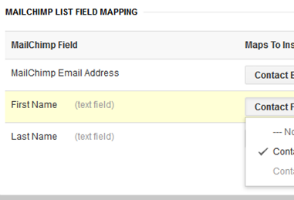
















 About the author: Joyce Shao is currently a Marketing Intern at Insightly and is pursuing a Business Management Economics major at the University of California, Santa Cruz
About the author: Joyce Shao is currently a Marketing Intern at Insightly and is pursuing a Business Management Economics major at the University of California, Santa Cruz