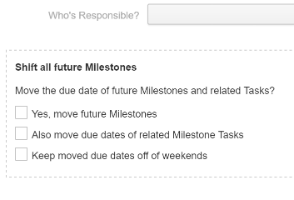By popular request, we’ve been hard at work improving Insightly so that you have a more seamless workflow and I’m excited to share everything we’ve completed. A quick summary of what’s now available in your account is below.
- Custom Field Availability on Web to Lead/Contact Forms
- Custom Field Mapping (So your custom field data moves from one record type to the next)
- Ability to Delete a Lead
- Ability to Duplicate an Activity Set
- Ability to Duplicate an Opportunity or Project
- Automatically Shift all Tasks & Events When a Project’s Milestone Date is Changed
With all of these improvements together, your new workflow could look like this:
- Capture a lead or a contact from an Insightly form using custom fields
- Submitted form creates a lead or a contact with associated custom field data
- Lead or Contact is assigned to the appropriate person using Lead Assignment Rules
- The lead or contact interacts with a rep and decides to buy; with each interaction tracked
- Leads are converted to an opportunity, project, contact or organization
- Apply a copy of an activity set at the appropriate opportunity or project stage
- Automatically shift the dates of all project tasks and events when a project’s milestone date is changed

With these improvements, you can now have one seamless workflow where customer interaction data is available at the right time and in the appropriate record type. When you couple these minor improvements with our recently released Lead Assignment Rules, you can make sure leads are automatically routed to the appropriate person or team. And, if you no longer need converted leads, you can delete them individually or in bulk from the lead detail view or the lead list view as shown below.

If you like this update, be sure to like and share it on social media!