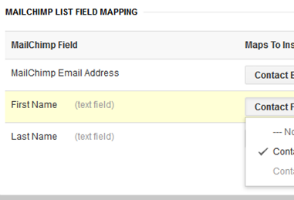Previously, you could only import or export Insightly contacts to MailChimp. But, now, you can now import or export both Insightly contacts AND leads from or to a MailChimp list with more of their associated data. And, you can now see the history of MailChimp campaign interactions in a timeline view without leaving Insightly.
When a matching email address is found in MailChimp, Insightly will display:
- A dropdown of MailChimp lists where the member is listed
- Subscription information or “Unsubscribed” status
- Their activity rating
- How many campaigns have been sent to the selected list
- Open rate for the selected list
- Click rate for the selected list
- Timeline view of campaign events

In addition, our improved integration now supports more field types. So, if you’d like to import email address as well as first and last names, you can now easily do so. And, any custom fields that you may be using in MailChimp can now be mapped to Insightly’s custom fields.

But that’s not all! For Plus plans and above, we’ve also added the ability to auto-import contacts. So, if your team uses MailChimp to regularly acquire new leads or contacts, you can schedule when to regularly import those items to Insightly. Learn more about it in our help article.