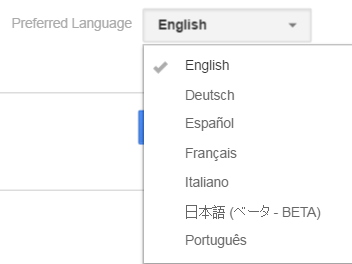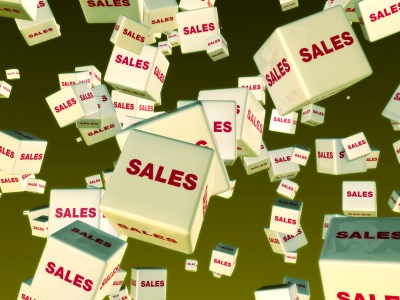Sales is a touchy subject. Either you love it, or you hate it.
Having worked in a variety of sales and marketing roles, I’ve been on both sides of the love- hate relationship.
If you’re a consultant like me, sales is unavoidable. The good news is that you’re selling the best product in the world: yourself.
In this post, I’ll share seven strategic sales approaches for the marketing consultant.
1. Know Your Strengths
The term “marketing consultant” can mean many different things. Graphic designers, content writers, strategic coaches, social media experts, data analysts, and web developers could all self-identify as such. It’s important to be mindful of this when interacting with new clients. In my experience, customers often assume that a marketing consultant is able to do all of the above.
In reality, few people have the ability (or time) to master every aspect of marketing. It’s therefore much more efficient to focus on your strengths. Remember, you’re in the business of selling yourself. If you were selling a product, you would most certainly take the time to fully understand the item’s features and benefits. The same holds true for yourself.
Start by asking yourself some simple questions, such as:
- What am I particularly good at?
- Am I a specialist or generalist?
- What do existing clients say are my strengths?
- What am I not willing to do?
- Do I know other consultants who can supplement my weaknesses?
- How much does the market currently pay for my skills?
- What adjacent skills could I (or should I) develop?
Once these questions have been answered, you will want to review them in the context of a pricing model. Will you bill for your time on an hourly basis? Or, does it make sense to offer a suite of services that can be bundled? In reality, everything is negotiable, but having a starting point is an important step.
2. Personalize the Entire Experience (Before, During, and After)
Clients come to you for custom solutions to their custom problems. Start acting like it.
Sure, the client could have reached out to a firm with greater resources and a larger staff of experts. All things being equal (aside from cost considerations), a larger firm is probably more equipped to serve the client’s needs. Instead, he decided to talk to you first. By default, the client assumes that working with a consultant will provide greater flexibility and a more personal touch. That is true, of course, only if you choose to make it a reality.
What steps can you take to create a personalized experience? For starters, use the client’s first name whenever possible. Research has consistently shown that people love to hear and see their own names. Acknowledge the client’s personhood by using the name he loves to hear most. In emails and other written forms of communication, be sure to use proper spelling and capitalization. When communicating verbally, don’t be afraid to work his name into the conversation. It may feel weird at first, but doing so emphasizes your commitment and future loyalty.
When drafting a formal proposal, consider incorporating the client’s logo on the cover page. Use the client’s company name in the footer of each page. Also, consider using at least one page of real estate to recap your understanding of the customer’s business model and history. This might be a good place to work in a few compliments, as most business owners appreciate a well-deserved pat on the back. Just don’t come across as as a suck-up.
As your relationship develops, you’re likely to make new contacts at the client’s place of work. Consider using a CRM such as Insightly to stay organized. As I pointed out in this guide, it’s a good practice to add new contact records and link them to the parent organization. If you spend time regularly updating your CRM, you’ll be in a much better position to deliver a personalized experience.
3. Jump-Start (& Guide) the Conversation
You’re a smart person. Your resume is certainly quite impressive. Unfortunately, your stellar track record does not make you a mind reader.
The only way you can identify and understand your client’s needs is to let him talk. Some clients will talk for hours if you let them. Others require some prodding before they’ll open up. Either way, it’s your job to guide the conversation such that it produces results.
As an example, let’s assume that you have one hour scheduled for a consultation with a new client. Without the proper plan, the hour can go by in a flash, and you’re no closer to a sale. Sure, exchanging pleasantries is a standard part of the process. Just don’t let time get away from you. Your job is to help the client solve his problems.
If the prospect seems to be avoiding the real reason for the meeting, it’s your duty to tactfully shift the conversation in a more productive trajectory. You might weave in something like:
“I’d love to hear the story about why you started this business…”
“I was looking at your website, and I noticed…”
“When I was preparing for this meeting, I was surprised to learn…”
“I wanted to mention that your original email actually got me thinking…”
Even after the conversation shifts to business matters, you may still find it difficult to keep the client on point. Many entrepreneurs are sanguine by nature, which means you have your hands full. A problem here, a random idea there, happy thoughts now, extreme frustration moments later. You must rely on your expertise to keep the customer focused, and more importantly, hone in on the ways you can help. Doing so will help evolve your relationship from acquaintance to trusted advisor.
4. Uncover New Pain Points
Most customers already have several problems in mind that require your expertise. These types of issues are certainly important to address. However, you may also be able to help the client uncover new challenges.
For example, clients often consult with me about optimizing their websites for generating more business. Customers usually say something like, “We want to update our website so it is more visible on the search engines.” This type of request is a potential goldmine for a marketing consultant. The client is giving me the opportunity to discuss how online marketing actually works. Many customers are surprised to learn that it’s not as easy as simply putting up a pretty website. When I start discussing facets such as content marketing, website performance, inbound links, and online reviews, my client is introduced to an entire new set of opportunities (or challenges, depending on how you look at it).
Helping customers uncover new pain points is beneficial for both parties. From a self-serving standpoint, you are given a priceless opportunity to demonstrate your knowledge. From the client’s standpoint, you are now the smartest person he knows on this subject. It’s therefore logical he will pick you to identify successful solutions.
5. Carefully Recap the Ways You Can Help
Each time you wrap up a meeting, it’s always beneficial to recap your understanding of the task(s) at hand – and, most importantly, how you intend to help. Based on the conversation, choose to focus on that which will have the greatest impact, is within your skillset, and make the client happy.
Given our previous example about web marketing, I might say something like this: “It seems that a blogging strategy would offer the best bang for the buck. This is right in my wheelhouse, so give me a day or two to get you a proposal.” If you’ve done your job in the meeting, the client will agree and be excited to get started.
It’s possible that the client may also request proposals for other topics that you’ve discussed (including the projects that you’re less than excited to pursue). Use your judgment to determine the correct response. Don’t just say yes to everything, but negativity can end things on a weird note. Be prepared to push back gently in the following situations:
Work that you don’t have the capacity or skills to do – On one hand, it can be embarrassing to admit you can’t do something. On the other hand, overpromising rarely works out well. In this situation, you have three obvious options: politely say no, gain the added capacity or skills, or make a referral to another consultant. A fourth option that I’ve successfully used is to convince the client to rally around your original proposal. Then, once you have achieved a few victories, circle back to the additional requests. This gives you more time to develop the necessary capacity or skills without admitting you’re not ready to handle it today. Be careful with this tactic, though.
Work that you dislike doing, is not profitable, or both – I don’t mess with promotional items. There, I said it. When clients ask for help getting their logo on a bunch of water bottles, I have to hold back the “no thanks” impulse from coming out of my mouth. Instead, I smile and say “I know a company that does a great job with promos. Let me have them get you a quote.” Same outcome, but less stress for me. Let the experts handle what you don’t enjoy doing, and you might even pick up a nice referral commission along the way!
Work that seems too risky – Many clients think creating a website is purely a marketing job. In reality, it’s a fine balance between technology and marketing. As a marketing consultant, I personally believe that server-related work is outside of my area of expertise. Naturally, a website can’t operate without a server. If customers don’t have the in-house IT capabilities to manage their own hosting, it may be beneficial to know (and trust) a few technical consultants.
6. Craft a Proposal that Can’t Be Refused
By taking an educational sales approach, you’ve already laid the groundwork for a smooth negotiation.
If you deal with small businesses (especially those under $5 million in revenue), a formal proposal may be overkill. A simple email that outlines your plan and proposed pricing may be more than enough. My proposal sounds something like this:
Dear John,
It was great to meet with you yesterday. I’m excited at the opportunity to help you grow your business.
I believe that a weekly blog schedule will help you achieve your goal of increasing web visitors and leads. My team is ready to assist with this, and I propose the following workflow:
On the first day of each month, I’ll send you a list of potential topics / keywords.
Each Monday morning, you (or someone from your team) will send me an audio file explaining how your company relates to a particular topic.
By the close of business each Wednesday, I’ll share a draft article for your review. You can send back any changes, or simply approve it as-is.
On Friday, the post will go live and will be submitted to the search engines for maximum visibility.
If this sounds doable to you, let’s get started next week. I charge (insert rate) per published article, invoiced monthly. Attached is my service agreement for your review and approval. Sign that, and I’ll return a copy for your records.
All the best,
Matt
Larger clients, however, will likely expect to see a more traditional service proposal. You could take a minimalist approach, opting for a simple presentation template. However, I would recommend taking it one step further and purchasing a stock template. There are many high quality presentation template sites, similar to stock photography or web template marketplaces. For less than $25, you can download a theme that would cost thousands of dollars to design from scratch. This will not only impress the client, but it will also give you an added layer of confidence to make the sale.
7. Hold Yourself Accountable
Last, but not least, you must hold yourself accountable. While some proposals will be accepted almost instantaneously, others will require multiple follow up emails or phone calls. In fact, some clients play hard-to-get on purpose to see how committed you are.
A web-based CRM system, such as Insightly, can help you keep everything organized. Manage sales pipelines, opportunities, and projected close dates with a few clicks. In addition, you can have Insightly remind you (via email) when it’s time to take action. The days of forgetting to follow up will be a distant memory, allowing you to close more deals and keep clients happy.
Put Strategy into Action
The best plans are the ones that actually work. If you’re looking to take your consulting game to the next level and attract more (or better) clients, it’s time to be intentional with your sales process.
With the right plan and technology, no one can stop you!
At Insightly, we offer a CRM used by small and mid-sized businesses from a huge variety of verticals. Learn about all of Insightly’s features and plans on our pricing page or sign up for a free trial.


Matt Keener is a marketing consultant and President of Keener Marketing Solutions, LLC. Matt specializes in content marketing and strategic planning, having helped numerous Saas (software as a service) companies and other small businesses worldwide. Read more of Matt’s work, check out his book, or connect with him on Linkedin.