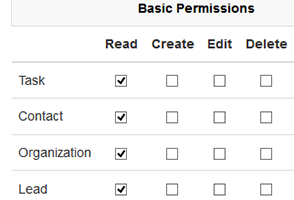Do your different teams get confused what records they should update? Is there a lot of employee turnover in your company which exposes your sensitive business data to security risk? Are records accidentally deleted permanently or accidentally edited rendering it useless? We understand this risk and have developed Advanced Permissions to help you manage this risk. Check out our quick intro video (1 minute) below to learn more about it.
With Insightly’s Advanced Permissions, you can:
- Create profiles which control what record types users can see and change. They include read, create, edit, and delete actions for record types, which means you can hide entire tabs from groups of users by removing read permissions.
- Define the default organization-wide sharing levels for each record type. You can open a record type to all your users (Public) or keep access to a record type restricted to record owners and assignees, their role hierarchy, and sharing rules (Private).
- Create roles to control which records users can see through a sharing hierarchy. This lets people view records owned by other users, as with a manager overseeing the work of her employees.
- Create sharing rules which let you make exceptions to roles and expand record visibility by sharing access across or up the role hierarchy. This allows different roles to view each other’s records, as with managers who want to share their views with other managers or with their reports.
Advanced Permissions is helpful in that it provides you with four different ways to ensure the right users have access to the right information. Some of the benefits you’ll experience are:
- Minimized data loss risk and security liability since users will only have access to the data they need.
- Improved team collaboration through improved data input since users will only see the data that they need to update or add.
- Improved data contribution since users will have focus on what records they need to update or add.
Learn more about it in our help articles or watch our super helpful tutorial video. And, if you like this improvement, be sure to like and share it on social media!