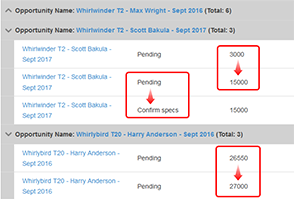When your business is growing and opportunities abound, how can you make sure that your opportunities accurately represent reality or that your reps are managing opportunities correctly? With Insightly’s new Opportunity History Report, you can easily do so.
Using the Opportunity History Report, you can quickly and easily view the changes made to any opportunity by team, individual or recency. The report tracks any changes made to:
- Bid Amount/Opportunity Value
- Bid Type
- Probability
- Pipeline
- Pipeline Stage
- Forecast Close Date
- Actual Close Date
- Opportunity State
And, when the change is recorded, you’ll know when the change was made and who made the change. To access the report, just navigate to “Reports” -> “Opportunity Reports” -> “Opportunity History Report”. Once there, be sure to add filters so that you can focus on the opportunities that interest you.

Learn more about it in our help article. And, if you like this improvement, be sure to like and share it on social media!