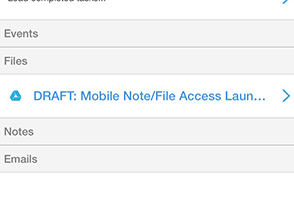When you’re on the go and need to see important files related to specific opportunities, projects or contacts Insightly’s mobile app has you covered. Now, with the Insightly app, you can easily view and access files associated with any record so you can remain productive when you’re on the go.
For example, when you close a deal with a contact in person verbally, but need documents signed to formally close the deal, you can see the file in the opportunity you’re closing and be able to share it on the spot without wasting any time. Need to do a quick edit? Simply click on the file and the associated app opens the file. Never miss a closing opportunity because you need to share a file from your desktop.

If you’d like to view files from the Insightly app make sure that you update your app to the most recent version (3.15). And, in case you’re wondering, both our iOS and Android apps have this feature and we support all file storage systems – Google Drive, OneDrive, Box, Dropbox, Pandadoc and Evernote.
Learn more about our mobile apps in our help article. And, if you like this capability, be sure to like and share it on social media!