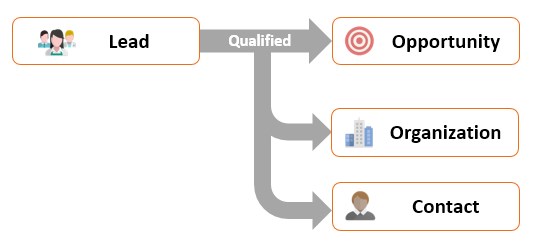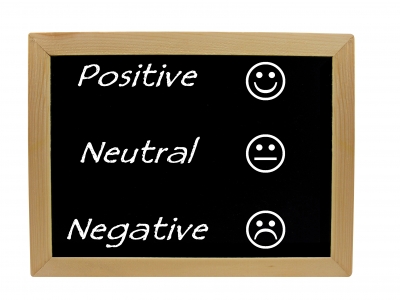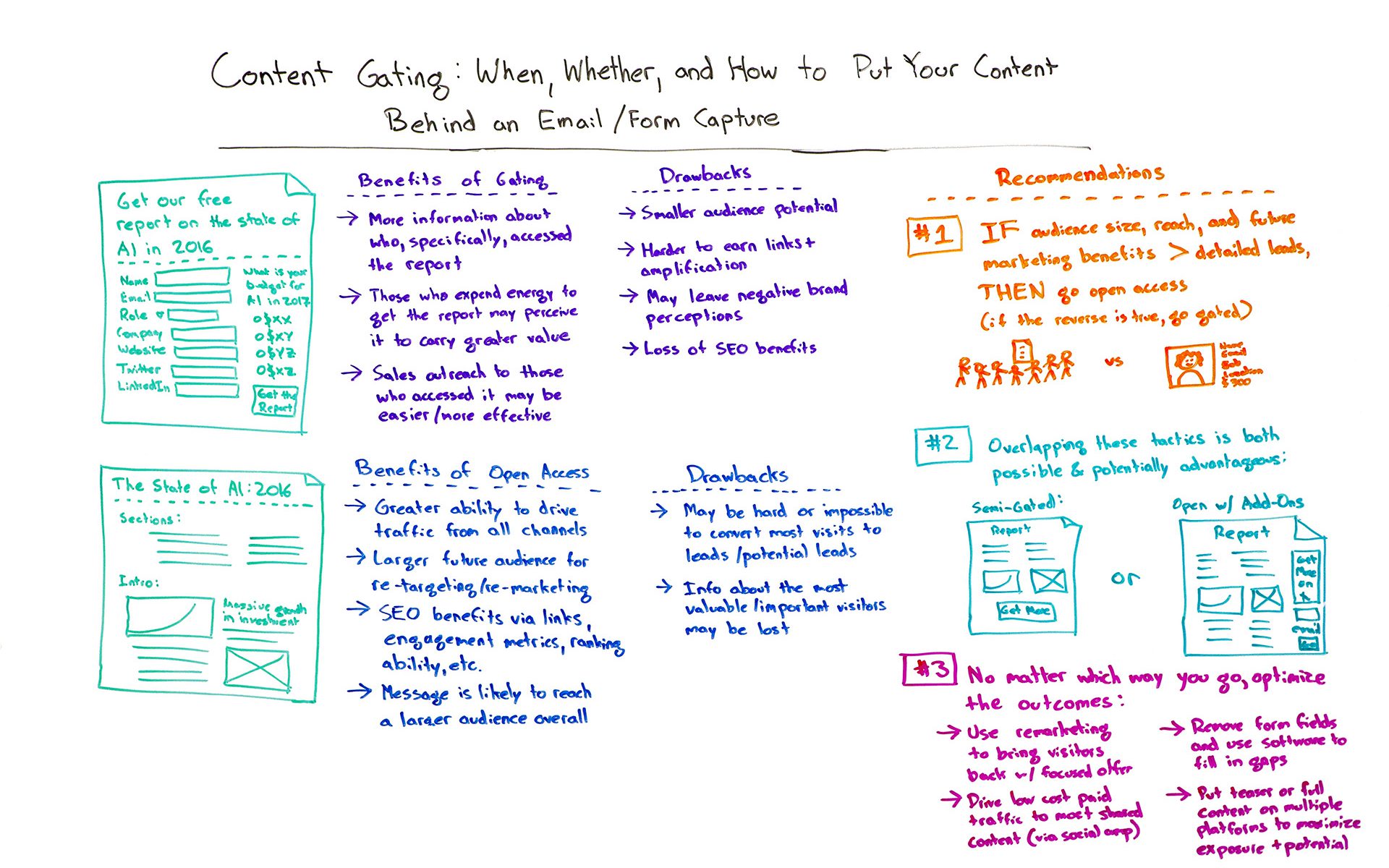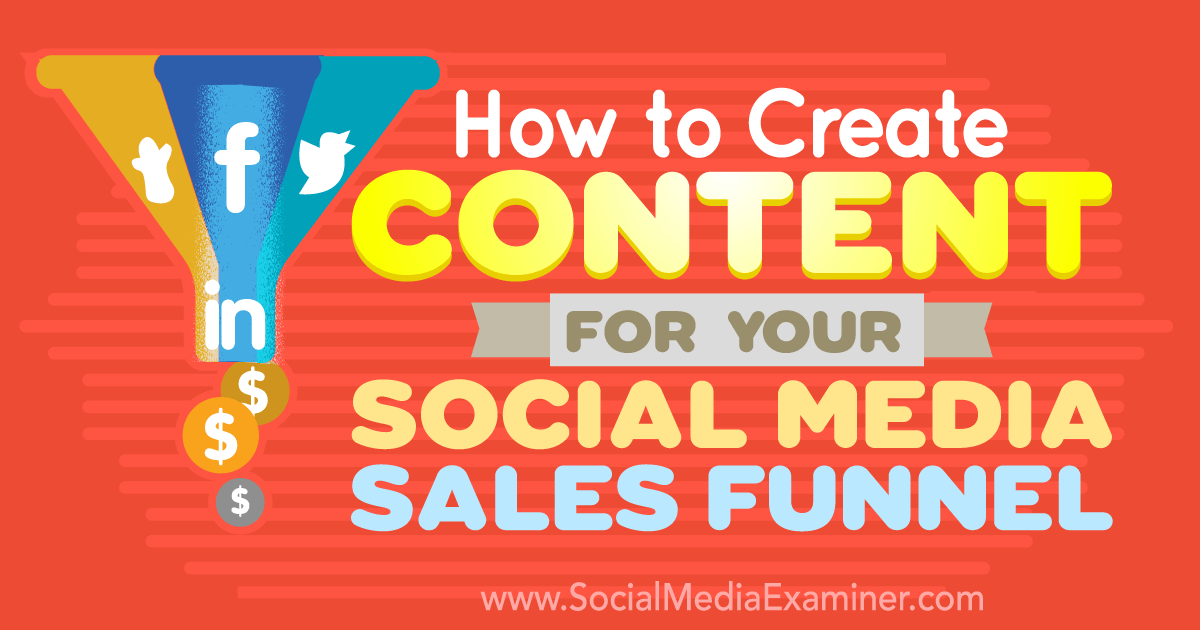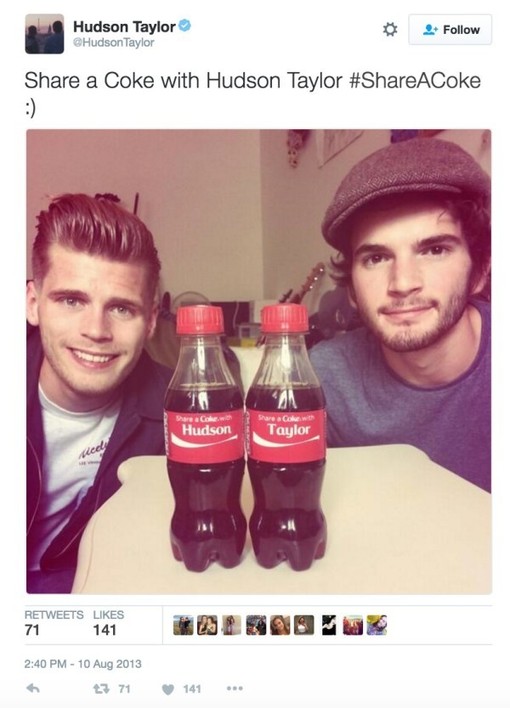Your company is always looking for ways to create awareness for itself. SEO, paid advertising, publicity, and direct sales efforts can be instrumental in achieving this goal.
As your company’s brand becomes more visible, however, the flow of new inquiries can quickly become overwhelming. Phone calls, emails, form submissions, and social media inquiries – interest can come from virtually everywhere. It’s a good problem to have. Nonetheless, it is a problem.
As a result, CRM software has become a necessity for growth-oriented organizations. Unlike spreadsheets or paper-based systems, CRMs allow you to segment data and build logical sales pipelines. Two segmentation records, in particular, are vital for most businesses: leads and opportunities.
Unfortunately, many business owners confuse these two record types as one and the same, leading to confusion and inefficiency. In this post, I’ll explain why it’s important to make a distinction between leads and opportunities.
Some Basic Definitions
Let’s start with the basics. The majority of CRM systems draw distinctions between lead and opportunity records. For example, Insightly defines a lead as someone who “might be interested in your products or services, but haven’t yet verified their interest or fit for your business.” On the other hand, an opportunity is typically used for “organizing potential deals and the people or businesses who might contribute to your revenue.”
In other words, leads are those people who have reached out but have not yet been qualified. Opportunities result by qualifying leads (read more about converting leads to opportunities) or from identifying new deals for existing contacts (in which case no “conversion” would occur). Either way, opportunities help you to forecast the revenue in your sales pipeline. They represent money in the bank tomorrow (or the next day).
Personally, I like to think of leads as “potential opportunities.” If I can establish a fit, then I’ll convert the lead to an opportunity (along with a contact and organization record). If the lead falls through, I’ll close it before wasting any more time. This means that for every opportunity being worked, there may be dozens of leads still being qualified. Remember, not every lead becomes an opportunity.
Leads are the Outcome of Marketing Initiatives
If qualified leads become opportunities and opportunities generate revenue, it seems logical to invest in lead generation activities.
What activities are worthwhile? Where do the best leads come from? How can you get more of them into your CRM? These are all good questions, which require a more in-depth answer than what this brief article can provide. To point you in the right direction, I will say that there are countless articles to browse on the topic. Also, at a very high level, most of my clients generate leads through some combination of:
- Writing thoughtful, keyword-rich content
- Creating free downloadable assets, such as whitepapers and ebooks
- Having well-structured websites
- Hosting free webinars
- Guest blogging for other websites
- Targeted email marketing
- Paid advertising and PPC (pay-per-click) campaigns
- Maintaining a positive image on industry forums and review sites
Of course, implementing an aggressive marketing mix takes considerable time and money. Spend time forecasting which tactics will deliver the best return on investment. Lead flow should be a top consideration when answering this equation.
As your marketing starts to work, pay close attention to the types of lead information you’re collecting. If you’re using the Insightly web to lead form, try asking for more (or less) information. You may notice fluctuations in your conversion rates simply by adjusting your required field settings.
Opportunities Define Future Marketing Priorities
Some marketing consultants will tell you that their job is to simply generate leads; successfully closing opportunities is your staff’s job.
While there is some truth in this statement, consultants often overlook a golden opportunity. By routinely analyzing which deals were won or lost, businesses can further refine their marketing mixes and achieve greater ROI.
For example, imagine that you’re running a PPC campaign that is generating dozens of leads per week. At first glance, this sounds great. However, after a few months, you sense that very few leads from this source ever move forward. With a tool like Insightly, you can easily view all recently closed-won opportunities. In a few clicks, you learn that only a handful of the PPC leads became paying customers. The rest were either unresponsive or spam.
In this scenario, a CRM’s value (and the opportunity data within it) is brutally clear. Without it, you’re simply operating on a hunch.
Get More Value from Leads & Opportunities
Leads and opportunities are different (yet related) entities. Both represent future value for your company; that is, only if you maintain a process-focused approach. Leveraging a well-structured CRM helps you to simplify your workflow, create clarity, and maximize marketing ROI.
At Insightly, we offer a CRM used by small and mid-sized businesses from a huge variety of verticals. Learn about all of Insightly’s features and plans on our pricing page or sign up for a free trial.

Matt Keener is a marketing consultant and President of Keener Marketing Solutions, LLC. Matt specializes in content marketing and strategic planning, having helped numerous Saas (software as a service) companies and other small businesses worldwide. Read more of Matt’s work, check out his book, or connect with him on Linkedin.