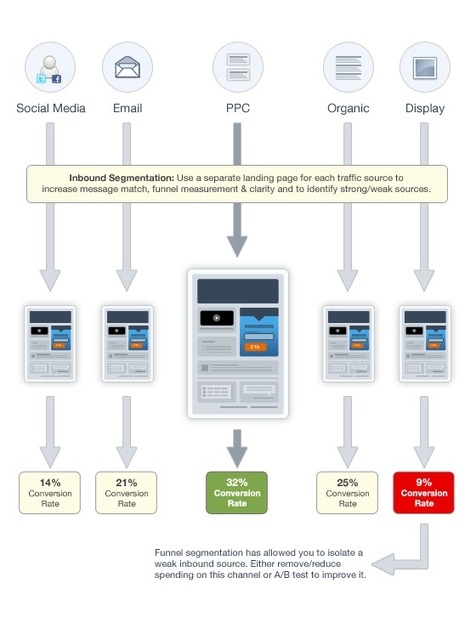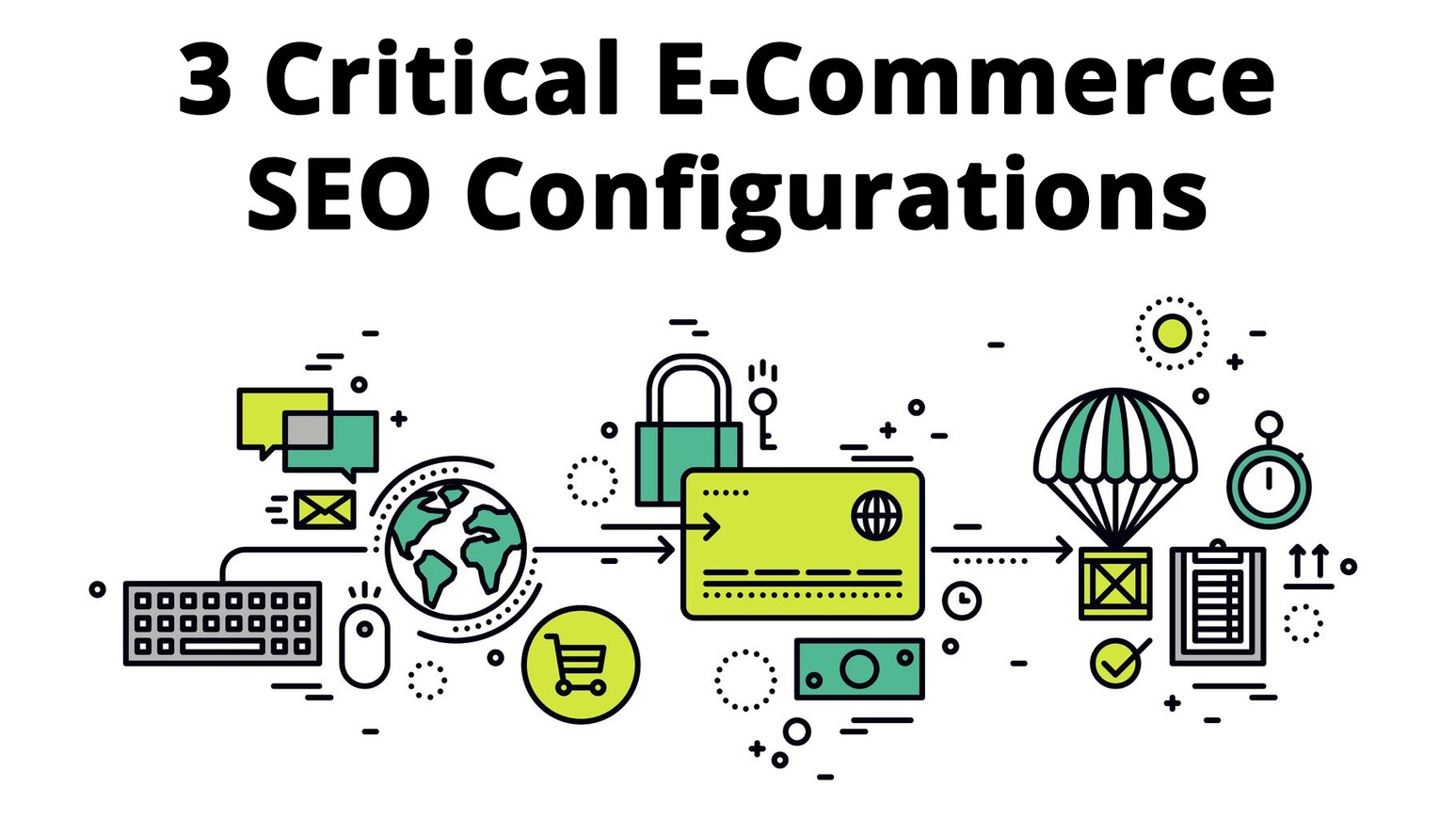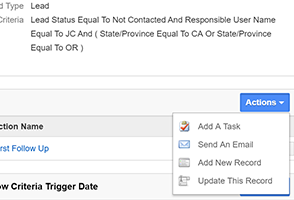If given the choice, most people prefer comfort to discomfort.
No one would pick “board meeting Monday” over “casual Friday.” Likewise, few would opt for a heat advisory instead of 72-degree weather. Simply stated, we humans like to be comfortable.
But, what happens when discomfort is the only viable path toward achieving greater comfort?
In this article, I’ll offer six simple strategies for stepping outside of your comfort zone.
- Start with a Good Reason
Take a moment and think about your first job. Mine was at a small baseball card store just down the road from my high school. As much as I loved the job, there were, of course, some aspects that I disliked. For example, I wasn’t too fond of cleaning the glass displays and windows.
In addition, customers would routinely mess up the arrangement of our inventory items, creating additional busywork for me. Although these tasks weren’t my favorite, nothing worried me more than using the cash register. Customers expected a speedy and accurate experience, which added to my trepidation. (I fondly remember several embarrassing moments in which I clumsily completed transactions, feeling as though all eyes were on my every move.)
In time, I learned to master my fears and became proficient with the point of sale system. Looking back, it’s clear that the temporary pain caused by the cash register was overcome by my desire to earn some gas money, impress my boss, and gain real-world experience.
At the heart of anything you’re dreading, there’s probably a good potential outcome, such as:
- Making your first sale
- Networking to meet potential customers
- Maintaining good client relations
- Reducing an unsustainable cost
- Improving your team’s efficiency
- Growing your company’s profitability
- Providing a higher standard of living for your family
- Becoming a better person
So, what motivates you for changing your ways? If you could achieve one or more of these simply by doing a few uncomfortable things, would you do so?
Before going any further, evaluate whether or not changing your perspective is worth the achievement of your goal.
- Learn How Others Have Done It
Fear is largely based on the unknown. We’re much more comfortable repeating steps we’ve taken in the past, rather than blazing a brand new trail.
No matter how uncertain your path may seem, there’s a good likelihood that someone in history has gone through something similar. And, since we live in the information age, success stories are often more accessible than you may initially think. By reading about and engaging with those who have overcome similar fears, you can simultaneously strengthen your resolve and grow in knowledge.
Here are a few steps for getting started.
Schedule Continuing Education Time – Streaming video, blogs, email newsletters, content aggregation apps, and news portals are just a few of the free resources at your disposal. The problem is, you’re a busy person. With today’s wealth of online information, simply making time to consume it is a real problem for professionals. To get started, try scheduling fifteen minutes on tomorrow’s calendar for continuing education. Familiarize yourself with the stories of those who overcame their internal fears and the steps they took to do so. Here’s a list to help you get started.
Talk to Successful People You Trust – While online research can be very beneficial, nothing beats a real-life coach. Stop to think about the many people with whom you interact daily. Coworkers, social media connections, church and philanthropic acquaintances, and childhood friends all have unique stories to tell. Seek opportunities to learn from their mistakes and victories. In doing so, you may find yourself a coach and further cement an important relationship.
Benchmark the Competition – If you’re struggling with a business-related situation, it can be wise to check out your competitors. For example, many companies host webinars as a way to inform prospective clients. If you’ve been tasked with leading a webinar, consider attending events hosted by other companies. In addition to learning about proper webinar etiquette, you’ll likely realize that running one doesn’t seem as frightening as you first thought.
- Build a Plan
Feeling bolstered by the experiences of others, you’re fired up to take action. What next?
To maintain this same level of enthusiasm (and avoid slipping back into more comfortable activities), it might be best to break things down into smaller steps. Although the actions you take are likely to be new, simply following a familiar project management workflow can offer an added boost to your confidence.
For example, if you’re a new sales rep who is really dreading an important networking event next month, consider breaking it down into bite-sized chunks. Pull out a sheet of paper or dust off that whiteboard. Jot down steps as they come to mind. You might come up with (in no particular order):
- Gather collateral
- Review the event’s website
- Download the attendee list
- Attend the event
- Identify new opportunities
- Capture post-event notes
- Measure the value of attendance
- Send follow-up emails
To further simplify the process, consider creating an Insightly project. Use milestones to organize your tasks into a logical, manageable workflow. Given the list of priorities above, the following organization might be beneficial:
| Milestone: Event Prep Priorities |
Milestone: Post-Event Priorities |
| Tasks: |
Tasks: |
| Review the event’s website |
Capture post-event notes |
| Download the attendee list |
Enter new opportunities into CRM |
| Gather collateral |
Send follow-up emails |
| Attend the event |
Measure the value of attendance |
Each milestone and task can have its own due date, holding you accountable and keeping you organized. Now, instead of feeling overwhelmed, you have an action-oriented plan to work through.
- Embrace the Uncomfortable
Despite all of your best planning efforts, some things are just downright uncomfortable.
That presentation you’ve been dreading is the perfect example. Few people actually look forward to being grilled by a board of directors known for its snarkiness. Sure, your proposed solution could help their company in many ways. The features and benefits speak for themselves. Unfortunately, you’re asking them to part with a very precious commodity: their money.
For starters, find peace in knowing that you’ve prepared to the best of your abilities. You know your offering like the back of your hand. You also know why it is the perfect fit for the client. From your perspective, there’s really no logical reason why the client would choose otherwise. These facts will put you on solid footing for dealing with the uncertainty of the meeting itself.
Before you step foot into the meeting, prepare yourself for what could happen. Be honest with yourself and don’t sugarcoat reality. There’s a good likelihood that at least one board member will try to embarrass you. Some might even be downright contentious. If you’re caught off guard, you could risk losing your cool or seem unprepared. Factors such as these are entirely out of your control. Instead of driving yourself crazy, simply expect to receive mixed feedback from your audience. Embrace the uncertainty that is represented by the meeting. And, remain focused on the main goal: helping the client by means of what you can offer them.
Some sales professionals take this mentality one step further, considering a “worst case scenario.” In this situation, an unseemly outcome might involve losing the deal. As hard as that may be, it’s actually no different than where you stand today. Opportunities come and go. (Of course, you do want to win the contract!) By at least contemplating the worst case, you may realize that there’s actually much more to gain than to lose.
- Create Accountability with Technology
Just because the big meeting you’ve been dreading is over, it doesn’t mean the worst is behind you. Remembering to follow up and push for a decision is equally important. For some people, these types of administrative tasks are particularly painful. In particular, outgoing, Type A personalities are quick to move onto the next opportunity. While some deals will close on their own, most require constant prodding.
Luckily, if you’re using Insightly, you have a secret weapon for holding yourself accountable. Here’s how to get started.
Set Up a Task – While most people think of Insightly as a CRM for tracking sales deals, the software also doubles as a task management system. Adding tasks is easy and can be done from any web-enabled device. Be sure to link the new task to your existing opportunity record for the deal. This way, you’ll quickly recall which deal this task relates to when prompted on the due date.
Enable a Reminder for the Task – Speaking of due dates, Insightly users can set reminders for their tasks. Once enabled, Insightly will send a reminder email to the assigned user on a predefined date in the future. This is an especially powerful feature for sales professionals who spend more time in the field than reviewing tasks lists in their CRMs. Instead of remembering to do the stuff you like the least, Insightly automatically creates accountability on your behalf.
Take the Alert Seriously – We’ve all hit the “snooze” button on the alarm when morning comes too soon. Likewise, it can be tempting to dismiss Insightly reminders – particularly when the task involves an undesirable task. Before pushing out the due date, pause to consider the cause of your procrastination. Are you simply too busy today? Or, are you just delaying the inevitable?

Regularly Review Your Victories – On some days, you just need a little extra motivation to confront your fears. If you’ve been regularly using Insightly tasks, reviewing your past accomplishments can serve as the added boost you need. Despite your shortcomings, you’ve overcome a lot and grown in fortitude.

- Avoid Slipping Back into Too Much Comfort
Our natural inclination as humans is to drift back toward a more comfortable situation. As your business endeavors excel, you’ll likely be tempted to spend additional time enjoying the fruits of your labor. While there’s certainly nothing wrong with this goal, just be careful to not abandon what yielded your success.
In the long-run, how can you find a balance between this internal battle? While I’m certainly no expert on the subject, there are a few things I do regularly in my own business.
As a marketer, my revenue stream is largely dependent upon creating awareness for my abilities and knowledge. Networking through online editorial appearances and social media are great ways to drive new opportunities. Unfortunately, these activities require an investment of my time and resources. And, at the end of a busy day, engagement is one of the last things I want to do. To remedy this, I set up recurring calendar events at varying workday intervals. Although I would rather be billing clients for such time, I force myself to work on things that offer long-term growth opportunities.
Speaking of recurring calendar events, I also have standing meetings with a few fellow business owners. The goal of these meetings is to share ideas, compare success stories, and look for ways to encourage each other to take the next step. As someone who spends most of his day in a virtual ecosystem, meeting in-person with people whom I trust usually serves a much-needed kick in the pants. It would be more comfortable to skip these meetings, but I rarely walk away feeling like they were a waste of time.
What is Your Comfort Zone?
If you find yourself struggling to overcome your affinity for work life comfort, just remember: you’re not alone. Much like any challenge in your life, simply recognizing the problem is the first step toward finding a solution.
As your grandmother told you many moons ago, anything worth achieving is worth working for. Stepping outside of your comfort zone is no exception. Do your homework, lean on those you trust, and leverage technology to create accountability. In time, you’ll find yourself doing things you never thought possible!
At Insightly, we offer a CRM used by small and mid-sized businesses from a variety of verticals. Learn about Insightly’s features and plans on our pricing page or sign up for a free trial.


Matt Keener is a marketing consultant and President of Keener Marketing Solutions, LLC. Matt specializes in content marketing and strategic planning, having helped numerous Saas (software as a service) companies and other small businesses worldwide. Read more of Matt’s work, check out his book, or connect with him on Linkedin.