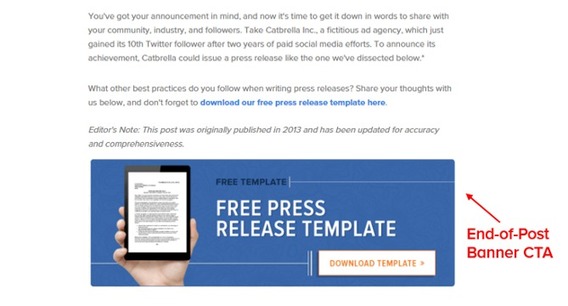Turn It Up Tuesday: Tips from Insightly to Take Your Business to 11
Welcome to Turn It Up Tuesday, where we bring you 4 weekly tips—a tip on running your business, a tip on using Insightly CRM, a tip on improving your sales, and a tip on improving your life. Enjoy this week’s tips!
 |
Start Using Custom Fields |
|
As an Insightly user, you’re part of a community consisting of more than 800,000 users spread across 100 countries. While it’s certainly comforting to be in good company, statistics like these are also a testament to Insightly’s flexibility. Insightly is used primarily by small businesses. Manufacturing firms, consultants, retailers, medical professionals, and real estate agents are just a few of the small businesses served by Insightly. With a customer base as diverse as this, providing a customizable data structure is vital. One way that Insightly accommodates data flexibility is through the use of custom fields. When you signed up for your Insightly account, you may have noticed that contacts, leads, and other records offer certain fields by default (name, phone number, email, etc.). While default fields are great for starters, your complex business needs may not be met by the standard offering. To maintain even better records, leverage the power of custom fields. For example, let’s imagine that you own a small auto repair shop. An important source of recurring revenue (and new opportunities) involves performing oil changes for your customers. On average, most customers bring in their vehicles bi-annually for this service. Using Insightly, you might create a date field called: “Last Serviced On.” Once utilized, you’ll be able to see which customers are overdue for maintenance. This can help you streamline your marketing efforts and provide even greater service for customers. For additional tips on using custom fields in Insightly, click here.
|
|
 |
Create a Continuing Education Program |

If you’ve decided to schedule more time for continuing education, you’re making a wise decision. Knowledge is an important factor of what makes you so marketable, and staying ahead of the field is a worthwhile priority. However, many business owners make the mistake of taking a reactive approach to learning. The daily demands of running a business can make little time (or brainpower) for proactively seeking new best practices. If this sounds like you, here are a few tips to consider when building a simple, effective continuing education process: Subscribe to industry newsletters – Use your inbox more effectively by opting into relevant distribution lists. There are many free subscription services (such as this one) that aggregate informative news for your line of work. In addition, many blogs offer an RSS-to-email service, whereby you can receive on-demand posts via email. Get started by investigating noteworthy sites in your industry. Download an RSS reader – There are dozens of smartphone apps that do essentially the same thing: monitor and aggregate content from the sites you enjoy reading. Once installed on your device, you’re just a tap away from the latest breaking news (without having to visit a dozen different websites). Do a quick search and find out which app is right for you. Build an in-house learning team – If you’re looking for a more customized workflow, consider starting an in-house team whose mission is to collect and organize important content. By investing in the process, you may find yourself more apt to actually digest the content. This approach could also help you keep other stakeholders in the loop.
|
|
 |
Schedule the Stuff You Love, Too |

“Send me an invite, and that way I remember to show up.” We’ve all said these words at least once. Our calendars, while incredibly useful for keeping us organized, are packed full of stuff we would otherwise forget to do. Client meetings, webinars, vendor negotiations…each new day brings a list of priorities, some of which are more exciting than others. At times (especially on Monday), our calendars can seem overwhelming. How will you find the motivation to get through another week of the humdrum? Your calendar doesn’t have to be reserved for most dreaded work-related matters. Try scheduling the stuff you actually look forward to, such as:
Now, as you review your upcoming workload, you’ll begin to see a wider spectrum of endeavors. In the short term, this type of scheduling diversity could help you find that much-needed boost of productivity. In the long run, you may even find yourself using your calendar (and your time) much more strategically.
|
|
Weigh the Pros and Cons of Sales |
|

The upsides of a sales-focused career are usually pretty obvious. As Adam Honig points out on the Spiro blog, unlimited earning potential, exciting relationships, and new career opportunities are just a few of the perks. On the other hand, as with anything, sales presents its share of potential downsides. Uncertainty and stress are usually at the top of the list. Balancing the perks and risks isn’t always easy. In fact, even the most experienced sales professional occasionally asks the question, “Is this really worth it?” Unfortunately, there’s no simple answer. However, if you find yourself asking this question, ponder these additional thoughts before you despair:
If you decide that a sales path is still right for you, there is good news. Sales professionals (good ones, at least) are some of the most sought after employees by companies large and small. Don’t be afraid to improve your situation by keeping your options open.
|
Check out Insightly’s features and plans on our pricing page or sign up for a free trial of the best CRM around.![]()
Send Us Your Tips. Would you like to share your tips with Insightly customers? Send them to us! If we use one in our weekly feature we’ll send you a $10 Amazon Gift Card! Contact us on Facebook, Twitter, Google+, or send us an email.
About the author: Matt Keener is a marketing consultant and President of Keener Marketing Solutions, LLC. Matt specializes in content marketing and strategic planning, having helped numerous Saas (software as a service) companies and other small businesses worldwide. Read more of Matt’s work, check out his book, or connect with him onLinkedin.