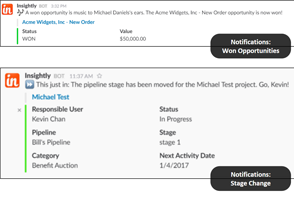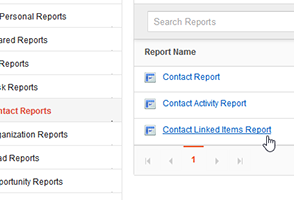The times, they are a changin’, and for CRM users, that means new technologies and new ways of working with this essential business tool. What will 2017 bring to the world of CRM, and how will it change the way you and your business operate? To investigate how CRM will evolve over the next year (and beyond), we took a drive down the long road of CRM’s foreseeable future, speaking to CRM pros and looking deep into our own crystal ball.
Want to know the biggest trends that will be hitting the world of CRM in 2017? Here are six big ones you’ll want to keep your eye on, starting today.
The Growth of Artificial Intelligence
One of the primary concerns commonly cited with CRM is the vast amount of data these systems can produce. Managers sometimes find themselves paralyzed and unable to use their CRM data to actually make any decisions because the system is simply so overwhelming.
Enter artificial intelligence, a technology (or rather a set of technologies that comprises machine learning, predictive analytics, and big data analysis, among others) that is shaking up everything from customer service to personal assistance. AI is set to make huge inroads into CRM in 2017, though it may look very different based on each individual user’s needs. For example, AI-based CRM tools will be able to recommend products that specific customers might be interested based on a large number of parameters, including their prior buying habits, market trends, and demographic data – all in real time, while you have that customer in the store or on the phone. Conversely, AI may be able to guide marketers on where their marketing dollars are best spent, doing a more intelligent “bang for the buck” analysis than any human would ever be able to perform. The overall idea: Make decision making easier by leveraging data that otherwise would go unutilized.
“Think about the rock star you would be if you could deliver data-driven insight, shining a light on a trend or market growth opportunity that wasn’t visible before,” says Leigh Dow, CEO of 48 West Agency, a marketing company. “Some practical applications include websites recommending items you might like based on previous purchases. They are using machine learning to analyze your buying history – and promote other things you’d find interesting. The future of retail relies on the ability to capture data, analyze it, and put it to use to create a personalized shopping experience.”
Improved Sales Automation
Closely tied to (but far less buzzword-worthy than) artificial intelligence is the broader topic of using automation to handle the more mundane aspects of dealing with customers.
And actually, it’s the customers who are now driving this movement, which will continue to explode in 2017. The big social shift is that interest in dealing with a “live person” is seemingly at an all-time low. While the statistics vary widely based on the type of product being purchased, buyers are becoming increasingly comfortable with automated sales and customer service solutions. For example, one recent study found that slightly more than half of consumers prefer to text with support agents instead of talk on the phone. As shopper demographics skew increasingly younger, this effect will be more and more compounded.
And at the B2B level, things are even more extreme. Last year, Forrester predicted that a million B2B salespeople in the U.S. alone would lose their jobs to self-service ecommerce services by the end of the decade. Why? Because business buyers say they don’t want to deal with sales calls; they’d rather just buy things via a website like they do at home. As well, low-value activities like simple email follow-ups and new product announcements will soon be completely automated, with virtually no involvement by a human at all. As Mark Tuchscherer, president of web design firm Geeks Chicago, puts it, “End users want as much of the busy work out of their hands as possible, like scheduling meetings or going back and forth on basic emails with clients and leads.”
All of that means that automation is going to become increasingly critical for businesses and CRM users, not just for routing simple product inquiries and pre-sales requests, but for dealing with all aspects of the sales cycle. Sure, this kind of automation has always been a big part of CRM, but not to the degree it will become in the near future. CRM will still be critical for getting messaging to where it needs to be, but it’s now taking on another dimension. “What’s exciting is the ability to use CRM data to get the right messages to audiences at the right time,” says Erika Levy, digital marketing manager for Sparxoo, a digital marketing agency. That kind of messaging will be enabled though tools like automated AI analysis as outlined above, and also through the automation of more mundane tasks, which will free managers to think more creatively and focus more completely on higher-touch sales needs.
Simplified CRM Systems
“Most businesses today have limited resources to implement software and don’t spend on team trainings at all,” says Dimira Teneva, content manager at Metrilo, which makes an ecommerce and e-marketing dashboard product. “But they need all team members to be able to use it and pull data. That’s why CRMs need to have built-in reports, require no setup, and be ready to use out of the box.”
While many vendors have staked their entire reputation on taking the complexity out of CRM, an even more simplified and user-friendly experience will be key for the industry’s growth in 2017. Sales, marketing, and support are all blending into one monolithic job, and employees are being called upon to work with customers at every stage of the sales cycle. If a customer has to deal with an actual human being at your company, he increasingly wants to deal with just one human being, rather than being bounced around from department to department. That requires everyone to have CRM visibility into that customer, and at a glance.
CRM tools aren’t just being driven by the sales and marketing departments. They’re also increasingly going to be leveraged by users outside of the most traditional channels. Insight into the sales cycle is proving relevant to all manner of unexpected users. For example, product development may look at sales trends to help guide product updates; rather than relying on anecdotal information about what customers want, a CRM tool can give them a more realistic perspective. Finance may use trends spotted in a CRM tool to help forecast funding needs for the future. And management may be able to leverage all of this to spot broader market trends, ID top performers, and forecast overall business needs. The key to all of that happening is that the CRM tool must be simple enough for all of these various stakeholders to easily utilize, and the insights must be clear enough to allow for quick analysis and action.
Tighter Integration with External Tools
What comprises a CRM tool is now in flux, and users and in 2017, CRM developers alike will continue to struggle with the eternal question: Build a monolithic tool that does everything under the sun, or build ways to seamlessly integrate with third parties that already have an established user base.
The pendulum is likely swinging toward the latter, and you can thank the cloud for that. Cloud technologies are simply making it too easy for companies to pick up new services and technologies as they need them, and it’s up to progressive CRM tool developers to figure out the best way to integrate with these services.
That may not be an easy task, so this category will likely remain in flux for the foreseeable future. “While most major CRMs have integrations today, they have a long way to go to allow for intelligent synchronization across platforms,” says Bryan Clayton, CEO of online lawn care provider GreenPal. “We are in the infancy of a single customer record seamlessly synchronizing across the business’s accounting software, customer service and help desk software, LinkedIn connections, and proprietary operations management software.”
Meanwhile, watch for top-tier CRM tools to continue to expand the breadth and capabilities or their integrative offerings for the foreseeable future. “As different software solutions get better and better at speaking with one another, companies will use their different apps and services as building blocks to create a custom technology stack built on top of their CRM platform,” says Steve Benson, CEO of Badger Maps, which sells a mobile app for field sales. “This will drive CRM adoption, increase data capture, and drive sales results.”
Better Multi-User Collaboration
The sharing economy doesn’t just relate to cars and spare bedrooms, it’s becoming part and parcel of the business world, too. Users are now finding that having access to CRM tools is great, but when that information is used in a shared, multi-user setting, it becomes exponentially more valuable. While CRM data has always been centralized and, by design, accessible by many, systems that allow for genuine, real-time collaboration have to date been scarce. That is set to change in the near future.
Knowledge sharing and collaboration within CRM systems is on the rise, a trend that is being accelerated by the increasing virtualization of the workforce, as “look over my shoulder” collaboration becomes difficult. Collaborative CRM will look different based on the specifics of each implementation, but the basic idea is to improve the quality of a customer interaction by allowing multiple stakeholders to analyze data or otherwise communicate simultaneously. That might involve rallying a group effort to help a service technician solve a particularly difficult problem, or marshaling a variety of departments to slice and dice various data streams. When combined with the above trend of integrating CRM with additional tools, these capabilities will become further enhanced and more powerful.
From Mobile First to Mobile Only
For years, it simply hasn’t been an option to ignore mobile access to CRM (or another other) service. But that calculus is quickly evolving. Rather than “mobile first” as a development guideline, “mobile only” is becoming the wave of the future, and will be a key area to watch in 2017. Put simply, mobile only means developing for users who never use a computer to access cloud-based services. Rather than the old way of developing a feature-rich app that does most of the work that a PC-based system can do, developers must now build products by keeping in mind a user that no longer uses a PC at all.
This has specific implications for a workforce that is increasingly working from unorthodox locations (on the plane, at a coffee shop, and so on), but it also allows companies to put CRM to use in more environments than ever, such as when a technician is on a customer’s site, making a service call. By freeing users from their computers entirely, CRM is poised to become more versatile than ever.
At Insightly, we offer a CRM used by small and mid-sized businesses from a variety of verticals. Learn about all of Insightly’s features and plans on our pricing page or sign up for a free trial.


About the Author: Christopher Null is an award-winning business and technology journalist. His work frequently appears on Wired, PC World, and TechBeacon. Follow him on Twitter @christophernull.