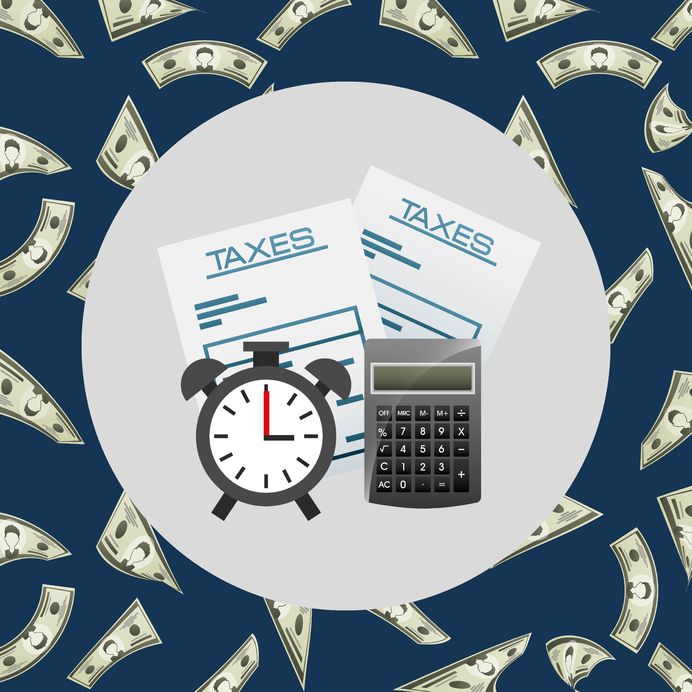Turn It Up Tuesday: Tips from Insightly to Take Your Business to 11
Welcome to Turn It Up Tuesday, where we bring you 4 weekly tips—a tip on running your business, a tip on using Insightly CRM, a tip on improving your sales, and a tip on improving your life. Enjoy this week’s tips!
 |
Provide New Insightly Users the Exact Access They |
| Your company is growing, which means you’ll need to staff up and accommodate the increased demand. With each new team member, you have an important decision to make about what information they should (or should not) access.
Insightly has several options available to you, but you’ll need to first decide which permission setting (“simple” or “advanced”) is right for your business. Here’s a quick recap of the differences: Simple Permissions:
Advanced Permissions:
Insightly profiles are particularly useful for companies with aggressive staffing ambitions. Unlike certain other CRMs, Insightly allows you to define common access profiles. As new people come onboard, you can instantly assign an existing access profile, thereby streamlining the onboarding process.
Standardize your user management with Insightly!
|
|
 |
Streamline Your On-boarding Process |

Big companies invest considerable resources into the onboarding of new hires. The reason? Employee retention is an increasingly important metric that directly impacts productivity and profitability. Simply stated, it’s not cheap to recruit, interview, assess, train, and compensate workers. Therefore, providing a smooth onboarding process increases the likelihood of a successful, long-term hire. Aside from working closely with your HR team (which might be you!), what else can you do to provide seamless onboarding? Technology can be your friend here, especially Insightly’s activity set feature. As we’ve discussed in previous posts, activity sets serve as prebuilt task templates, ensuring every step of a given workflow is accounted for in advance. When it comes to your onboarding, you might consider building an activity set with the following tasks (among others):
Each task within the activity set can be assigned to a team member at your organization. If, for example, your IT guy is always responsible for setting up new email addresses, configure the task to always assign to him (regardless of how many times the activity set is used). Or, you can choose to manually assign a task when the set is applied. An automated onboarding process helps new hires hit the ground running – faster. And, you can get back to more important matters.
|
|
 |
Make Tax Day Easier on Your Accountant |

Did you know that tax day is not April 15th this year? According to the IRS, “The filing deadline to submit 2016 tax returns is Tuesday, April 18, 2017…In 2017, April 15 falls on a Saturday, and this would usually move the filing deadline to the following Monday — April 17. However, Emancipation Day…will be observed on that Monday, which pushes the nation’s filing deadline to Tuesday, April 18, 2017.” Despite the extra day or two to file, February is still a great time to get organized. By now, most of your 1099s and charitable statements have arrived. Likewise, you’ve closed out December’s sales and expenses. Everything is there waiting for you to take action. Of course, you could put everything in a folder and hand it to your accountant. This might seem like the easy option, but it could create headaches later. Simplify the process for your CPA (and yourself) by considering the following:
Finally, don’t just assume your accountant does flawless work. Be sure to double check his or her work!
|
|
Automate Your Sales Training |
|

Good sales reps are hard to find. In the long run, they’re even harder to keep. Headhunters and recruiters (even competitors!) are always luring away top performers. Unfortunately, there’s not much you can do to change this. Sales talent is in high demand. Although you can’t stop reps from leaving, you can try to maximize their productivity while they’re on your payroll. One strategy for doing this is to consolidate your training process. Even the most experienced sales reps can take several weeks (if not months) to get up and running. What can you do to improve your sales training process? Here are a few ideas: Implement a Learning Management System: A learning management system (LMS) is software that hosts your in-house training materials. Look for systems that allow users to log in, view materials, and take proficiency tests. Move to Video-Based Training: Scheduling time with the right people can be challenging for new hires. Bypass this issue by encapsulating important training into video format. Upload the videos to your LMS and turn new reps loose. Update Your Battle Card: Who are your top competitors? Why does your company have the upper hand? What weaknesses do you have? Your battle card is a vital resource for new team members. Organize the Chaos: You can further enhance any process by leveraging activity sets. With one click, new sales reps can be assigned several important training tasks to achieve. Include links to your LMS and other relevant documentation.
|
Would you like to share your tips with Insightly customers? Send them to us! If we use one in our weekly feature we’ll send you a $10 Amazon Gift Card! Contact us on Facebook, Twitter, Google+, or send us an email.
Share love, share Insightly: Refer Insightly, Receive a Reward.
About the author: Matt Keener is a marketing consultant and President of Keener Marketing Solutions, LLC. Matt specializes in content marketing and strategic planning, having helped numerous Saas (software as a service) companies and other small businesses worldwide. Read more of Matt’s work, check out his book, or connect with him on Linkedin.