
As a business owner, you just want to achieve your goals. Increasing sales revenue, expanding the number of inbound web leads, and maintaining strong customer satisfaction are a few of your top priorities.
To support these initiatives, you’ve invested in your sales and marketing operations. In fact, you’ve even established separate teams to focus on each function.
In theory, sales and marketing seem like interchangeable disciplines. In practice, these two departments can sometimes have less in common than human resources and IT. For these reasons, entrepreneurs are often surprised by the headaches associated with business development efforts.
In this post, we’ll explore why sales and marketing don’t always mesh – and, what to do about it.
(Disclaimer: This article is written by someone who is more of a marketer than a sales guy, although I have done both. Sales professionals – please excuse any unintentional bias!)
Understand Common Friction Points
Most disagreements can be traced back to some type of misunderstanding.
This is certainly true when it comes to your sales and marketing teams. All things being equal, both departments want what is best for the company. The path to victory, however, is usually where wires get crossed.
Stop and think about the various times conflict has developed among team members. Do you see a common thread? If you’re like most businesses, the following friction points have led to at least a few undesirable outcomes.
Personality types: There are exceptions to every rule, but salespeople are often known to have hard-driving, Type A personalities. There’s rarely a situation that a good sales rep can’t handle. Marketing staff, while also highly motivated, tend to be more analytical and methodical. When presented with a challenge, a marketer will likely ask for the opportunity to review metrics and follow up.
Misaligned goals: Marketers are usually salary-based or hourly. An occasional bonus may be possible, but the majority of their income is predetermined. Conversely, sales reps are usually incentivized by their performance against a quota. I’ve seen situations where marketers grow jealous of the commissions earned by sales staff. Likewise, I know sales reps who consider marketing’s efforts to be a bloated waste of money.
Work patterns: Salespeople can have crazy work schedules. All-day meetings, weekend text messages from clients, and early morning networking events are quite common. Marketing staff tend to have more predictable (“office hour”) schedules. If you’re not careful, this dichotomy could create serious resentment within your organization. Salespeople begin to feel underappreciated, while marketers feel out of the loop.
Communication styles: If allowed, a marketer (especially a content marketer) could use three paragraphs to get a single point across. A sales rep, on the other hand, might not even use a complete sentence.
Key Performance Indicators: Sales reps like leads, but they love closed deals more. Marketers also love closed deals, but they usually spend more time thinking about lead generation. As a result, some members of your marketing staff may rarely (if ever) come into contact with a paying customer.
Terminology: Given your marketing team’s laser focus on lead generation, they’ll probably advocate for a very liberal interpretation of the word “lead.” Demo requests, whitepaper downloads, newsletter subscribers, social media followers – where will you draw the line? Your sales team would probably tell you to only count those that ask for a proposal. You can see where this is headed…
Make Known Your Vision
Here’s the good news – as the business owner, you’re still in charge of the situation. That is, if you choose to take control.
What should you do to reduce the inter-departmental friction? For starters, consider dusting off that vision statement you created a few years ago. If you’ve never bothered to create one, perhaps now is as good a time as any. Starting with the “big picture” allows you to create a central theme for all departments to look toward.
Not feeling creative? Allow me to provide a few simple vision statement examples. Remember, a vision statement is forward-facing and somewhat lofty in nature. If tasked with creating vision statements for the following business types, I might recommend something like:
Software company serving pet food stores:
“Making it easier for pets to be fed.”
Tire retailer serving Kansas truck dealers:
“Keeping Kansas truckers rolling longer – for less money.”
Physician’s office in Boise:
“Striving to improve Boise’s standard of living.”
With your overall vision well-understood, it may be worthwhile to then develop department-specific vision statements. Of course, each department should model its statement to support the company-wide goals. Depending on your management style, it may be best to let department leaders formulate their own recommendations. Or, if you’re a more hands-on owner, you might just share your thoughts on how each department can best support the company’s vision. Either way, invest time exploring how sales and marketing should coordinate their efforts individually and collaboratively to achieve the greater good.
Get Buy In for Each Other’s Value
With the touchy-feely stuff behind you, another worthwhile exercise can be to directly ask for input on how the other department can support the greater mission.
To get things going, you might ask your sales manager questions like these:
- What can marketing do to make your job easier?
- Is there certain collateral that can be developed to help close more deals?
- In what ways do competitors beat us from a branding standpoint?
- Which types of web leads generate the warmest opportunities?
- Which types of leads are a total waste of your time to pursue?
- How can marketing enhance your cross-selling initiatives?
- Are there automated email campaigns that could streamline sales?
- What does the marketing department do that really annoys you?
- From your perspective, how can we improve the value of our marketing efforts?
Ask your marketing manager these questions:
- How can our sales team make your job easier?
- Is there any information that sales could provide to enhance our marketing?
- Would it help if you could communicate directly with customers?
- Are there any sales metrics that would be useful when making marketing decisions?
- What ideas do you have for streamlining sales efforts through marketing?
- In what ways (if any) do you feel out of the loop?
- What does the sales department do that really annoys you?
- What can we do to improve our sales efforts?
Asking these types of questions might generate some initial discomfort with your staff. However, after the initial surprise passes, you may uncover some very valuable findings.
Foster Regular, Open Communication
Aside from the occasional company party, how often are key decision makers from your sales and marketing in the same meetings?
No one likes extra meetings. As the owner of the business, your calendar is already jam-packed. However, a monthly sales and marketing meeting might be a wise investment as you attempt to align resources.
What should be on the agenda for this standing meeting? Don’t spend too much time worrying about the formalities. The main point is to get both groups talking, sharing ideas, and discussing mutually beneficial tactics. To increase engagement, you might try covering these basic topics.
- Marketing update – a quick update on what marketing is working on and has completed
- Sales update – a brief summary of notable deals won and in the pipeline
- Discussion – plan on a specific topic for each meeting, such as a new initiative (for example, coordinating a webinar)
- New ideas – open the floor to anyone with new ideas, specifically those that relate to both sales and marketing
The first meeting may not go exactly as you planned. It can take a while for people to warm up to this type of forum. However, if you stick to it, you’re likely to build new synergies between formerly isolated departments. You’ll probably also come across some of your best business development ideas, thanks to the creative genius of your team.
Continuously Look for Mutually Beneficial Goals
Webinars are a perfect example of mutually beneficial endeavors for sales and marketing teams. From a marketing perspective, webinars are a great way to generate buzz on social media and through email. Buzz usually culminates in the form of clicks and goal completions, which makes marketers happy. From a sales perspective, your reps will appreciate the opportunity to showcase products and services to the masses, rather than doing individual discussions. The net result? Both departments are happy.
Aside from webinars, what other types of projects can both teams get excited about? Seek out projects that involve not only cross-functional input but actually require collaboration. Here are a few to consider:
- Case studies are great for building collaboration. Case studies ease the sales cycle, while simultaneously generating online interest. Sales and marketing must work together to schedule client interviews, follow up on action items, and gain final sign off.
- Competitive intelligence projects combine the unique skills from both departments. Marketing can own the tracking documentation and online research, while your sales staff can provide reports from what they hear in the field.
- Effective nurture sequences require both content marketing and sales know-how. For example, you might develop a drip campaign for leads stuck in the pipeline. Sales staff can help formulate the timing and general messaging. Marketers can craft the final copy and implement into your marketing automation software.
- Developing sales collateral also requires a team effort. The marketing team can make it look and sound nice, but the core message must be cultivated by your team on the ground.
- Defining (or refining) your buyer personas is a task dependent on multiple perspectives. A sales rep can usually rattle off several “typical” buyers he or she deals with. However, this may not be consistent across an entire sales organization, which could serve a variety of industries and geographic regions. Marketing can play an instrumental role in aggregating all of the feedback and synthesizing it into something meaningful.
Create Accountability with Technology
Finally, it’s important to leverage your existing technology and ensure your staff commits to the newly formed departmental alliance. Your team is busy, which means without the right tools, they may fall back into old habits.
Here are a few suggestions for creating accountability.
Calendar invitation: Once you’ve defined a reasonable meeting cadence, send a recurring calendar invite to all participants. It’s better to have that time blocked out several weeks in advance, rather than coordinating a last-minute meeting. As the meeting approaches, your team will automatically receive an email reminder, which is one less thing you’ll have to coordinate. For good housekeeping, consider linking the invitation to a shared meeting agenda document. Also be sure to include dial in (or web conference) details.
CRM: If your cross-functional team plans to review metrics regularly, your CRM is a great place to start. Insightly users gain access to a number of prebuilt and customizable reports that could prove very useful for marketers and sales reps alike. For example, discussing sales revenue by lead source would help both groups refine their efforts.
Marketing analytics software: In addition to reviewing CRM data, consider pulling a few metrics from your marketing analytics package. For example, reviewing which landing pages generate the most leads could help the group identify new conversion-friendly content.
Project management system: After each meeting, there are usually many follow-up items to work on. Make sure tasks are promptly assigned to individual team members with clearly defined due dates. (If you’re already using Insightly, you’ll be pleasantly surprised to know you can manage tasks within the app. Click here to learn more about project management in Insightly.) Appoint a project-minded person to circle back and ensure all tasks are completed prior to the next discussion.
Stop the Constant Battle Between Sales & Marketing
Your team is counting on your leadership.
As with anything else worth doing, healing the divide may not be the easiest goal to accomplish. Just keep it simple and take a step-by-step approach. Start by understanding the common points of conflict and continuously encourage open communication. Then, align a portion of your resources around mutually beneficial projects.
In doing so, you’ll grow one step closer to less division – and greater productivity.
At Insightly, we offer a CRM used by small and mid-sized businesses from a variety of verticals. Learn about all of Insightly’s features and plans on our pricing page or sign up for a free trial.
Share love, share Insightly: Refer Insightly, Receive a reward.


Matt Keener is a marketing consultant and President of Keener Marketing Solutions, LLC. Matt specializes in content marketing and strategic planning, having helped numerous Saas (software as a service) companies and other small businesses worldwide. Read more of Matt’s work, check out his book, or connect with him on Linkedin.
































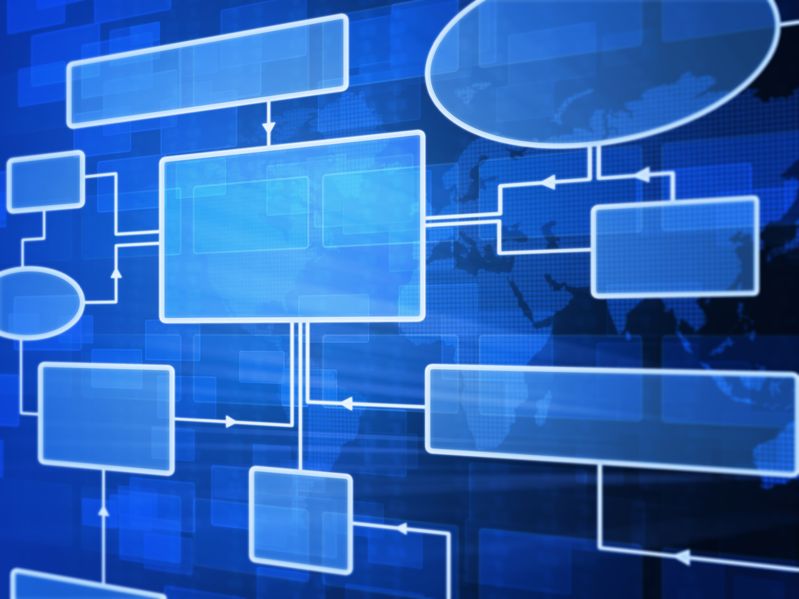

 About the Author: About the Author: Gene Marks is a small business owner, technology expert, author and columnist. He writes regularly for leading US media outlets such as The Washington Post, Forbes, Inc. Magazine and Entrepreneur. He has authored five books on business management and appears regularly on Fox News, Fox Business, MSNBC and CNBC. Gene runs a ten-person CRM and technology consulting firm outside of Philadelphia. Learn more at
About the Author: About the Author: Gene Marks is a small business owner, technology expert, author and columnist. He writes regularly for leading US media outlets such as The Washington Post, Forbes, Inc. Magazine and Entrepreneur. He has authored five books on business management and appears regularly on Fox News, Fox Business, MSNBC and CNBC. Gene runs a ten-person CRM and technology consulting firm outside of Philadelphia. Learn more at 
