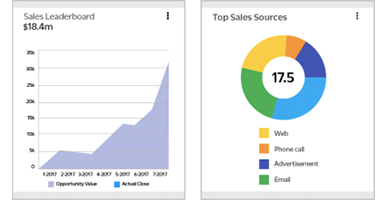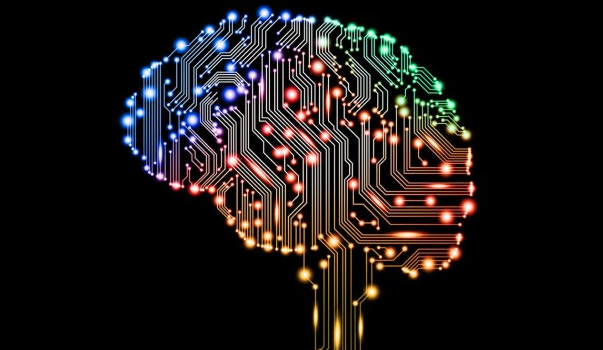Are you part of the 36 percent of the U.S. workforce currently engaged in freelance consulting?
I am, and I’ve been doing so for the greater part of a decade. Consulting offers a number of benefits: flexible work schedules, the freedom to chart your own course, and the opportunity to meet a ton of interesting people.
On the other hand, consulting does come with its fair share of tradeoffs. After all, with freedom comes responsibility. Case in point? The ability to make your mortgage payment, health insurance premiums, and retirement contributions are completely reliant on your ability to pay yourself. It’s hard to pay yourself when your business isn’t profitable.
So, how can you ensure a more sustainable business model, thereby offering the personal lifestyle you desire? To answer this question, let’s examine the two most common freelancing business models – and, how to plan for each.
Model 1: “Package” Providers
What’s due each year on (or around) April 15th? That’s right! Your federal income tax returns. Unless you prepare your own taxes (which I wouldn’t recommend), there’s a good chance you pay a CPA to do the work for you. In exchange for a flat (or relatively flat) rate, your accountant analyzes your books, organizes your 1099s, prepares the necessary paperwork, e-files everything on your behalf, and (hopefully) minimizes your tax obligation.
Your CPA is leveraging the classic “service package” model. Unless you receive a letter from the IRS or state, you may only engage with your accountant once a year. Likewise, your CPA might only think about your needs once a year. It’s a relationship that works, but surely it could be so much more. Sadly, you’re both too busy to ever change.
What other consultants commonly leverage the service package approach? Here are a few examples I’ve seen over the years:
Web developers: “I’ll get your site up and running for $999.”
CRM experts: “We offer a few packages to help you transition off your legacy CRM.”
Bloggers: “Our rate card is based purely on word count.”
Video editors: “I charge $50 per minute of video you want me to edit.”
The package model has several distinct benefits. Perhaps most notably, this model can be scaled with relative ease through the hiring of skilled labor. Granted, that assumes the market supports both sides of the equation.
Here’s the obvious challenge with the package model: you typically need a lot of customers to make it work.
Planning Tips for Package Providers
Let’s assume you’re a web development consultant who is selling packages for $999. Some simple math would say that you need at least 100 new customers annually – just to make the business worth your time. Ideally, you’d love to far exceed that baseline. Of course, this can be done, but you need a game plan.
Remember, not every lead is going to convert into a paying customer. It’s a simple reality of business. In fact, after studying your past records, you learn that only 50% of your opportunities pan out. Given your minimum benchmark of 100 new customers in 2018, you better get busy with sales and marketing. Your sales pipeline is going to require 200 quality opportunities!
That’s where a CRM comes in handy. In addition to helping you feel more organized, a CRM makes it easier to identify gaps in your pipeline. The sooner you become aware of such gaps, the sooner you can begin ramping up promotional efforts.
Before getting too far ahead of yourself, it’s probably wise to first scope out the basic phases of your sales pipeline. You don’t need to make this overly complicated. Just list out the basic steps you go through to close a deal. It might be as simple as:
- Prepare a quote or proposal
- Receive written approval from the prospect
- Mark the deal as won and get busy
A reliable CRM will make it easy to build custom sales pipeline stages. For example, I quickly created this example pipeline in Insightly, based on the bullets above.

Once you’ve customized your pipeline, you can then begin adding your in-progress deals. You might be surprised by how much prospecting is needed!

As time goes on, you may begin offering enhanced packages or new services that complement your basic $999 package. Or, you might think of new ways to drive revenue from past customers. Would former clients pay $100 for an hour of your time each month? Do they need ongoing maintenance or development support? A CRM makes this type of brainstorming more fruitful. Since all customer and project-related information has been tracked in one system, you’ll be able to generate reports with the information you need most.

Need to see a list of past customers in a specific industry or geographic region? Want to identify lost opportunities likely to need a website refresh later this year? Your CRM saves the day once again.
Model 2: Hourly Consultants
“My current hourly rate is…”
If you’re not offering some type of canned service package, you’re probably accustomed to saying these words. And, why not? From your perspective, hourly work is a low-risk way to build your consulting business. You do work, you get paid. From the client’s perspective, it’s a nice way to ease into the relationship without much commitment.
Hourly engagements are especially common among:
- Marketing consultants (like me!)
- Business coaches
- Graphic designers
- Lawyers
- IT consultants
- Project managers
- HR consultants
As compared to the first model discussed in this article, the hourly consultant’s sales approach may be vastly different. In some cases, the hourly consultant might only be interested in winning a dozen or so clients – total. Rather than continuously searching for, starting, and stopping engagements, the focus is shifted toward serving the same known clients.
Although a pure hourly model may come with less sales administration, there are a few noteworthy downsides. In my experience, hourly consultants routinely find themselves falling into these temptations:
Putting your eggs into too few of baskets: Some clients want as much of your time as you’ll give them. That’s great, but does it expose your company to too much risk? If 50% of your income comes from a single customer, what happens if they cut back or go out of business?
Forgetting about your continuing education plan: If clients are willing to pay for “as much time as they can get,” why would you “waste” non-billable hours on learning things? The temptation is to pack every waking hour with billable time; yet, this approach makes you less valuable in the long run.
Cannibalizing margin potential for “easy money”: As you refine your skills, what formerly took several hours may only take you an hour (or less). Some services you offer would be a perfect fit for the “package” model; unfortunately, your “hourly-only” mindset is hard to overcome.
Forgoing long-term viability for short-term income: If you didn’t show up for work, your business wouldn’t earn much money. This presents a major challenge for the hourly consultant, and there’s rarely an obvious path for overcoming it.
Planning Tips for Hourly Consultants
At a foundational level, hourly freelance consultants must be very strategic with their time. For starters, you at least need a weekly and daily hour plan to ensure you’re always meeting your goals. (Check out this spreadsheet I personally developed and use every single week.) Unless you set very clear goals, you’ll struggle to ever realize your earning potential.
Beyond the use of an effective hour tracking tool, the hourly freelancer must regularly seek ways to challenge the status quo. For example, I try to make myself answer these questions on a regular basis:
- Why do clients find value in my hourly services?
- Does my current hour allocation expose my business to too much of a cash flow risk (or should I mix things up a bit)?
- How efficient are my non-billable hours? Could I automate certain things?
- Which of my services should be bundled into a fixed-price package?
- How can I increase my hourly rate while providing even greater value?
- Should I delegate certain tasks, thereby freeing up more capacity?
- How can I learn more things with less of an investment of my time?
- What is my plan for vetting and managing the occasional new lead?
As you begin to challenge the status quo, you’ll likely identify several opportunities for improvement. Again, this is where a CRM becomes so useful. For the sake of discussion, let’s assume you’re a graphic designer who primarily works on an hourly basis. You’ve designed logos for several clients, and you think there’s a potential market for a logo package. After doing some research, you learn the market typically supports $250 for such a service. This type of package would not replace your hourly work; rather, it would complement and further diversify your income stream.
Before spending a ton of time launching a completely new endeavor (and potentially diverting attention away from your hourly work), you decide to test this idea among a few select clients. Luckily, you know that one of your best customers is getting ready to rebrand its corporate website. It’s the perfect chance to give it a shot.
So, you jump into your CRM and add a new opportunity pipeline called “Logo Package.” You then add a new opportunity in the pipeline, link it to your customer’s record, and set a reminder to mention this to the client.

All of that only took five minutes, but it is time well spent. After discussing the idea with the customer, you start to realize how big this could be. Not only does he want to move forward, he’s ready to refer this service to five other business owners. He’s excited about this service, and so are you!
Which Model is Right for You?
There’s no question that the freelance consulting industry is picking up steam. For many consultants, the real question is this: fixed price, hourly, or both? Oftentimes, a blended model offers a more scalable balance. Just be sure to plan your work and always be intentional with your time!

Matt Keener is a marketing consultant and President of Keener Marketing Solutions, LLC. Matt specializes in content marketing and strategic planning, having helped numerous Saas (software as a service) companies and other small businesses worldwide. Read more of Matt’s work, get his book, or connect on LinkedIn.