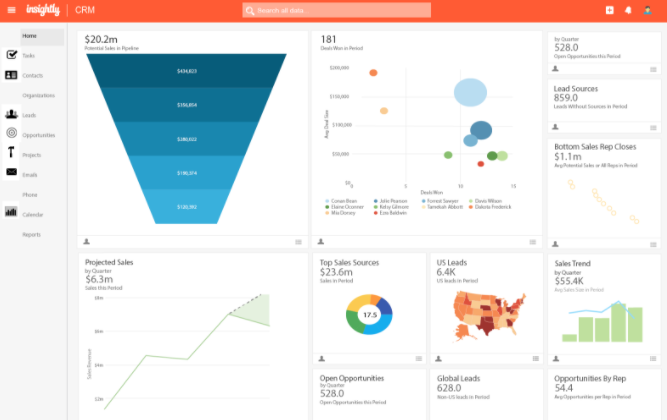Despite your dream of an agile sales force, 2018 is shaping up like every prior year in recent memory. A handful of sales reps definitely do their own thing, while everyone else tries to make the best of your CRM.
“No thanks, my spreadsheets are working just fine. Just look at my close rate!”
Spoken like a true sales pro.
And, apparently like most of his customers, you once again bought Joe’s pitch. After all, it’s hard to argue with Joe’s infamous spreadsheet – although, you would like to take a closer look at his calculations (but that’s another story).
Your gut tells you that total CRM adoption is a key component to becoming more agile. Unfortunately, Joe and his minions refuse to buy in. If you could convince Joe to make the switch, his direct reports would naturally have to follow suit.
Here’s a bit of advice: It’s time to stop talking to Joe about your goals. Instead, put things in his terms. You need to prove to Joe why becoming more agile will impact his personal bottom line. In other words, you need to make a compelling sales pitch of your own.
Here are three selling points to weave into your pitch.
1. More Prospecting Time
“Joe, what if I could get you an extra 90 minutes of prospecting time per day?”
Well played. Now you’ve gotten Joe’s attention.
Prospecting is the lifeblood of any sales function, and Joe knows that all too well. According to Joe’s own spreadsheet, each hour spent on prospecting typically yields him ten new leads. If your promise holds true, Joe could connect with an additional 75 leads per week. And, based on Joe’s self-proclaimed close ratio, he’d surely expect an even healthier paycheck.
Joe nibbles on the bait, but he’s predictably skeptical and demands additional information. Rather than extolling the many virtues of your CRM, you take a more subtle approach. This time, you move into a series of questions, aimed at better understanding Joe’s exact needs and objections.
You: “Let’s talk about sales emails. What if we had a system to organize all of your sales email templates. Rather than copying and pasting, the system would send out personalized messages for you. You’d just have to click a button or two. You could also drill down and see which leads have opened and clicked your messages. Would a system like that be helpful, Joe?”
Joe: “That does sound interesting. A big part of any sales rep’s job is to send follow-up emails. I could see where that might be useful.”
Wow, that was easier than you thought. You decide to move on to more questions.
You: “I know that preparing for the weekly sales meeting creates a lot of administrative work for you. What if we could take reporting off your plate?”
Joe: “Sign me up!”
You: “OK, and speaking of administrative work, what if I could prevent the marketing department from ever bothering you again? I know they’re always asking you to provide updated contact lists for the newsletter.”
Joe: “I’d be interested in that, too. Marketing just assumes it’s easy for me to access that information. I have to create a pivot table, which takes at least an hour. For the record, I don’t think newsletters work, anyway.”
For the moment, you’ll focus on the positive and ignore Joe’s negativity about email marketing.
You: “Oh, and one more thing. I know you especially dislike coordinating post-close details. What if we could automate that workflow for you, too?”
Joe: “Handing that off would save me at least two hours each week…”
You’re making progress with Joe. He just doesn’t know it yet.
2. Better Visibility (& Less Friction)
Joe leads by example, which is, in some ways, very beneficial to your company. No one can pitch a deal quite like Joe, making him an excellent sales coach for new hires. Unfortunately, Joe’s uncouth reliance on spreadsheets trickles down to the rest of his team. Joe’s protégés want to be just like him, spreadsheets and all.
Although he routinely downplays it, you’re fairly confident that Joe has mixed feelings about his team’s performance. In particular, you know that Joe is annoyed by his millennial reps’ unwillingness to provide deal updates.
To confirm your suspicions, you start another line of questions.
You: “Let’s pivot for a moment and talk about your direct reports. I’m curious to get your thoughts on how they’re performing.”
Joe: “It’s really hard to say. Several have tremendous raw talent, but they consistently fail to track their deals. I’ve shown them a million times how to update our tracking sheets, but some just don’t seem interested. This makes it difficult to prepare for our weekly sales meeting. I usually have to track each one down individually and ask for a pipeline status update. Even then, I rarely have enough information to speak intelligently at the meeting.”
You: “What if I had a way to solve that? I’m thinking of a report for each of your sales reps that looks something like this…”
Pulling out your tablet, you pull up the Kanban sales view recently built by Joe’s counterpart, Steve. You point out that this view makes it easy to get a bird’s-eye view of every deal in Steve’s pipeline. No more guessing about what his reps are working on – it’s all right there, just a tap away. The view also makes it easy to filter deals by a variety of criteria, including deal owner or potential sale amount.

Joe pauses to examine the pipeline view. You can tell he’s intrigued, but now he’s on to you.
Joe: “I thought I told you I wasn’t interested in messing with a CRM.”
You: “I’m not trying to force you into anything. I’m just curious what you think about this type of deal view in general.”
You can tell Joe is torn. Time to move in for the close.
3. On-the-Go Access
As Joe struggles to conjure up any objection to Steve’s Kanban sales view, you pose a simple question:
You: “Joe, I realize change is hard. I really do. But, putting your objections aside, wouldn’t it be nice to have in-the-field access to customer information and deal notes?”
Joe shrugs, points to his head, and says, “It’s all right up here.”
Of course it is, Joe. Of course it is.
You: “Be that as it may, what about the rest of your team? You just admitted that they’re failing to track deals. Why do you think that’s the case? Clearly, something’s not working.”
Quite a predicament Joe has gotten himself into. On the one hand, he knows as well as you do that something needs to change. On the other hand, there’s his pride to consider.
A dramatic pause ensues. Then, Joe finally decides to speak.
Joe: “I’m a big person, and I’m never afraid to admit when I’m wrong. Just because something works great for me, it doesn’t mean everyone can pick it up quite as effectively. I can see where letting them use their smartphones out in the field could solve a lot of problems. Maybe it’s time we get these rookies set up in your CRM.”
You decide to look past Joe’s epic ego moment and pounce on the opportunity.
You: “Let’s do this. For the foreseeable future, you keep using your spreadsheet to track your own deals. But, for your direct reports, let’s start the process of getting them into the CRM. We can use Insightly’s CSV import templates to get everything transferred over quickly. Ideally, I’d like to get deal status reports in your hands within the next 30 days. Do we have a deal?”
Joe: “Sounds good. I’m glad you’re finally starting to see things my way.”
Feeling good about the compromise, you exchange a chuckle and walk out victorious.
A few days later, Joe makes the big announcement at the weekly staff meeting.
Joe: “I’ve decided that it’s time to get you all set up in the company’s CRM system. We’re putting together a timeline now, but the goal is to have you fully transitioned within the month. I’ve personally vetted the system, and it’s definitely going to help you close more deals. You’ll be able to access everything you need from your smartphones, including the ability to provide updates on deals and contacts. By this time next month, there will be no excuse for missing or incomplete sales records.”
Wow, nice sales pitch Joe. Glad you had the idea!
Agility May Require Some Salesmanship
As we saw with Joe, achieving an agile sales force may require a little salesmanship on your part. It may also require some compromise.
Don’t assume that everyone on your staff will buy in on day one. Of course, as the business owner, your goals are very important. Perhaps equally important, however, are the motivating factors of your key team members. For those “Joe’s” of the world, you’ll probably need to peel back a few layers of objections – just as any good sales pro would do.
Happy selling!

Matt Keener is a marketing consultant and President of Keener Marketing Solutions, LLC. Matt specializes in content marketing and strategic planning, having helped numerous Saas (software as a service) companies and other small businesses worldwide. Read more of Matt’s work, get his book, or connect on LinkedIn.