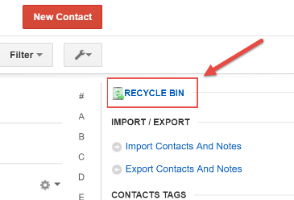Have you accidentally deleted an item or a bunch of records and want to recover them? We understand that everyone makes mistakes, so we’ve built more forgiveness into Insightly by giving you the ability to restore accidentally deleted data from your account using a recycle bin.

With Insightly’s Recycle Bin, you can restore deleted items in a jiffy. For up to 30 days, users can recover items from their recycle bins by selecting the items they want to recover and clicking “restore items” as shown in the screenshot below.

You can also search the recycle bin for a specific item that you may have deleted by using the search bar in the recycle bin. And, if you want to see your deleted items or all deleted items, you can do so by clicking “My Deleted Items” or “All Deleted Items”.

And, in case you’re wondering, the recycle plan is available on all accounts and for all users. Learn more about the recycle bin on Insightly’s support site.