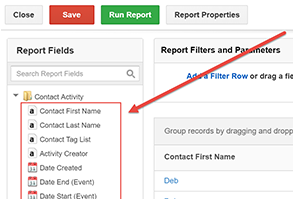You requested it, so we considered it and added it! With this improvement, you can now use our standard advanced reports with a ton of new fields so you can better see how your business is performing. To use the new fields, simply navigate to the appropriate report and drag the field into the columns.
With these new fields, some of the things you’ll be able to know are:
- The most or least common source of your leads using the “Lead Source” field
- The most or least common industry of your leads using the “Industry” field
- The first organization linked to any contact
And, using this additional information in the report, you’ll be able to make more informed decisions on things like where you get the majority of your leads or how many people from a specific company are interacting with your business.

The complete list of fields that we’ve added are:
Tasks
- Added First Linked Contact Name
- Added First Linked Organization Name
- Added First Linked Linked Lead Name
Contact Report
- Changed ‘Salutation’ to ‘Prefix’
- Added ‘Created by User’ field
- Added ‘Background’ field (missing)
Contact Activity Report
- Added Primary Linked ‘Organization Name’
- Added ‘Date Completed’ for tasks
- Added ‘Date Reminder’ for tasks
- Added Contact Title
- Added Contact First Linked Organization Name
- Added Contact First Email Address
Organization Activity Report
- Added ‘Date Completed’ for tasks
- Added ‘Date Reminder’ for tasks
Leads Report
- Added ‘Title’ field
Leads Activity Report
- Added ‘Industry field’
- Added ‘State’ field for current Lead State
- Added lead ‘Organization Name’
- Added ‘Lead Source’
- Added ‘Lead Rating’
- Added ‘Date Completed’ for tasks
- Added ‘Date Reminder’ for tasks
Opportunities Report
- Added ‘Date Updated’
Opportunity Activity Report
- Added ‘Date Completed’ for tasks
- Added ‘Date Reminder’ for tasks
- Pipeline Name (for Tasks)
- Pipeline Stage (for Tasks)
Project Report
- Added linked contact name
Project Activity Report
- Added ‘Date Completed’ for tasks
- Added ‘Date Reminder’ for tasks
- Pipeline Name (for Tasks)
- Pipeline Stage (for Tasks)
If you like this update, be sure to like and share it on social media! Just use one of the buttons below!