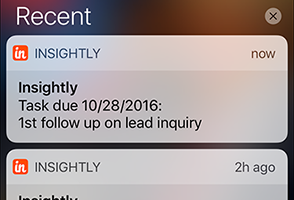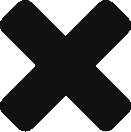When you’re on the go and need to remain productive, you want your CRM app to help you focus on moving business forward. For example, you’ll want to create recurring tasks, follow key opportunities, be notified of important tasks and know the last time a contact had an activity before or after key interactions.
For example, after meeting with a key business partner at their offices in person, you may want to set a recurring task to follow up weekly until an agreement is reached. Or, you may want to immediately follow an project after you close a deal to make sure it is delivered as agreed. Never miss a beat because your CRM app won’t let you set recurring tasks or follow important items.
With Insightly’s app, you can now:
- Receive push notifications on task reminders
- Follow (or star) any record to receive (email) notifications about it
- Create, edit, delete (recurring) tasks
- Easily view “Next & Last Activity” dates

If you’d like to view files from the Insightly app make sure that you update your app to the most recent version (3.15).
Learn more about our mobile apps in our help article. And, if you like this capability, be sure to like and share it on social media!