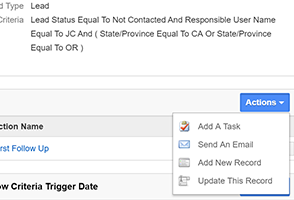Is your team spending more time updating your CRM than on efforts that actually grow your business? Is your team missing follow ups and opportunities because your CRM isn’t properly updated? With Insightly’s Workflow Automation, you’ll spend less time updating your CRM and more time growing your business.
Insightly’s automated workflows are like smart robot assistants that live in your Insightly account. You tell them what to do, when to do it, and they take action as instructed. For example, you can automatically send an email when a lead hasn’t been followed up with in the last 30 days or you can automatically update a field when a contact becomes a customer. In more formal terms, Insightly’s automated workflows are a set of actions, predefined by you, that are executed when criteria you specify are met. Our one minute video below explains it best.
In the workflow screenshot below, you can see that any “Not Contacted” leads in the states of “CA” and “OR” and that are assigned to “JC” receive an email immediately and are marked as disqualified after 21 days if no contact has been made. (If contact has been made with the lead, JC would manually change the lead’s status to “Contacted” which would stop the workflow from changing the lead’s status to “Disqualified” at 21 days later. Of course, JC would want to send more than one follow up email to the lead, but for this example’s sake, we’re just sending one follow up email.)

As you can see in the expanded actions menu in the screenshot above, you can perform a bunch of actions such as:
- Add a task
- Send an email
- Add a new record (Lead, Contact, Organization, Opportunity, or Project)
- Update this record
Not only can you send a bunch of emails and update a record using a workflow, but you can also create new records and add a task all in the same workflow. As you might imagine, the possibilities are limitless. In fact, the possibilities are so plentiful that we want to hear from you how you plan to use Workflow Automation. To do so, just share your plan in our “Inside Your Insightly” community forum.
One last thing in case you were wondering, Insightly’s automated workflows support all record types (Leads, Contacts, Opportunities, Organizations, Opportunities and Projects) and all field types – including custom fields!
With Insightly’s Workflow Automation, you’ll never let updating your CRM interfere with key business initiatives again. Learn more about Workflow Automation in our help articles or you can check it out for yourself on a free trial.
And, if you like this feature, be sure to like and share it on social media!