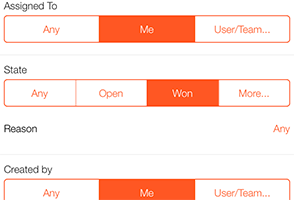When you’re on the go, preparing for meetings and taking calls, you need to find those critical pieces of information like an opportunity’s details, the status of a task and more. Now with Insightly’s app, you can easily do just that with its improved filtering. With filtering, you can find records that are assigned to or created by specific users, are using a specific tag, are in a specific state, and much much more. The screenshot below should provide a better sense of how you can filter your data.

In addition, we’ve added a few other goodies to Insightly’s app which are listed below. (See screenshots below.)
- Using customized State Reasons? Now you can select one when editing an opportunity’s state.
- Force Touch on iPhone 6s & up. Hard press the app icon to search or add a new task, contact, or lead right from the Home screen.


And, one more thing, we’ve also made some improvements in an earlier version (3.16) that are worth a small amount of your attention.
- Are you using an account with Advanced Permissions? Our mobile apps now respect the permission settings that you have configured in the web app. So, users will only be able to view, edit and delete items to which they have access.
- Do you want to automatically open the Insightly app when you click on an Insightly link? Now, you can! So, if you receive an Insightly email notification and you click on a link to an Insightly record in it, the Insightly app automatically opens and takes you to the appropriate record.
If you like and want to use these features, make sure that you update your Insightly app to the most recent version (3.17).
And, you can learn more about our mobile app in this help article. And, if you like these improvements, be sure to like and share it on social media!