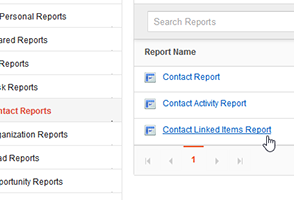Have you ever wanted to know the email addresses of all contacts linked to all won opportunities? Or, have you ever wanted to know the industry of all organizations linked to projects in a particular stage? Well, now you can!

Using the Linked Items Report, you can find out all of those email addresses and more. In addition to viewing email addresses, you can view the relationships between different record types (contacts, organizations, opportunities and projects). You can create reports of connections like:
- All contacts with the opportunities and projects they are involved with
- Decision makers and influencers for each opportunity
- Stakeholders and contributors linked to each project
- Employees or members linked to your organizations

You can find out more about it in our help article. If you like this improvement, be sure to share and like it on social media!