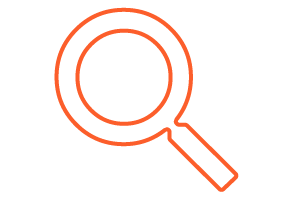We’re excited to see so many Insightly customers growing their businesses. We see more customers adding more records to manage their work every day. To better help you sort through your data and find what you need, when you need it, we’re introducing an upgrade to Insightly’s global search. We’re rolling it out to all Insightly accounts over the next few weeks.
Meet Quick Search
Quick Search is a major improvement to your global searches and link searches. (Record-specific searches above each list do not use Quick Search—you’ll see why later this year.)
Start typing in either search box and you’ll see that results now appear faster and with additional information. The most relevant items are listed first, and the added context will help you find the right record.

Insightly determines relevant results based on your search terms and what they match to. For example, an exact match to a contact name will rank higher than matches in notes or comments, and email addresses and URLs will rank higher when they’re matched to email or website fields.
Find More Without Filters
Because many customers requested it, we’ve also expanded the search to include tags and custom fields. This eliminates the need to set up a custom filter based on a single tag or field, so you can find records faster.

The new search has other tricks up its sleeve, too. You can now search by phone number, and you don’t have to worry about the format. It doesn’t matter if phone numbers are entered with hyphens or dashes or parentheses. Since Insightly will look for exact numerical matches to the numbers you enter, you won’t be overwhelmed with results when you start typing an area code.

Get Specific
You can also force exact text matches by using quotes. So, while typing Cabral will find all records containing that string—Cabrallo, Cabraló—a search for “Cabral” will display only the results that match the text exactly. (By the way, accented characters will not find matches.)

Up to 30 matching results will display immediately below the global search field. When you need to see more matches, press your Enter key to view a results page with up to hundreds of results. This page includes tabs for each type of record and search highlights to display what fields were found to match.

We started to roll out the search update this week, and every account will have it for global search and link search within the next month. To review our search tips, visit our Help Center.