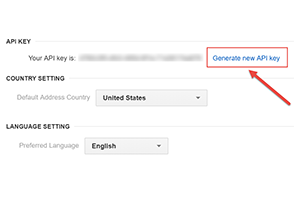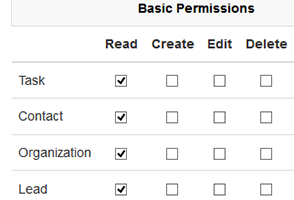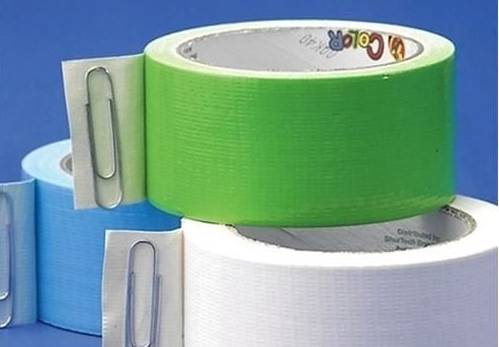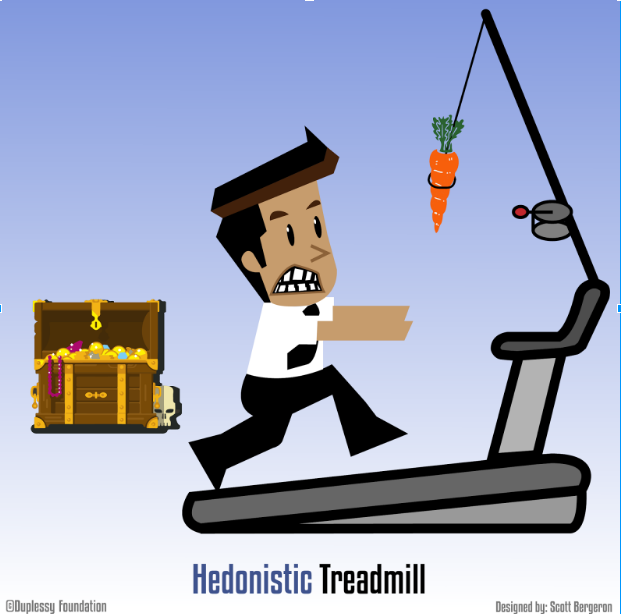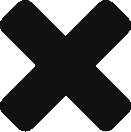When you’re on that business hustle trying to get deals done, following up, getting disappointed and generally putting out fires, it’s exhausting. Business can get to the point where the humanity of it all is totally stripped out. A few months ago, all I was looking for was traction. I needed a lead, sale, or any sign that I was creating momentum for my business.
So I decided to do something really backwards…
Here are my preliminary results:
- 5 dinner/lunch/breakfast invites
- 50+ contacts responding to me (so far)
- 8 babies born
- 5 new sales
- 4 new marriages
- 500%+ happiness in my startup life
All because of a simple 20 word email.
I sent the email as part of an experiment to see if I could actually automate the process of manufacturing gratitude.
After so many years of hearing the platitude, after this experiment, I am starting to believe that gratitude is actually the key to happiness.
Here’s what I am going to do:
- I am going to show you the email.
- Break down how it’s connected to the secret of happiness.
- Show you how to use it in your life to generate a continuous stream of gratitude.
Before I go into in specifics of the experiment, if you’re short on time, check out the detailed instructions (w/ screenshots) and video tutorial I’ve prepared for you.
The Gratitude Email
Here is a screenshot of the email:

Simple, right?
It wasn’t always that way.
I was going through a particularly down period. I was doubting myself and feeling my like I didn’t have much to offer the world. So I did something drastic.
I knew that my life was full of great people. So just to feel like I had something to offer, I told them why I thought they were great.
My first gratitude email experiment actually looked like the email below:
I would send the people I admired in my life unsolicited emails with the same subject line “Justified Effusive Praise”.
The responses were amazing.

The responses were a tremendous boost to my mood.
As long as I sent one email a day, I would get these tremendous responses back.
The issue I ran into was discipline.
The emails were emotionally draining and sometimes took 10, 20, or 30 minutes to write.
The email was simple to write but not simple.
It was still work.
Gratitude emails: Why do they work?
Daily detailed emails of appreciation are a lot of effort.
So why go through the exercise of writing them?
Well, in a word: happiness.
Who doesn’t want happiness in their life?
My friend Gretchen Rubin has a hugely popular blog and New York Times Best Seller book called the Happiness Project.
Happiness is such a big deal that there are apps dedicated only to happiness like Happier.
This Gallop poll study says 70% of people are unhappy at work.
Think about this for a second. If you are the unhappy boss, you might be dragging the moral down in your company.
Most importantly, happy people tend to live better, longer, and more productive lives.
If you’re working in or on a startup like me, you might say being truly happy could be a key in unlocking huge gains in productivity and growth for your company.
Yes, I know there those of you who could care less about happiness and just want money.

Long term, most of the research suggests money, prestige, and all the stuff you gain through achievement serve as temporary cheap highs that you keep chasing.
Okay, I want happiness. How do I get it?
When I was young I use think the whole gratitude leads to happiness thing was a bunch of BS. Turns out there is a lot of scientific evidence proving gratitude is the secret cheat code to creating long term happiness in our lives. Dr. Robert Emmons has done over 10 years of documented research on the effects of gratitude.

If you want to get down and dirty with his findings, you can get his books “Thanks! How Gratitude Can You Make You Happier” and the remix “Gratitude Works!”
Here is one of Dr. Emmons’ biggest points on gratitude:
It’s IMPOSSIBLE to have true gratitude and envy at the same time

- Gratitude and envy are inversely related.
- It’s like walking and stopping at the same time. Not possible.
- So if you ain’t busy thinking about your competitor’s business then chances are you are grateful for yours.
So Why Do We Practice Gratitude so little, if it’s so good?
- It takes time
We’re busy. We are running around with our task lists on To-doist or your productivity app of choice. It seems like more than ever there is always something to do. We have trouble with trying to escape our business by watching cat videos. Now you want to me sit down and write in my gratitude journal? Please.
2) We get distracted. Those cat vids really suck our time. Along with our jobs, families, community obligations, and snapchat. Think about the last time you sat down and did work for 8 solid hours with no distractions. I’ll wait. Hard to remember right? Yep. We get distracted.
3) We take it for granted. Remember how excited you were when you earned your first dollar? How long did it take for the thrill to wear off? Not long. Now you want more.

Ever heard of the Hedonic Treadmill? It breaks down this phenomenon really well. The hedonic treadmill concept says the rewards we seek quickly get replaced by new, more attractive awards in a continuous cycle.
In the other words, the next sexy shiny thing becomes way more attractive than original thing we salivated over. We’ve all been there in the hedonic cycle. We strive and work hard to get ‘that thing’ then it loses all it’s shine.
Quickly. The irony is we act like we had ‘that thing’ all along after we forget all the work put in to get it.
Right now my business thing is successfully launching Scream Club, a community to help startups master their stress and anxiety in the fall. My personal thing is creating enough income to go out on regular dates with my wife. I’m 1000% sure once I reach these goals, they won’t feel as special anymore.
Manufacturing Gratitude: The Simple Way
Let me break down my simple method of manufacturing gratitude.
Step 1. Pick a group of people
In my case, I found a little less than 200 friends/contacts that I had not checked-in with in more than 3 months. You can easily do this in Google contacts or your email address book of choice. Your number of people could be as small as 50.
Step 2. Add their names and emails to a Google Sheet

Step 3. Use the Google Sheets add-on ‘Mail Merge with Attachments’ to draft a message

Step 4. Draft a simple email message.
My goal was to use 10 words and I ended up using 20.

Your message should sound like it’s coming from you.
If you copy my exact email, your results may vary.
Step 5. Make sure to add the {{First Name}} merge field in the email.
This way the mail merge will insert each person’s first name in every individual email.
Step 6. Send the message!

Make sure to send a test email to yourself to make sure there are no issues.
Then click ‘Run Mail Merge’ to send all your messages.
The gift of manufacturing gratitude
For my skeptical fellow entrepreneurs, the gift of this practice of manufacturing gratitude is not just good feelings or even potential sales. I’ve learned that sending emails where the only ask is “how you doing?” is an act of gratitude itself. If you have leads or customers to email in the first place, you have something! If you have a kind word or simple consideration for another human being you are manufacturing social and emotional currency. You also create a kind of virtuous circle of gratitude.

It was amazing to hear from business contacts with whom I didn’t have strong relationships. They write back with joy about their kids, getting married, or even getting personal things off their chest.
My sense is sometimes your leads or customers are not just looking for the ‘answer’ your product/service provides. Sometimes they just want permission to express themselves.
To be clear, I did get direct and referral sales from these emails. However, the reason I sent the emails was not necessarily to get a response. The act of pressing send reminded me I always have something to offer my contacts, leads, and customers.
If you’ve hit rock bottom in business (I have several times) or gotten stagnant, understand that you too have something to contribute.
Imagining the Possibilities
You can take this method of manufacturing gratitude to a whole other level.
Set it and Forget It:
Schedule your gratitude months and years in advance with services like Bananatag and Boomerang.
Take notes:
Using a CRM like Insightly, you can track responses and keep notes on what you should remember for follow-up conversations.
Re-engage your email list:
Email list services like Mailchimp or Converkit, will allow you to send your gratitude message to much bigger groups of people.
Follow Up: Try your own gratitude experiment
Want to replicate the effect of this experiment?
Here’s a step by step written and video tutorial I’ve recorded to show exactly how to implement manufacturing gratitude in your business.
At Insightly, we offer a CRM used by small and mid-sized businesses from a huge variety of verticals. Learn about all of Insightly’s features and plans on our pricing page or sign up for a free trial.


Derrick Duplessy is Founder of Scream Club, a community to help startups master stress and anxiety. His Purpose Rockstar podcast with 50,000 listeners in 120+ countries shares the career stories of successful professionals around the world. He’s been featured in Boston Globe, NPR, and CBS talk show “The Doctors”. Check out more stress relief experiments here.