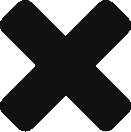As today’s market shifts gears from in-store purchases to the less personable online shopping, retailers are beginning to lose a grip on their most valuable resource, customer feedback.
Key information that only customers can provide is slipping out of reach as consumers grow tired of endless wait times on email and telephone support lines.
The new consumer generation needs a faster and better way to communicate with your company to provide the feedback necessary for your company’s growth.
Live chats have become the new standard for support and are quickly gathering steam as they provide a quick and easy way for customers to contact you both on their mobile or desktop device.
So what’s stopping you? Take your support team to the next level and learn more about your brand directly from the people that help keep it moving. Here’s how to get started:
Choosing a live chat solution
The most important things to look for when choosing a live chat solution are: features, pricing, and compatibility. With a wide selection of free and paid live chats available on the market, a good tip is to sample a few services to find one that works best for your business. Before deciding on a payment plan, keep in mind that many chat providers offer a discount when you pay for a full year in advance. You may also be able to pay a set price for all of your operators if you plan to use an enterprise option.
Develop your support team
The most important task after selecting your live chat solution is to ensure that you have a strong team to manage the chats on your website. Customers enjoy being able to contact you in real-time, but will be drawn away if they are poorly received by your support team.
Take a look at this survey performed by Dimensional Research where it was observed that consumers are “50% more likely” to share bad customer experiences with their friends and social media as opposed to when receiving good service. There are a few main principles to follow as you begin to build out a support team:
- You must always make sure that your operators are well-trained to manage customers effectively, especially when a customer is distressed.
- Take the time to train your staff or hire experienced personnel who have effective customer service skills for your business.
- Remember, your support team is an extension of your business. It is always best to take the time to find the right people for the job rather than to provide a sub par customer service.
Integrating with your CRM
To make the most out of live chat, integrate it with your CRM solution. This cloud networking will allow you to share customer statistics across all of your customer relation software for a quicker and more effective service.
Many live chat providers offer a quick and easy integration process. Insightly’s integration with Tidio Chat gives you the ability to transfer leads directly from the chat into your Insightly panel. You can even send a full transcript of the conversation to your panel for later use.
Now it’s time to take that first step. Are you ready to give your customers the support that they need? You can try out Tidio Live Chat at www.tidiochat.com, and sign up for free 7-day trial, then you can use the premium subscriptions or free plan.
At Insightly, we offer a CRM used by small and mid-sized businesses from a huge variety of verticals. Learn about all of Insightly’s features and plans on our pricing page or sign up for a free trial.
About the author: Sebastian Pokora is a Customer Satisfaction specialist at Tidio. He was born in Boston and is  passionate about Blues and Polish cuisine.
passionate about Blues and Polish cuisine.


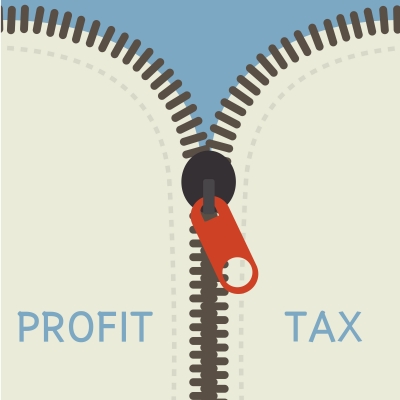















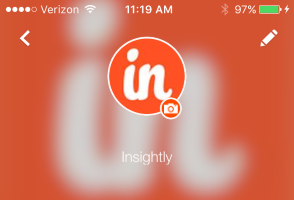





















 Zeidman Development is a software company focused on the nonprofit industry. The company has been customizing and enhancing leading donor management system, Raiser’s Edge for thirteen years.
Zeidman Development is a software company focused on the nonprofit industry. The company has been customizing and enhancing leading donor management system, Raiser’s Edge for thirteen years.