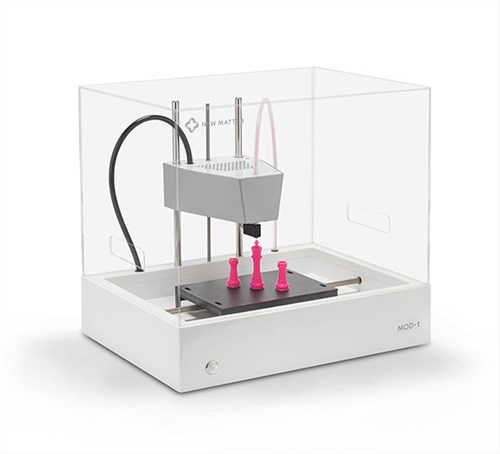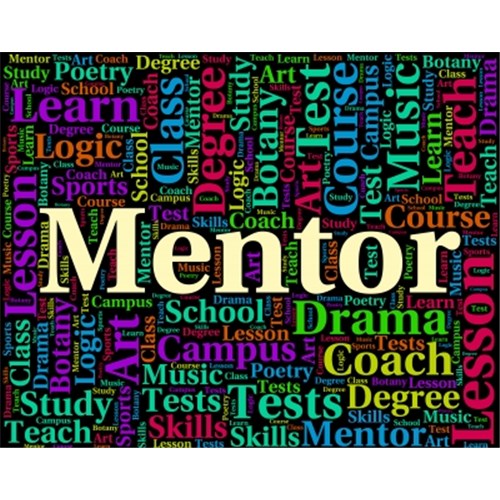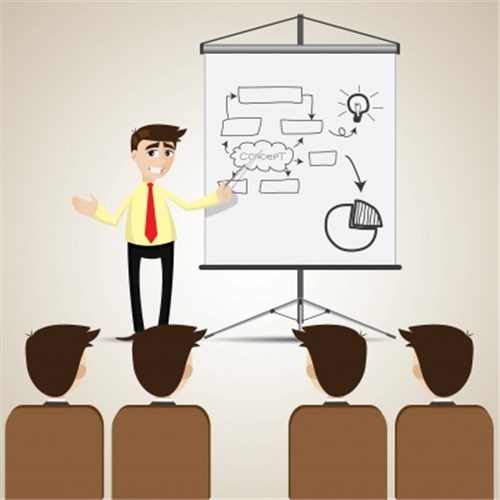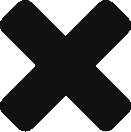Do you worry whether your customers are really reading your emails? Are you reaching your audience and getting your messages read, or just filling up your customer’s spam folder?
It’s no secret email is key in connecting with your customers. It’s fast, easy, efficient and the best way to get a message out on a large scale, but many of us wonder how to write emails that really get read.
- Is It Relevant?
Take a few moments before you send out an email to make sure you are sending something that is relevant to your customer—does it offer some important information? Is it promoting a special offer? Is it a chance to say something you haven’t already told them?
Customers are busy and have a limited amount of interest. Wasting their valuable time on generic, poorly crafted or boring emails now will ensure that they will ignore any important emails you send later. Instead, leverage your contact window by making certain the information you send is something your customer needs to know.
Take a few moments before to research your customer, find a mutual connection, a relevant interest, and relate your email to a current event, situation or important industry information. Every line of your email should have meaning, offer something to the customer or connect with them intellectually or emotionally.
- Pay Attention to Your Subject Line
While you have to use subject lines that are relevant, and comply with anti-SPAM rules, you can still pick an intriguing and engaging topic. On their initial glance, customers will typically be able to view only your subject and opening line, so make them count!
Use industry-friendly language and give them a reason to open the email. Avoid the word “Don’t” (as in “Don’t miss this sale….”) and instead use positive, urgent and intriguing language, or be specific and cite a what, where or when in the subject line. Another tactic is to ask a question, which naturally makes the ready want to open the email to read the answer.
- You Had Them at “Hello”
How many of your emails start out “My name is Joe Shmoe and I work for XYZ. I hope your week is going well. I wanted to reach out to you and tell you about this great deal we are offering…” blah blah blah? BORING!
Make your intro quick, and meaningful, and make it all about the customer (not how you hope they are having a great week/day, etc.). They see the first line of the email before opening, so it will make or break the rest of the message.
Context, such as a mutual experience or acquaintance, can be very enticing. “Carol Smith, gave me your information…” or “Your presentation at the Atlanta Conference got me thinking…”
If you have a special offer get it right out there: “Free shipping this week” or “Last chance to shop the sale…” and if you can appeal to their emotional and human-interest side, it’s even better. Try to craft emails around relevant dates or important news, and make it your lead, “With 6 weeks until the primary elections…”
- Make it Quick and Easy
Newsletters, posts and other informational emails should have bold, easy to identify headlines. Make your email scannable, keep paragraphs short, and make it easy for customers to get the gist of the message at first glance.
If you have more to say, want to offer a link, or get customers to read further, embed the link and monitor your click-through rate with analytics. This is a great way to drive further traffic to your blog or website and engage customers.
- Differentiate and A/B Test Your Emails
Don’t assume all of your customers are interested in the same thing. Segmenting your contacts by frequency, relevance, or average purchase can help you keep tailor your messages to reach the right audience. Emails are not a one-size-fits all endeavor. Even tailoring emails between two segments—customers who have purchased before and potential customers–can make a huge difference!
Similarly, when you try something new, A/B test it to see the effect on your customers and when you find something that works, stick with it. Do your customers prefer emails with strong visuals or more text? Do they click on links embedded in the text? Do they prefer emails that start with a call to action, or are they drawn to an intriguing subject line?
Testing your emails and tailoring them to your audience is an effective way to reach a diverse population of customers. Insightly offers email templates that help you monitor statistics, and match your message to your customer. You can manage marketing campaigns through integration with MailChimp, or by using the mass email feature to send to Insightly contacts. Visit Insightly U for more details on managing email.
- Make it Easy to Reply
Include your contact information with your email, and when possible, allow customers to reply (rather than sending from a donotreply@xyz.com address). This can make a huge difference when targeting impulsive customers. If a customer has to scroll down, pick up the phone or even click further than “reply”, chances are they won’t.
Include clear links to your website, and make sure they work. (Test everything!) If you end with a call to action, consider doing it with a question, rather than the typical: “Contact me to learn more…” Prompt a response by asking for an opinion or offering a digital asset: “May I send you a template of the product?” Or even asking for a face-to-face, if appropriate: “Can we meet next week for coffee?”
- Proof Twice and Get a Second Opinion
Now, maybe every email doesn’t need a proofreader, but depending on the importance, it doesn’t hurt to get a second set of eyes on your email. If you’re setting up a template, sending out a mass message or working on an important contact, it can be hard to see the forest for the trees, and you’ll be amazed at what a second reader might find.
How many emails have you sent, only to re-read and cringe at a typo? Save yourself the embarrassment and give it a second proofread. Try reading backwards line by line to catch misspellings and skipped words, or walk away for a moment and come back.
Weed out clichés, rhetoric, and twenty-five cent words. This is not necessarily the time to break out the thesaurus and show off your vocabulary skills. Instead, keep your language simple, straightforward and genuine. Use industry terms as appropriate, but avoid jargon and alphabet soup that can alienate your customers.
Keep your messages clear, simple and focused. Add compelling and valuable information. Not only will your customers read your messages, but they will keep coming back for more.
At Insightly, we have a CRM for all kinds of businesses and all kinds of users. Learn about all of Insightly’s features and plans on our pricing page or sign up for a free trial.