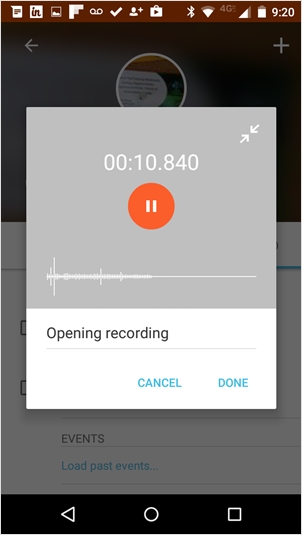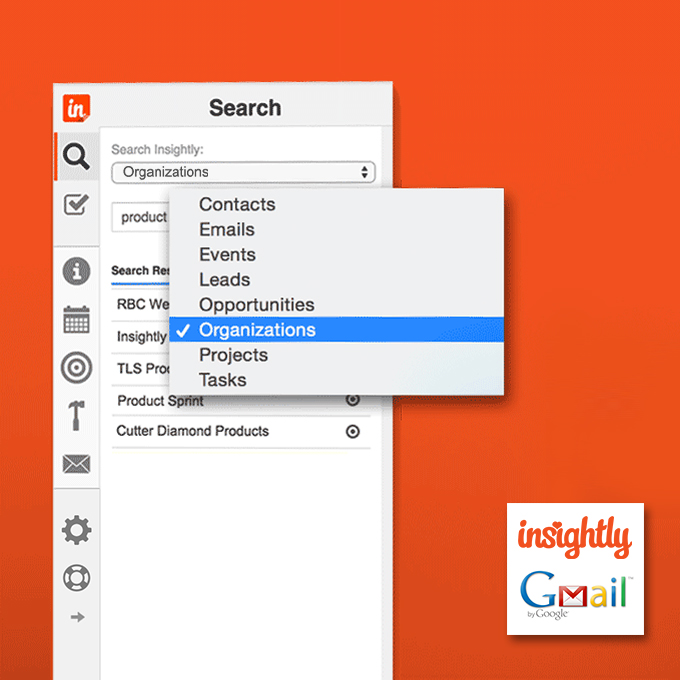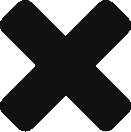Turn It Up Tuesday: Tips from Insightly to Take Your Business to 11
Welcome to Turn It Up Tuesday, where we bring you 3 weekly tips—a tip on running your business, a tip on using Insightly CRM, and a tip on improving your life. Enjoy this week’s tips on using the right language with customers and with yourself.
 |
The Language of Customer Communication |
The language you use when communicating with your sales prospects and customers has an impact on how well your company gets and retains business. There’s lots of advice about body language for in-person meetings, and much of it is a little over the top—you’re not facing a wild bear, after all, just another human being. Stick to the basics: smile, make eye contact, sit up straight, and take a deep breath before you begin. Smiling is just as important when you’re on the phone, and always try to be attentive. Listening will help you assess your customer’s needs, knowledge, and mood to respond appropriately. By paying attention to the details, you’ll be able to choose the right words, avoid jargon that may be confusing, and speak to the points that matter. By communicating well, you’ll ensure continued success for you and your company. Image courtesy of David Castillo Dominici at FreeDigitalPhotos.net. |
 |
Set Insightly to Your Language |
If you’re one of Insightly’s many thousands of international customers, our CRM might just speak your language. Our default setting is English, which is the language of most of our users, but Insightly also includes versions for German, Italian, French, Spanish, and Portuguese. When a user changes the language setting in Insightly, all labels, like tabs and field names, will be displayed in the language of choice. Each user can select the profile menu in the upper-right of Insightly, click on User Settings, and scroll down to the language selection option. If you or your staff would prefer to see Insightly in any of the available languages, flip the switch and update your CRM.
|
 |
Be Mindful of Your Language |
| Mindfulness practices are all the rage, and for good reason: there is heaps of evidence that mindfulness-based meditation and the practice of being mindful make people healthier and happier. A dramatic impact can come from becoming aware of the things you tell yourself on a daily—if not minute-by-minute—basis. Thoughts are fast, and we often judge ourselves and others a bit quickly without fully processing a situation. To see how you think, pay attention to the way you phrase things when speaking or writing and you’ll start spotting habitual or negative patterns, like all-or-nothing thinking and jumping to conclusions. As you practice mindfulness, you can start catching the thoughts that slow you down, and then question their reliability. You can learn to challenge the thoughts that don’t seem to add up, or let them go without letting them bog you down. Such practices can lead to more practical approaches to any challenge, with the ultimate effects of more clarity, reduced stress, a stronger immune system, and so much more. |
Check out Insightly’s features and plans on our pricing page or sign up for a free trial right now.
Send Us Your Tips
Would you like to share your tips with Insightly customers? Send them to us!
If we use one in our weekly feature we’ll send you a $10 Amazon Gift Card!
Contact us on Facebook, Twitter, Google+, or send us an email.
About the author: Tony Roma is Insightly’s Content Manager. He’s been helping businesses implement software solutions for over ten years.
How to Create Connections Early in the Sales Process
Building rapport and creating connections with customers are still a key focus in today’s selling environment. It can happen in an instant. You can also blow it right at “Hi, my name is…”—and once it’s gone, you probably won’t get another chance to forge a bond. So how do you build instant rapport with customers? We’ve broken it down to the following eight steps:
- Use Your Resources The world wide web may be full of a lot of useless data (all the swans in England are the property of the queen; flies jump backwards during takeoff; 11% of the global population is left-handed…). Yet when it comes to finding out about a prospect, the Tower of Babel that’s the internet comes in very handy, often providing you with insights into who your prospect is.
Invest a bit of time researching who you’re going to be meeting with. Look at their Twitter account or public Facebook page for clues as to their hobbies and interests. Connect with them on LinkedIn. From their LinkedIn page, note where they worked previously, their alma mater, any articles they’ve posted, or any other relevant info you might be able to refer to during your meeting. Is there a common denominator, such as a company you both worked for at some point? - Keep an Open Mind If your schedule doesn’t allow you to look up the prospect beforehand, or if they’re one of those folks who keep themselves off the radar of the Net, just keep an open mind when meeting with that individual. Listen to what they say, what they omit, how they say what they say, her or his tone of voice, delivery, and personal style. Shoot the breeze for a bit if you get a friendly, outgoing vibe from them. If they’re reserved and “all business,” skip the weather channel chitchat—even if hail the size of soccer balls is coming down, they’re not going to want to talk about anything other than what they need and what you can do for them.
Regardless of whether you know a little something-something about the customer before the meeting, paying attention to verbal and nonverbal clues is best practice for any customer interaction. - Consider Your Target All people are created equal, but not all customers are the same. Train yourself to recognize the Mr. or Ms. Right prospect, and then adapt your style and approach to meet her/his needs. After you’ve moved your dream prospect into your pipeline, be a trusted advisor and accommodate their particular issues and ways of doing things.
- Listening Can Make All the Difference News flash! This just in: Sales folks are talkers. In fact, we often like to be “on.” However, much as you might enjoy the “you show,” park your healthy ego and let the customer talk. If you allow them the room to explain in detail the dilemmas they’re facing, you’ll instill a sense of trust in them. Helpful person that you are, you might find yourself wanting to jump in and interrupt with a problem-solving insight. Hey, don’t! Instead, take notes. When it’s appropriate for you to speak, you’ll buy a lot of first-impression points by repeating back to them what they’ve highlighted as their business challenges. Not only will they know you’ve been actively listening, you’ll learn more because you have been actively listening.
- Use the Customer’s Name During the conversation, use the customer’s name often. People like to hear their own name spoken back to them. It creates instant rapport, a sense of security, and a feeling of individuality.
- Active Listening is Key Unless your inbox is on fire, don’t rush the customer. And don’t tune them out. You may have been around the sales block a couple of times and have put your foot in a thousand doors, but don’t put it in your mouth where the prospect is concerned. Park your assumptions in the back lot next to your ego, allow the customer to get all their thoughts out, and pay close attention to their words.
When you’re trying to build rapport and truly connect with a customer, there’s a real danger in coming off as impatient. If the customer doesn’t feel that you have the time, attention span, or inclination to stick with them to the conclusion of what they’re saying, they’ll lose confidence in your ability to know what it is they truly need and want over the broader “conversation,” i.e., a working relationship with them. - Positivity Creates Bonds Whether meeting with a prospect in person or over the phone, remember to smile. Positivity is your friend—it will create a bond between you and the customer. People don’t want to do business when negativity is in the picture. They will especially get their backs up when someone is rude, or even just perceived to be rude. So play nice, be friendly, and flash your pearly whites.
- Consider the Wrap-Up Toward the end of the meeting, make certain to ask if there is anything further you can do for the customer. Also, ensure that everything that needed covering has been checked off the list. Finally, ensure that next steps are clearly mapped and understood by everyone.

Image courtesy of stockimages at FreeDigitalPhotos.net.
In sales, it’s almost always the case that you have only one chance to make a connection with a customer. Think of it as skydiving, with the customer as the plane and the rapport as the parachute: If the chute fails to open, you may have a back-up chute, but you will not get another chance to jump from that particular plane. Remember, before your bonding experience—sometimes even after that—the customer has no loyalty to you. That’s something you need to earn. You’ll begin to earn it by making a connection.
Insightly CRM has tools to help you find social profiles and manage your leads.
Learn about all of Insightly’s features and plans on our pricing page or sign up for a free trial.
![]()
 About the Author: Justin Zappulla is a Managing Partner at Janek Performance Group. He has worked hand-in-hand with a global clientele across a variety of industries and business segments including technology, finance, consumer goods, healthcare and manufacturing. With extensive sales performance management and training expertise, he works with hundreds of companies to develop and implement strategic sales performance solutions.
About the Author: Justin Zappulla is a Managing Partner at Janek Performance Group. He has worked hand-in-hand with a global clientele across a variety of industries and business segments including technology, finance, consumer goods, healthcare and manufacturing. With extensive sales performance management and training expertise, he works with hundreds of companies to develop and implement strategic sales performance solutions.
Justin has co-authored a book called Critical Selling: How Top Performers Accelerate the Sales Process and Close More Deals which is set to be released by Wiley Publishing in October, 2015.
Remodel Your Space, Online and Offline
Turn It Up Tuesday: Tips from Insightly to Take Your Business to 11
Welcome to Turn It Up Tuesday, where we bring you 3 weekly tips—a tip on running your business, a tip on using Insightly CRM, and a tip on improving your life. Enjoy this week’s tips!
 |
Build a (Better) Website |
| In today’s world, an internet presence is vital to any business, but about half of all small businesses still don’t have a website. While it’s always smart to start off with a good LinkedIn or Facebook page, a website can be a huge generator of new leads. Start with a simple and effective site that includes your address, phone number, or email address throughout. Keeping things simple, with a description of your products or services without flashy video or audio, will help your customers navigate the site and find the information they’re looking for.
There are a number of options to build your own site—like WordPress, SquareSpace, and Weebly—and you’ll need to define your needs to find the right tool for the job. For example, your requirements will get more complicated if customers will be ordering products directly from your site. As your marketing budget increases, you might want to hire a web designer, a copywriter, and maybe an SEO (search engine optimization) expert to help customers find you in web searches. Just like any other part of your business, your website will change over time, so keep it in mind and keep it updated as your business grows. |
 |
Manage Contractors and Vendors in Insightly |
| CRM doesn’t stand for contractor relationship management, but you can use Insightly to keep track of any contact who’s connected to your business. By adding contractors and other contributors as contacts in your CRM, and then using project records to manage the work that’s being done, you can link the two records together to keep track of who’s doing what. Have a vendor that’s supplying the decorations for your event planning service? Add them as a contact, create a project for an event, and link them together.
When you create the link, you can define the role of the person you’re linking to. And as you coordinate your efforts, you can add notes to the project, create reminder tasks for yourself, and save emails to Insightly by forwarding them to the project’s mailbox address or using the Insightly Sidebar. With so many options, you’re sure to come up with a way to track your workflow and stay on top of your jobs. |
 |
Spruce Up Your Space with a Redesign |
| Just like an online space gives customers a feel for a business, your real-world space has an impact on how you feel every day. Redesigning your space can run from inexpensive tweaks to a big-budget remodel. On a small budget, it’s easy enough to add a little style by starting with small steps, like adding a few throw pillows and some new paint. And if you have a special interest or hobby, you can probably repurpose materials that have a connected story behind them to decorate your place, such as tools or wine crates. If you’re ready to invest in a big upgrade, go online to come up with ideas and research local architects and interior designers to help you plan things out. You’ll want to have your ideas laid out before you find and hire a contractor, which will also take preparation before, during, and after the project. |
Manage your projects at work or at home with Insightly’s project management features.
Check out Insightly’s features and plans on our pricing page or sign up for a free trial, today.
Send Us Your Tips
Would you like to share your tips with Insightly customers? Send them to us!
If we use one in our weekly feature we’ll send you a $10 Amazon Gift Card!
Contact us on Facebook, Twitter, Google+, or send us an email.
About the author: Tony Roma is Insightly’s Content Manager. He’s been helping businesses implement software solutions for over ten years.
The Best CRM Alternative to Salesforce is Insightly
Fit Small Business, an online community dedicated to helping small businesses succeed, has chosen Insightly as the number one alternative to Salesforce for small businesses. Fit Small Business recognizes that Salesforce is a costly and complicated CRM that has far more features than the average business requires. Insightly has all the features that most businesses need “for 1/10th the price of Salesforce, and given that it’s much easier to use, you also save a lot of time training.”

Image courtesy of mapichai at FreeDigitalPhotos.net.
With integrations for Gmail, Outlook 2013, MailChimp, QuickBooks Online and more, Insightly makes CRM powerful, accessible and affordable. Jeremy Marsan also notes: “If you do need more advanced tools like webform integration, mass emailing or workflow automation, Insightly gives you these as well, along with project management, which you won’t find from Salesforce.”
See the original article on Fit Small Business for the full write-up:
Best Salesforce Alternatives For Small Businesses
Check out Insightly’s features and plans on our pricing page or sign up for a free trial right now.
Small Talk
I dislike small talk. (I don’t like to use the word ‘hate’ so I’m being restrained here.) I mean I really, really dislike small talk. It’s tedious, feels useless, and comes across as boring, never mind insincere.
I hear that comment almost every day and I personally feel that way when I walk into a networking event. Ugh! What can I think of to say to this person? I live in Boston and yes we had a horrible winter, but I’m tired of talking about it.
Maybe it’s because I never had children of my own that I find them so fascinating and fun to watch, especially when they’re communicating with each other. Kids that are pre-verbal come across like they have so much to say and just can’t get it out. In case you missed this YouTube video, here are twins engaging in conversation:
What I find inspiring about watching these two is that they’re not overthinking what they’re going to say next. And because it’s in a language others (e.g., adults) can’t understand, it’s fun to imagine what they’re really talking about. It seems to be a meaningful and engaging conversation that ends with them trying to stand on their heads.
The conversation starts with one guy walking up to the other one and simply talking. When did we learn to stop doing that? Just because they’re small, doesn’t mean they stop at “small” talk (bad joke).
What if we imagine someone starts with “big talk”? What would that look like? What about these conversation openers?
- When are you going to sign a contract and we can start the project?
- What were your revenues last year?
- Do you like your current accountant, lawyer, website host provider?
- I’ve got a quota to make by the end of the week, want to buy anything?
- Or how about this one: Will you be my best friend?
No hello or how are you—just dive right in.
Obviously those are exaggerations. Those opening lines wouldn’t work professionally or personally. We need to build rapport first. Here are a few tips I use to help me get through the angst of small talk:
- Cultivate a list of networking buddies. I use the tagging feature in Insightly to keep this list up-to-date. These are folks you see at events or can invite to events with you. Ahead of time, we eat a quick bite and then we can talk about what the other one is looking for and then be a lookout scout.
- If I’m on my own, I start with two words: “Tell me.” For example, Tell me how you know [name of organization hosting the event]. Tell me where you work. Tell me how you found out about xyz event.
- Find out what they’re looking for and try to help. It’s not about you! The other person is there for a reason. Mentally stroll through your Insightly CRM and begin to think about doing an e-introduction. This is an excellent way to stay on someone’s radar.
- Volunteer. It may sound weird, but I really like to hand out name tags. I’m behind a desk/table, get to say hello quickly and be reminded of someone’s name, and then we’re both on to the next conversation. (You can create a tag for “volunteer.”)
- Talk to people who are alone. They appreciate it and are often interesting but intimidated as well.
- Deep breathing exercises. I often stand along a wall or inside of the elevator and do extended breathing exercises. If I’ve had a bad day or difficult conversation earlier, I clench my fist and release it after 30 seconds. (That sounds like a short time—it’s really pretty long.)
- Practice! This may sound odd but I encourage you to talk with people at the airport when you’re waiting at security. Here’s why:
- You are very safe. There are cameras everywhere!
- You have a shared goal: getting through security.
- Test opening conversation starters:
- Traveling for fun or work?
- Is Boston home?
- Tell me how you like your roller bag? (Turns out people have strong opinions about their luggage. Who knew?!)
- Another practice location is on public transportation. Carry a map and ask a question of the person near you. (Remember, your personal safety is always #1.)
- Can you recommend a restaurant?
- Is there a must-see event/location that only locals know about?
Seriously, the best tip I can give you is that people are there for themselves. The faster you find that out, the more talking they’ll do and they less you’ll need to do.
Use Insightly CRM to keep a record of your networking contacts and notes.
Check out our pricing page or sign up for a free Insightly trial right now.
About the Author: Diane Darling knows the value of relationships and how to build them. The author of McGraw-Hill’s definitive book on networking, The Networking Survival Guide. Diane speaks and trains thousands of people each year on ways to build relationships, leading to opportunities and growth.
Insightly Mobile Apps Get Leads and Audio Notes
Insightly’s Android and iOS apps are more popular than ever, so our mobile team is determined to keep up the pace of new features and improvements to benefit our customers who are on the go. Our latest update—version 3.7.0—gives you access to leads, adds the ability to record audio notes, and lets you change the photo on any record.
Accessing your leads
If you’re using leads on your Insightly account, you’ll now see the leads tab when you access your Insightly menu on mobile. You can view, add, and edit open leads from the mobile apps.

And when you add a lead, you’ll be given the option to scan a business card or enter their contact information manually. Having leads at hand will empower your mobile team with more information to close sales when they’re on the road.


Record and save audio notes
This new mobile-exclusive feature lets you create a note in Insightly and attach a recorded audio file by using your mobile device’s microphone. You can record up to 60 minutes of audio by selecting the Related tab on any record, adding a new note, and selecting the “Note with recording” option.
When you start a new audio note, just type in a title and tap the circle to begin. You’ll see the waveform appear when audio is being recorded, and you can even minimize the recording window to continue working in Insightly and return to it later. See our support article on audio notes for all the details.


Changing the image on a record
Since you have a camera and photo album on your phone, it just made sense to let you upload images for your contacts, leads, and other Insightly records. To change the image on a record, tap the image in the circle above the item’s details. You’ll have the choice of taking a new photo, choosing one from your device, or removing an existing image.


Have you been waiting for leads or audio notes to download our mobile apps?
Well, now is your time.
And if you don’t have an Insightly account, take a look at our features and plans on the pricing page
or jump right in and sign up for a free trial by clicking this big orange button.
Stay Connected to Sales Prospects and Friends
Turn It Up Tuesday: Tips from Insightly to Take Your Business to 11
Welcome to Turn It Up Tuesday, where we bring you 3 weekly tips—a tip on running your business, a tip on using Insightly CRM, and a tip on improving your life. Enjoy this week’s tips!
 |
Follow Up on Prospects with a Call |
Getting your leads and prospects into your sales funnel is only the first step in a process that will have many stages. This is especially true since 80% of non-routine sales occur only after at least five follow-ups. It’s easy to fall into email as your only means of communication, but picking up the phone is a much more powerful method of starting a dialog with your potential customers. Additional follow-up phone calls and emails will help you understand the needs or resistance of the contact, build rapport, and ultimately determine if this is a sale you can close or if you need to move on. So keep at it, and don’t give up after only a couple of attempts. Image courtesy of stockimages at FreeDigitalPhotos.net. |
 |
Find the Right Insightly Features to Move Your Sales |
| Adding a sales prospect to Insightly CRM as a lead or an opportunity is how everyone captures contact information, but there are many ways to keep track of your follow-ups. Some of our customers create a few tasks with email reminders at a specific date and time to prompt them to make a call or send an email. Emails to contacts and leads can also be scheduled from Insightly for a later date. Others set up an activity set that will create a group of tasks at set intervals—a call today, an email tomorrow, another call in three days—as many tasks as you’d like or need. Activity sets can be applied directly to a new lead or contact or can be used in conjunction with pipelines, which will create the set’s tasks only when you reach a step in a series of sequential stages. Depending on your sales process, your organizational style, and your problem-solving creativity, you’ll find Insightly has the features and flexibility to help you keep the sales closing. |
Check out Insightly’s features and plans on our pricing page or sign up for a free trial right now.
Send Us Your Tips
Would you like to share your tips with Insightly customers? Send them to us!
If we use one in our weekly feature we’ll send you a $10 Amazon Gift Card!
Contact us on Facebook, Twitter, Google+, or send us an email.
About the author: Tony Roma is Insightly’s Content Manager. He’s been helping businesses implement software solutions for over ten years.
Why Aren’t My People Using My CRM System?
I have a client that is a long-time maker and distributor of delicatessen meats: pastrami, salami, bologna, roast beef, etc. A few years ago they came to me with a problem. And no, it had nothing to do with curing, salting or nitrates. Their problem was that they had invested a lot of money in a CRM system for their 25+ person sales staff and many weren’t using it.
Big surprise, right? The company sells deli meats, for God’s sake. They’re not exactly a Silicon Valley darling. It’s an old-school company with (literally) old-school salesmen. Yes, men. All of the salesmen are men. With bellies. And bald spots. Many are over 50. These are men that play poker, drive Chevrolets, smoke cigars and sell deli meats to customers that have known them for years. They are excellent at their jobs, but quite a few of them are having a hard time using the CRM system. So what do you do? How do you get these guys to use the system? The problem wasn’t as hard as you might think. We just focused on three things:
- Compromise. We recognized that many of these guys have been selling meats for years and have been doing so successfully without a CRM system. We had to accept that some of them are so good they could sell a pound of salami to a vegetarian. At the same time, we needed the sales guys to agree (which they did) that a CRM system is not about them, it’s about the company. In 2015, most good companies with good sales organizations have systems in place to track activities, pipelines and opportunities. Together, we all agreed that a CRM system, even if used minimally, will improve a salesperson’s productivity, add value to the company and provide necessary data for their sales managers to better do their jobs.
- Divide. Take a look at your sales group and I’ll bet you’ll be able to divide them into three camps. The first group, which will be about 20% of them, are the power users. These are the people that get the system, understand the system, love the system and will take off as soon as you throw them the ball. So throw them the ball—provide minimal training and let them do their thing. The second group, which will make up about 60% of your users, will be the ones who will get proficient with just a little TLC. They’re up for the task but they need a little extra help and nudge now and again to see them through the change. They’ll get there. And that leaves the rest. The final 20%. These are the guys in the Chevys. They don’t want any part of the system. They find it difficult turning on their TVs at home. They’re good salespeople, but not good technically. These are the guys you want to focus on. And so, those were the guys that we mostly focused on.
- Accommodate. To win, we all had to agree to accommodate and respect each other. At the deli-meat company guess what we did to accommodate the old guard? We set up a voicemail. We told the guys that when they were finished with a sales call to call the number and leave a message with who they met, what they discussed and what the next action is. We hired a high school kid at $8 an hour to check the voicemail every night and key in the data (remember, it’s the cloud and access is available anywhere). What happened? The sales guys did what they did best: they sold meats. They made a quick phone call to update their status. And management got what they needed: information. For the 20% of salespeople who aren’t getting it (and you know who they are), create a specific plan for helping them do the bare minimum so that data can get into the system. Maybe one guy is good with an iPad. Maybe another needs a simpler screen for data entry. Maybe leaving a voicemail is all that’s needed. Focus on those guys, because a CRM system is dependent on everyone doing the minimum data entry necessary to make the database accurate and complete.
We succeeded at the deli company. Usage went up. Acceptance went up. The database became a valuable asset. The CRM system because a critical tool. This wasn’t easy. As important as they are, CRM systems are not doing mission critical things like generating invoices or recording payments, so people don’t feel the same kind of urgency to use them. But we learned that, if adopted as culture, good CRM systems help to increase both sales and productivity and create more value in a business. And if you haven’t learned as much by reading this, at least I’ve put you in the mood for a good Pastrami on rye, right?
At Insightly, we have a CRM for all kinds of businesses and all kinds of users. Learn about all of Insightly’s features and plans on our pricing page or sign up for a free trial.
![]()
 About the Author: Gene Marks is a small business owner, technology expert, author and columnist. He writes regularly for leading US media outlets such as The New York Times, Forbes, Inc. Magazine and Entrepreneur. He has authored five books on business management and appears regularly on Fox News, Fox Business, MSNBC and CNBC. Gene runs a ten-person CRM and technology consulting firm outside of Philadelphia. Learn more at genemarks.com
About the Author: Gene Marks is a small business owner, technology expert, author and columnist. He writes regularly for leading US media outlets such as The New York Times, Forbes, Inc. Magazine and Entrepreneur. He has authored five books on business management and appears regularly on Fox News, Fox Business, MSNBC and CNBC. Gene runs a ten-person CRM and technology consulting firm outside of Philadelphia. Learn more at genemarks.com
Image courtesy of Mister GC at FreeDigitalPhotos.net.
Product Instructions Save Time and Money
Turn It Up Tuesday: Tips from Insightly to Take Your Business to 11
Welcome to Turn It Up Tuesday, where we bring you 3 weekly tips—a tip on running your business, a tip on using Insightly CRM, and a tip on improving your life. Enjoy this week’s tips!
 |
Provide Self-Service Options to Customers |
| A survey by Forrester Research found that the percentage of online customers using self-service channels rose from 67% in 2012 to 76% in 2014. This number has increased above the 73% who reported contacting a company by phone when they needed help. It’s clear that there will always be customers who would like to figure things out on their own, so providing some form of documentation is a great way to serve them and save you time.
Think about the most common questions you get asked about your products or services and create a list of answers to include on your website, in your packaging, or in brochures. There will be customers who prefer to give you a ring and speak to a person, but providing clear, well-written resources that answer common questions for the “do-it-yourselfers” will reduce your incoming calls and emails. With more of your time free, you’ll be able to respond more quickly to phone calls and emails or take care of other priorities altogether. It’s better for your customers and better for your business. |
 |
Use Our Support and Community Pages to Learn about Insightly |
Our own product documentation hub, Insightly Support, is the place to go when you’re looking for answers about Insightly’s features and functionality. With searchable articles and video tutorials, you can find information on everything from importing records to installing the Insightly Sidebar for Gmail. But there’s more to our support site than the articles we provide, there is also the Community where customers share their own tips and best practices for using Insightly based on their own experiences. The flexibility of Insightly is apparent in the many ways customers are using our CRM, so take a look and contribute your own ideas and suggestions. Sharing information with our customers is better for everyone.
|
 |
Read the Directions |
| It doesn’t matter if you’re a do-it-yourself type or not, every time you use a new product, it probably includes instructions that you really should read. Some of us prefer to wing it, and others don’t like the idea of reading through all the warnings and legalese before getting to the sections that matter, but there can be guidance in those words that can save you time, money, and lots of frustration.
If there are no instructions included and something doesn’t make sense to you, you can check the company’s website or do an internet search using product-specific terms like make and model. You’ll often find other customers who have faced the same hurdles or confusion and share their knowledge for the benefit of others—but beware answers that include phrases like “you can try…” or “I think you can do it this way,” since these might be no better than your own guesses. For electronics, like a smartphone or a laptop, you’ll often find manuals and tips articles online. Learning the ins and outs of these devices is guaranteed to make them easier to use and uncover features you might have missed, otherwise. So, whether you’re making a quilt or using a new electronic device, read the directions and make your life easier. |
Check out Insightly’s features and plans on our pricing page
or sign up for a free trial of the best CRM around.
Send Us Your Tips
Would you like to share your tips with Insightly customers? Send them to us!
If we use one in our weekly feature we’ll send you a $10 Amazon Gift Card!
Contact us on Facebook, Twitter, Google+, or send us an email.
About the author: Tony Roma is Insightly’s Content Manager. He’s been helping businesses implement software solutions for over ten years.
Image courtesy of Mister GC at FreeDigitalPhotos.net.
The Insightly Sidebar Brings CRM to Gmail
Insightly knows Gmail, and we know most of our customers live in their email inbox. We also know that bringing your CRM information to your inbox increases productivity and makes work easier. And so we’re very excited to announce our new extension for the Chrome browser and Gmail—the Insightly Sidebar.
With the Insightly Sidebar and the Chrome web browser, any Insightly Gmail user can save time and effort by accessing all their CRM information right from their inbox. With detailed information about contacts and leads in Gmail, you’ll no longer have to switch gears and log in to your CRM to check for updates on contact information, the status of a sales opportunity, or the progress of your projects. With the extension installed, you can also save emails, access your Insightly task list, and create, view, and edit any of your CRM records. In short, the Insightly Sidebar puts about 75% of Insightly’s functionality right in your email window!
The Sidebar is a browser extension that can be installed from the Chrome Web Store and works with the Chrome browser on laptops, desktops, and Windows-based tablets.
Viewing contact information
Whether you’re reading a message or viewing a list of messages, you can just point your cursor over an email contact to have the Sidebar search for a matching contact or lead in Insightly. Once a contact is found, you’ll have direct access to all their related Insightly tasks, projects, events, emails, and opportunities. And if it’s a new contact, you can quickly add them to your CRM from the Sidebar.
Digging into the details
Not only can you view items related to a contact, but you can search for any of your Insightly records from the Sidebar, bringing the details of your customers, deals, and work projects right to the Gmail page where you’re already working.
Save email to keep track of business
Saving emails to Insightly is a breeze, too. You can click the Save to Insightly button above an email message to save a copy of the email to Insightly and automatically link the message to contacts with matching email addresses. Want to save a message and link it to other records in Insightly, like a sales opportunity or project? No problem; just click the down arrow and you can have total control over managing the links.
You can save messages from your inbox, your sent folder, and even as you send out a new email message by clicking the Send and Save to Insightly button.
In 2012, we first launched the Insightly Gadget for our Google Apps customers and it was a great success. Based on feedback from those customers, we created the Sidebar so that our customers who use Gmail without Google Apps could also experience the benefits of such an integration. By creating a tool with even more functionality and making it available to all Gmail users, we are excited about the positive response we are already seeing for the Insightly Sidebar. There’s no doubt that bringing Insightly to Gmail will help more of our customers accomplish more for their businesses.
If you’re an Insightly customer and Gmail user, install the Sidebar and give it a spin. We’d love to see more rave reviews on the Chrome Web Store.