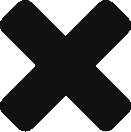Time…wouldn’t we all like a few more minutes (or hours) in our day to get things done? Do you ever feel like there’s just not enough time to do all the things you’d like?
They say that time is money, and it couldn’t be more true. If you’re wasting time, or not completing everything you need to do, chances are your business is seeing a loss, or missing the revenue target you’d like to make.
It’s time to take control of your clock again! Address your time-wasters and the areas that are costing you in time AND money. You might be surprised at how quickly the small daily tasks add up, but there are plenty of ways to save time by employing smart strategies and tools and boost your productivity in the process.
The first step is to figure out what your daily time wasters are, then find more efficient ways to get them done. It might be easier than you think!
- Checking Email Often
Email and electronic messages are a primary form of communication in many offices. Even if you use Slack or another instant messaging program, always-on communication can be a time-eater. These valuable tools can boost office communication, but checking your inbox or looking at your messages constantly can be distracting and take you away from your focus. Follow the adage, “all things in moderation.” Check your email and reply to messages for a set amount of time at a specific time, and then close your inbox (really!) and focus on the task at hand.
The thing about most messages is this–if it was truly an urgent issue, someone would pick up the phone, walk down the hall or make a more immediate effort. Most electronic messages will keep, at least for an hour or two. If you love hitting inbox-zero, consider installing Boomerang or a reminder app to clear your messages, and then “pop” them up when you have more time to deal. Send and schedule emails to clients with automatic responders so you can send out standard, yet personalized emails regularly.
- Disorganized Desks
Yes, a messy desk can be a sign of a creative mind, but it also means you might not be able to find critical bits of information when they’re needed. Being ultra-reliant on paper (you don’t need to PRINT emails) or even saving too many electronic files to your desktop can leave you scrambling while clients are waiting for an answer.
Use your CRM to keep tabs on all your contact and client information. Keep your CRM organized and up-to-date. A program that syncs with your calendar and task management tools is critical. Make it a policy to input data right away rather than jotting things down on post-its, printing it out, piling it up, and waiting for a rainy day to catch up. Take care of things once and move on.
- Surprise Interruptions
Ever feel like your office has a revolving door? Wonder who put the “therapist is in” sign up in your window? Surprise interruptions from coworkers, clients, and even your boss can throw your whole day into a tailspin. If you’re the boss, avoid “seagull management” (where you swoop in, “drop something” on a desk and swoop back out).
Instead, set up appropriate meeting times with your coworkers, and employees, where you can address tasks objectively. If it’s simply a social call, keep things short, especially if you’re busy. Remember, you can always say, “I’m working on X project, but I’d love to hear about this. Can we grab lunch/happy hour/coffee?”
- Yes, Social Media
It’s impossible to talk about daily tasks that waste time and cost money without mentioning social media. 38% of people describe it as their top time-waster at work. While social media is a wonderful tool and helps you connect with customers, clients, and friends, it can also waste more time than nearly any other activity. How many times have you started down the Facebook rabbit hole, only to look up at the clock and realize hours have passed?
If you can’t resist, consider installing a social media blocker, such as StayFocused on your computer, that limits the amount of time you can spend on social media each day. Set aside an amount of time to respond to customers, manage your media activities, and interact with others, and then stay off it the rest of the time! If you really struggle, schedule posts throughout the week using a social media manager and optimize your social media, so you don’t have to login to the sites each time you post (and get tempted to surf).
- Meetings without Agendas
We’ve all been stuck in a meeting that goes nowhere. Not only is it frustrating to be in a non-productive meeting, but it can be a huge waste of your time, and cost the company. Imagine a 30-minute meeting with 12 employees. That’s six man hours of time wasted–almost a full day of work! Can you afford that?
Keep meetings pointed and productive. Always go in with an agenda (sent out beforehand so everyone can be prepared and thoughtful) and a set time frame. If someone starts riding off the rails, quickly redirect, offer to address the issue offline, or table it for the next agenda. Follow up each meeting with a recap and action items, to ensure that the next steps take place as needed.
- Procrastination on Filing
Just like a messy desktop, a big filing pile can be a bigger problem than you might realize. When filing isn’t done and data input falls behind, information gets lost in the shuffle, and customers can really suffer (and go elsewhere).
Rather than waiting for your “Mount St. Filing” to erupt and take over your office, tackle it in small, manageable bites. Block out a little time each week to file away paperwork and find a system that works for you. Even if you rely only on electronic files, regularly update and organize your information. This is a time when an ounce of prevention is worth a pound of cure.
- Multi-Tasking
Multi-tasking was a buzzword and a badge of honor twenty years ago. People would pat themselves on the back for the ways they were juggling so many things at once. Unfortunately, when there are too many balls in the air, things get dropped, concentration wanes, and time is lost.
Instead of trying to split your focus on several things, put all your concentration and effort into one task at a time. This “mindful” approach is the current trend in office work-styles and for good reason–it is far more productive than trying to take on all the things without really dedicating yourself to any of them. We’re best when we focus on one thing at a time. More than one task leads to distractions, which leads to wasted time and wasted dollars.
- Personal Business at the Office
When office and personal lives overlap, it can be hard NOT to address personal business at the office. Small business owners, entrepreneurs and up-and-coming executives are often clocking in extra time, which means personal tasks get tackled during office hours.
Personal business should be saved for break times whenever possible. We all have lives outside of work and need to address things during the day, but blurring the lines of personal time and work can present a real challenge to productivity and even morale. Encourage everyone to address issues during breaks, so they can refocus their efforts when they’re at their desks.
Keeping your office productive and successful means avoiding these daily tasks that waste time and cost money. Trying a few of these strategies to see real results in what you’re achieving at the office. Cutting out these time-wasters might make your work better than ever!
At Insightly, we offer a CRM used by small and mid-sized businesses from a variety of verticals. Learn about all of Insightly’s features and plans on our pricing page or sign up for a free trial.
Share love, share Insightly: Refer Insightly, Receive a reward.

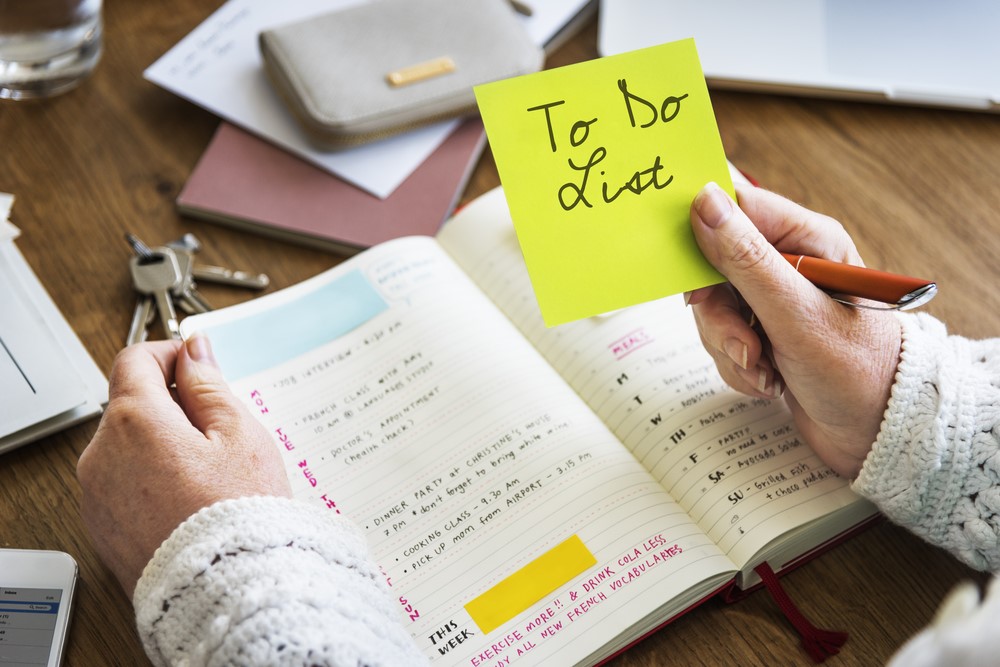













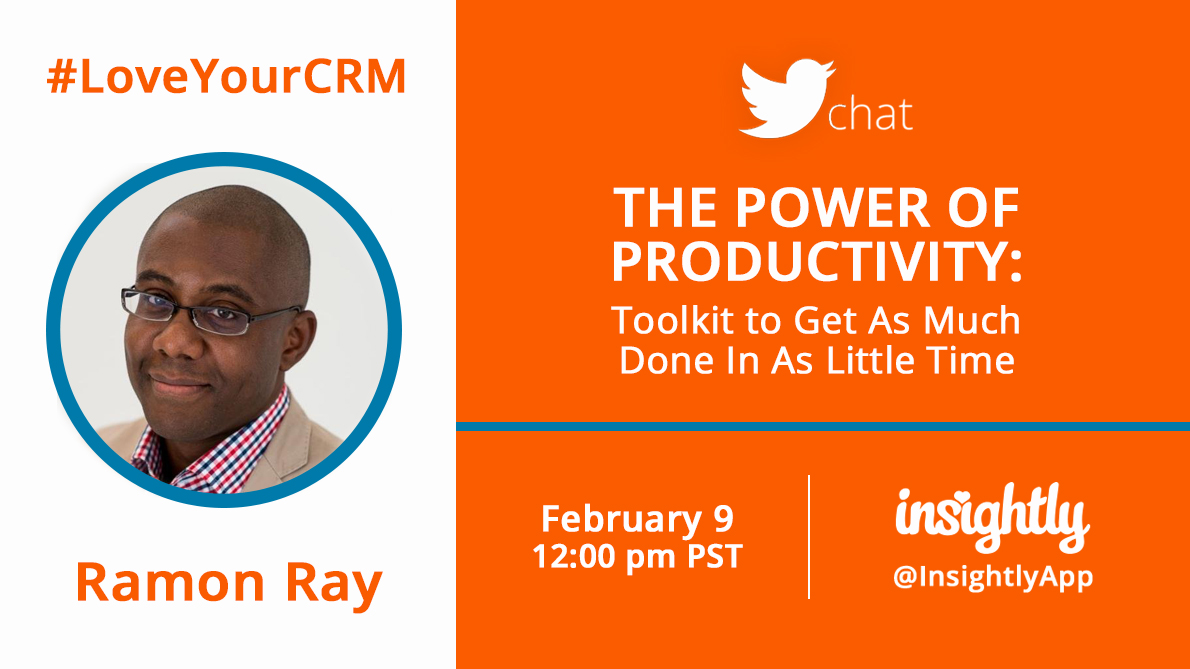





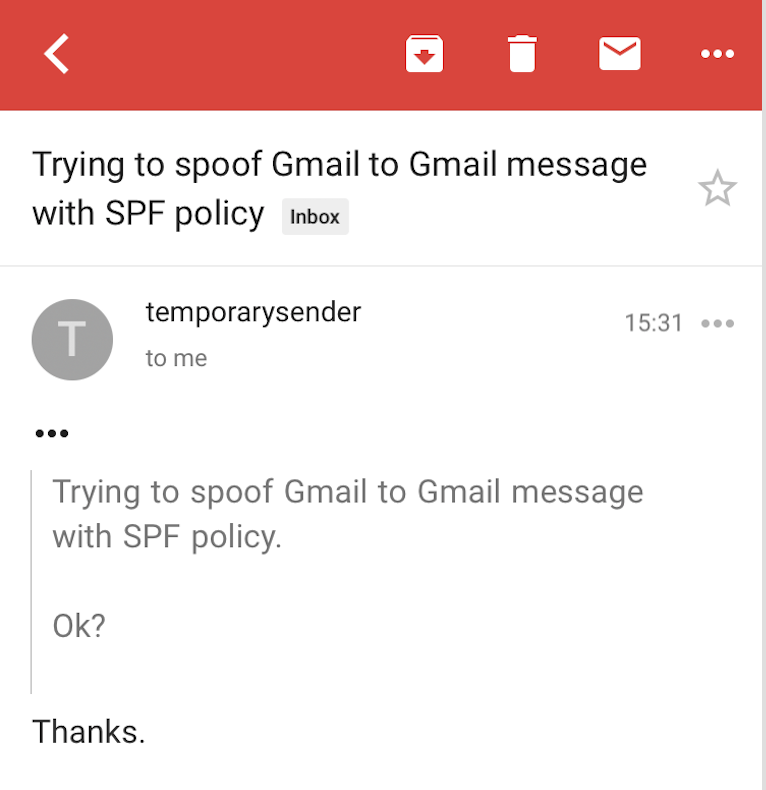




 Gartner surveyed over 400 supply chain professionals around the world to understand how they feel about their careers and their organizations. Read the full article at:
Gartner surveyed over 400 supply chain professionals around the world to understand how they feel about their careers and their organizations. Read the full article at: