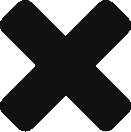“If you build it, they will come.” B2B content marketers who believe this mantra do so at their own peril. That line may have worked for Kevin Costner’s character Ray in the Field of Dreams, but such advice can prove dangerous for real-world marketers striving to meet their KPIs.
In the oversaturated digital world that we live in, it’s no longer enough to publish content on your site and expect your target audience to find it. You need to provide browsers with a powerful reason to stop what they’re doing and read, watch or listen to your content.
B2B Content Marketing is on the Rise, but with Varying Degrees of Success
While 93% of B2B marketers used content marketing last year, according to the Content Marketing Institute, only 48% said they felt successful in their efforts. These staggering figures show that while the vast majority of B2B brands have embraced content marketing over traditional advertising methods they are struggling to reap the benefits of this approach.
There are several reasons why B2B businesses struggle to see results from their content marketing efforts, but arguably the two most impactful are failing to make effective use of social media and not developing a sustainable keyword strategy. Read on to learn time-tested methods that you can implement today to start driving qualified traffic to your B2B site.
Use Social Media as Your Megaphone
Social media is an unparalleled content promotion tool that can drive quality traffic and leads to your B2B site. The best part? If you develop a social media strategy centred on directing organic traffic to your site you can do so at no additional cost to your business.
When marketing on social media it’s important to follow the four R’s. The four R’s are all about getting the right message, in front of the right people, in the right place, at the right time.
Avoid making easily preventable mistakes such as posting on platforms your audience doesn’t use or publishing in the wrong time zones for your audience by doing the proper research on your ideal customer. Then, once you’re fully equipped with this data, you can feel confident that your posts will be seen and you can watch the traffic roll in.
Recommended actions:
- Develop a detailed buyer persona for your target customer(s) that you can use to tailor your social media strategy.
- For every new piece of content you create, write 5-10 different social media posts to share on your social media feeds that link back to your content on your site.
- Keep posts fresh and varied by writing posts with multiple headlines. Also try sharing interesting statistics or quotes from your content and adapting any written content into unique branded visuals or infographics.
If you’re stuck for ideas on how to make your B2B content more engaging, then read this great post on that subject from Expert Market.
Make Traffic Rain with a Keyword Strategy
It takes 29% of marketers in the United States and Canada at least two to three hours to write a blog post for their brand according to new data. That’s a lot of time, especially if you’re writing posts every week.
For such a large investment of time and energy, it’s surprising how few B2B brands develop a sustainable SEO keyword strategy to help people find their content on search engines.
When done right, a good keyword strategy can send hundreds of visitors to your blog posts for free. The great thing about this approach compared to other types of traffic generation activities is that it is sustainable.
Unlike on social media where the lifespan of a post ranges from a few seconds to a few days on average, the strategic use of keywords can land your blog post onto the first page of Google and generate traffic for months at a time.
Despite common myths around search engine optimization, you don’t need to be a SEO wizard to rank on page one of Google. If you focus your efforts on targeting niche keywords that are relevant to your business instead of generic, highly competitive terms then you are far more likely to reap the results of your SEO efforts.
Meet Anne, A B2B Content Marketer
Imagine Anne, a marketer in your team, decides to write a piece on “famous entrepreneurs.” Anne has done her homework and come up with a list of amazing entrepreneurs that she wants to profile. A little digging would find that there are 4.3k-6.5k Americans that search for this term every month.
Good, right?
Not necessarily.
Focusing on the keyword “famous entrepreneurs” means taking on internet giants like Inc.com, Wikipedia, and Forbes who have previously written on this exact subject, as well taking on niche sites dedicated exclusively to profiling famous entrepreneurs. Ranking for “famous entrepreneurs” could prove really difficult, especially if Anne works for a young B2B brand.
A more strategic approach would be for Anne to write on a topic that is related to “famous entrepreneurs”, but is more specific such as “famous black entrepreneurs.” With 100-200 Americans searching for this term each month, there’s a clear appetite for blog posts that share inspirational stories about successful black entrepreneurs. Moreover, since none of the major media sites have written on this subject previously, there’s a good chance that you could snag a page one spot in the search engine results.
On average, 33% of all traffic for a search term goes to whoever is in top spot in the SERPs, which means that aiming to rank number one for a niche keyword will prove far more valuable for brands then being on page eight for a keyword with a greater search volume.
Recommended actions:
- When planning your content calendar for the next quarter, dedicate at least 15-20 minutes to conducting basic keyword research around each of your blog post title ideas.
- Use tools like Moz Keyword Explorer and Google’s Keyword Planner to find angles or topics that haven’t been covered before but are related to your initial idea to increase your chances of bringing in traffic from search engines.
Creating original, enticing content that real people want to read while meeting your marketing objectives is what any industry expert would call a SEO win-win. For help optimizing your blog posts for Google, check out this great post from Yoast on how to write awesome, SEO-friendly content.
At Insightly, we offer a CRM used by small and mid-sized businesses from a variety of verticals. Learn about Insightly’s features and plans on our pricing page or sign up for a free trial.

 Karla is a content and social media marketer at Expert Market within their London office. Karla is passionate about helping small businesses grow through content marketing and strategic planning, having founded her own marketing consultancy prior to joining Expert Market which serviced start-ups worldwide.
Karla is a content and social media marketer at Expert Market within their London office. Karla is passionate about helping small businesses grow through content marketing and strategic planning, having founded her own marketing consultancy prior to joining Expert Market which serviced start-ups worldwide.


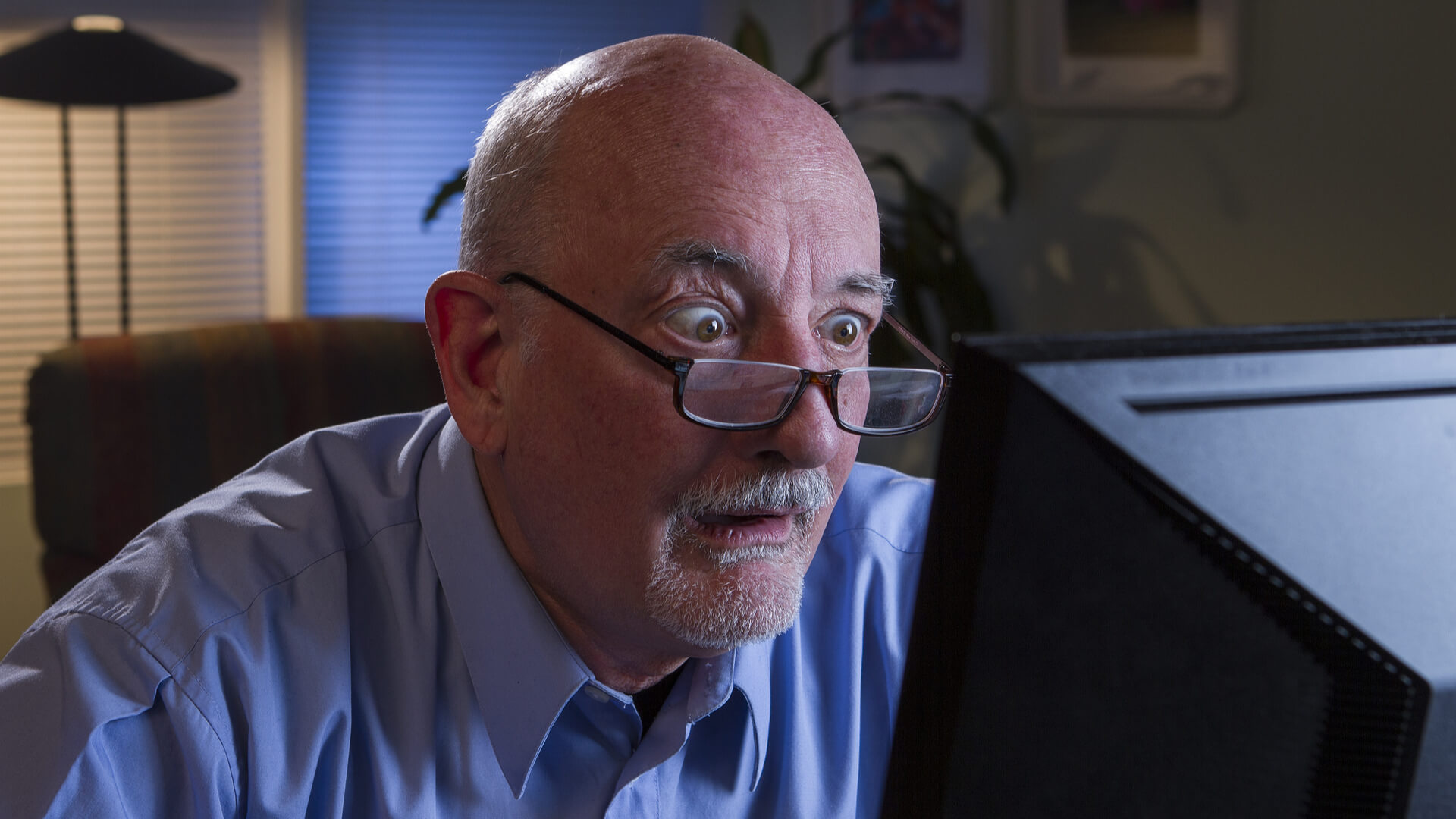




 Karla is a content and social media marketer at
Karla is a content and social media marketer at 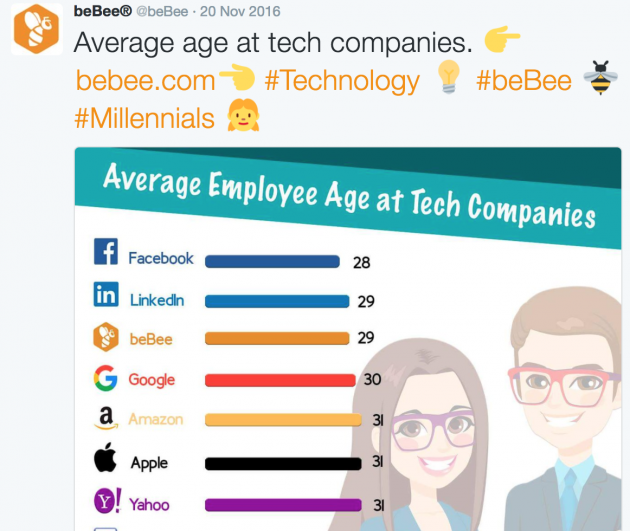




 Important Note: Obviously, distracted driving is never a good idea. Wait until you get to the BMV before using this feature.
Important Note: Obviously, distracted driving is never a good idea. Wait until you get to the BMV before using this feature.