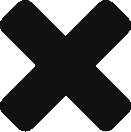A nation’s culture resides in the hearts and in the soul of its people.
–Mahatma Gandhi
Who knew that Mahatma Gandhi knew so much about CRM? But he did. OK, I admit he wasn’t talking about CRM systems when he said this – he had much bigger issues on his mind, like breaking British rule and avoiding a civil war. But Gandhi was right about culture, be it a nation or a business. It does reside in the hearts and in the soul of its people. A nation’s culture defines its people. A company’s culture defines its employees. Just like a company’s CRM culture.
Does your company have a CRM culture? If you want to succeed with a CRM system it better. Here are the three things that define it.
A database culture
A CRM system should be your core database for all operations in your business. Think about it – you don’t do business with companies. You do business with people who work in companies. And you should have a record for every person who does business with you in your CRM database. Sure that means customers and prospects. But it also means vendors, suppliers and partners too. It also means service providers, consultants, job seekers and industry experts. They’re all in there. With notes and data about them. And scheduled and completed activities. And you commit to making sure that this database is as clean as possible all the time. You’ve assigned an administrator to check it and you’ve created alerts and reports to validate the data. You have a database culture because you recognize that a CRM culture is useless without good data to drive it.
A service culture
You require that your CRM database is the primary repository of data for your customers. You want problems, calls and issues logged in. You want to know what your customers are buying and what other products they might be interested in. You want to know when someone is on your website and requests information. You want to know who’s having a problem and how that problem is being resolved. You want to know what opportunities are out there and who’s working on them. You want to know when deals will be closing. You want to know which customers are due to order and which ones may need help. Of course you want new customers. But your first priority is serving your existing customers as best as you can. You lean on technology to provide automation so that both your customers and employees are getting alerts, reminders and other information automatically. You want to make the experience of doing business with your company as quick and enjoyable as possible. You have a service culture. That’s a CRM culture.
A communications culture
You are committed to logging all activities into your CRM system. You insist that your people record their calls and tasks. They schedule next actions. They complete them all. They take notes on calls and notes at appointments and those notes go into the system too. You require that your CRM system is a repository for all email communications. You don’t build barriers and instead insist that all
communications are shared and available for everyone in your company. That way any person who makes contact with someone in your business can be immediately found in your database so that your people know the history. And then you want to make sure that everyone in your database is being “touched” by your company throughout the year. This may be through newsletters, postcards, a phone call, a LinkedIn message, an old-school letter. You have a communications culture. Everyone in your community should be hearing from you just enough so that when they may need a product or service you offer they’ll think of you first.
A CRM culture is not easy. It requires a great deal of commitment. People must be committed to typing up notes after each call and appointment. Sending emails. Replying to emails. Updating fields. Creating new contacts on the go. They must be open to using mobile devices and the cloud. All of this takes extra time – maybe more time than they’re currently used to. But databases don’t just happen automatically. And clean data isn’t easy to maintain. They must know understand from you that if the data isn’t in your CRM system it just doesn’t exist. That’s a CRM culture.
Do you have a CRM culture? Does CRM “reside in the hearts and minds” of your people. If you don’t, then don’t get a CRM system.
At Insightly, we offer a CRM used by small and mid-sized businesses from a huge variety of verticals. Learn about all of Insightly’s features and plans on our pricing page or sign up for a free trial.
 About the Author: Gene Marks is a small business owner, technology expert, author and columnist. He writes regularly for leading US media outlets such as The New York Times, Forbes, Inc. Magazine and Entrepreneur. He has authored five books on business management and appears regularly on Fox News, Fox Business, MSNBC and CNBC. Gene runs a ten-person CRM and technology consulting firm outside of Philadelphia. Learn more at genemarks.com
About the Author: Gene Marks is a small business owner, technology expert, author and columnist. He writes regularly for leading US media outlets such as The New York Times, Forbes, Inc. Magazine and Entrepreneur. He has authored five books on business management and appears regularly on Fox News, Fox Business, MSNBC and CNBC. Gene runs a ten-person CRM and technology consulting firm outside of Philadelphia. Learn more at genemarks.com



![logo-winsightz-320x240[1]](https://www.insightly.com/wp-content/uploads/2016/06/logo-winsightz-320x2401.png)













 About the author: Brendan is a data scientist at Boomerang where he dives into data sets and tells stories from the patterns he finds.
About the author: Brendan is a data scientist at Boomerang where he dives into data sets and tells stories from the patterns he finds.