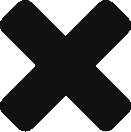You’ve been looking forward to this day for weeks. You are understandably a little jumpy, but who wouldn’t be? If this meeting goes well, you could win the biggest contract of your life. It’s an opportunity that solidifies the future of your company – and your reputation in the industry.
No pressure, right? It’s only your business that we’re talking about.
For some, this situation is enough to cause extreme anxiety and countless sleepless nights. Even the most skilled professionals have moments when they second guess their abilities. For this reason, the act of selling oneself doesn’t always come easy, especially when big money is on the line.
In this post, I’ll offer eight tips to consider when selling yourself to a new client.
- Show Up
Clients don’t have time for your excuses. They don’t care about how busy you claim to be.
When you show up late (or worse, miss the meeting entirely), you send a clear message that is difficult to overcome. This can sour the relationship before you ever have the opportunity to speak a word. As any sales professional will tell you, objections are nearly impossible to overcome when the bond of trust is already broken.
Avoid this embarrassment by setting an appointment reminder in your calendar or CRM. Configure the alert to send you an email before the meeting time. This way, you can ensure you arrive on time. If you’re dialing into a conference call, allow yourself plenty of time to test the connection or install the appropriate software. (Voice-over-IP systems mysteriously act up when you’re running late!)
In reality, most professionals will remember to arrive on-time. However, being physically present does not necessarily mean that you’re “showing up.” Quite the contrary. If you’re tired, stressed, or overworked, your ability to engage can be significantly diminished.
To put your best foot forward, play to your strengths. I’m personally the most creative after I’ve had a cup of coffee. By 4 pm, however, I’m usually feeling pretty frazzled. Therefore, I rarely schedule meetings (especially with prospective clients) in the late afternoon. Also, be sure to budget your time wisely. If the big meeting is planned for 10 am, block off the half hour between 9:30 and 10 am. This will ensure you don’t double book yourself, but it can also serve as a final preparation session.
- Be Familiar with the Client’s Business
In today’s online world, there is no excuse for being ill-prepared. Within a matter of minutes, you can gain access to a wealth of knowledge about most companies, markets, and industries.
Doing your homework in advance of the meeting serves several important purposes. First and foremost, it shows the client that you care. Remember that the prospect is coming to you for solutions – not more problems. If he senses that you are not taking this responsibility seriously, you stand little chance of winning the contract. In addition, proper preparation makes the conversation less awkward and more productive. Armed with a basic understanding of the client’s business, you immediately have something in common with the prospect. Instead of commenting about the weather (or something equally benign), you can jump right in and make a good impression.
To prepare myself as a marketing consultant, I typically invest at least an hour of research time before a call. I try to familiarize myself with the following data points. (These may not be relevant for an accountant or IT professional, but you get my point.)
- How and when the company was founded
- What the company offers (products and/or services) and to whom
- What geographic locations the company serves
- Who competes with the company
Without investing too much time, I’ll also jot down some thoughts about the company’s strengths, weaknesses, opportunities, and threats. Most marketing plans hinge upon answering these questions, so it’s helpful for me to begin thinking in these terms. In your field of work, there are most likely other similar frameworks. Consider incorporating such an approach into your pre-meeting preparation process.
- Don’t Brag, But Don’t Be Shy
The meeting has begun, and things are off to a good start. The client appreciates that you seem prepared. Then, the client says those magic words: “Tell me about yourself and what you can do for me.”
Without a game plan, you may not be sure what to say. Sure, you could ramble on about your master’s degree and how many clients you have. You could go into detail about how you’ve grown your staff into the impressive team it is today. Or you could choose to discuss how your fee structure works. Unfortunately, none of these will help you sell the client.
Luckily, you were anticipating this question and are ready to impress. You understand that the prospect is interested in solving his unique problems. Everything discussed in this meeting should relate back to this central theme.
For example, let’s assume that my initial research indicates the prospective client’s website is underperforming. When asked, I might recount a past client’s success story with content marketing. Going one step further, I could then offer printed reports that show increases in web traffic, leads, and search engine ranking (sensitive information redacted, of course). Shifting the conversation back to the prospect’s needs, I would then explain how such results are also possible for his own business.
If you’re shy or uncomfortable discussing your abilities, this is an especially important step to master. Customers are looking for someone to put their faith in. If they get the impression that you don’t even believe in yourself, why should they? Spend time grooming your pitch and becoming more comfortable with a confident, yet humble persona.
- Ask Questions
If you’ve ever sat through a corporate job interview, the inquiry, “Do you have any questions for us?” may sound familiar. Big companies love to save this one for the very end, just before they mention that they’ll soon be in touch.
Unlike a job interview, there’s no formal Q & A session when selling yourself to a new client. In fact, the relationship is much different than employer-employee. Although both relationships involve the exchange of human capital for financial consideration, a client-vendor relationship should be driven more so by the vendor (especially in the service industry). The client opens the door, and your job is to walk through by continuously identifying, prioritizing, and solving his challenges.
In order to seize the opportunity, it is appropriate to ask questions early and often. In advance of the meeting, formulate a list of questions that you intend to ask. When the meeting begins, open your notebook or tablet and make note of new observations. As the prospective client pauses or runs out of things to say, pose one of your questions. Repeat this process until all of your questions have been answered (or until you’re out of time).
Some of the more common questions I find myself asking prospective customers, include:
- Where do you want your company to be in five years?
- What bothers you the most about your current marketing strategy?
- What aspects of your marketing are working the best?
- What marketing ideas have you always wanted to try but never did?
Questions like these are truly invaluable to both parties. It forces the client to think about the big picture, and it helps you better understand how you fit into the puzzle.
- Identify the Problem (Not the Symptoms)
Some people just love to dwell on the symptoms instead of fixing the real problem. If fact, it’s quite natural to do so. Dealing with problems is typically more difficult (and expensive) than simply complaining about the side effects.
It may be tempting for you to join in on the drama, but that’s not your job. Your job is to remain objective and provide solutions. If you sense the conversation shifting toward an airing of grievances, step in and refocus the discussion.
For instance, if the client continuously jests about the disorganization of his staff, you could choose to laugh along with him. This approach, however, offers few opportunities for you and continued heartburn for the client. Rather, you might inquire about the company’s current project management workflow. What types of software (if any) are team members using to stay on track? Who is accountable to whom?
By asking these types of questions, you’ll begin to identify the real problem. Only then can you begin to offer viable solutions.
- Schedule the Next Meeting
There is a reason why supermarkets sell candy bars at the point of sale. Shoppers have worked up an appetite, and nothing satisfies hunger like something sweet. For many consumers, the impulse is too great to resist.
In a similar way, the client has invested valuable time into the meeting with you. Naturally, you have impressed him and left him feeling hungry for more. There’s no better time to ask for a follow up meeting than right now.
How do you do this? I like to say something like:
“Based on our conversation, it seems like there is a good potential fit here. I took quite a few notes and have a few things to follow up on. In the meantime, would it make sense to get something on the books again for next week? What times and dates work for you?”
Some might argue that you should push for a close now, instead of asking for a follow up meeting. I understand this argument; however, in most lines of work it is unreasonable to ask for a contract after the initial meeting. If you’re that good, then by all means push for the close. However, getting the client to agree to meet again is certainly not a failure.
- Remember to Follow Up
The meeting went well, and you were successful at scheduling the follow up meeting. This offers you a few days to sort through notes and formalize your thoughts. Unfortunately, you’re a busy person and requests from existing customers are piling up. If you’re not careful, the next meeting can sneak up without you noticing.
With the right tools in place, this situation can be avoided. Many CRM systems, such as Insightly, allow you to create tasks for leads or opportunities. Once enabled, Insightly will alert your inbox a few days in advance of the meeting. You can clear the task (once completed), or you can update the due date to be reminded again at a later point.
Before the day of the meeting, it is usually wise to send your prospect a confirmation email. Keep it brief and reaffirm the time and date. Also, take this opportunity to solidify the positive impression you’ve already made. Include a bulleted list of the main topics previously discussed and propose an agenda. In doing so, you make yourself look good, but you also gain the upper hand by guiding the discussion.
- Make it Easy to Get Started
After your next meeting, it is quite possible that the prospect will want to move forward. What will your proposal be? Don’t be caught off guard!
Whatever you propose, make it understandable and incremental. Avoid overly complex rate cards and pricing schemes. Keep it simple.
When a client wants to work with me for the first time, I typically present one of two options. Option one is a “marketing audit,” which is usually a flat one-time fee. Option two is a simple hourly rate. I propose the option which I think best fits the client’s needs (and budget). If the client is amenable, I will send him an engagement letter (two pages long) and ask for an approval before getting started. (To keep yourself organized, it may be wise to upload your proposal and engagement letter to your CRM for future reference.)
The fewer barriers you place in front of the client, the more likely it is that you’ll win the job.
Take the Next Step to Selling Yourself
Opportunity is everywhere. If you have the right skills and you believe in yourself, I’m confident that you can be successful. Selling yourself does require a commitment to continual change. It also requires you to be strategic.
Get started on a more effective sales process today. Your next big client is waiting to meet you!
At Insightly, we offer a CRM used by small and mid-sized businesses from a huge variety of verticals. Learn about all of Insightly’s features and plans on our pricing page or sign up for a free trial.


Matt Keener is a marketing consultant and President of Keener Marketing Solutions, LLC. Matt specializes in content marketing and strategic planning, having helped numerous Saas (software as a service) companies and other small businesses worldwide. Read more of Matt’s work, check out his book, or connect with him on Linkedin.




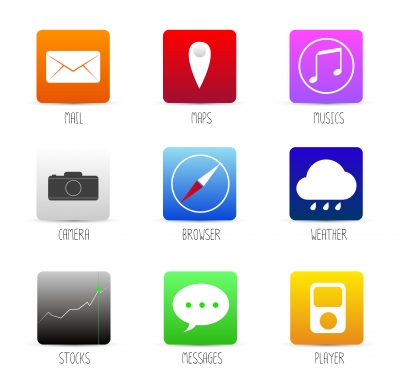
















 Join us on Tuesday,
Join us on Tuesday,