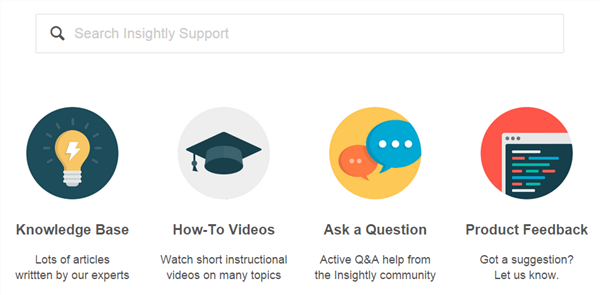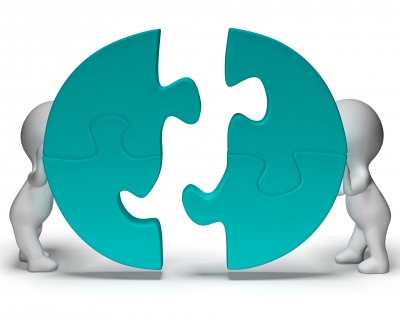If you’re a cloud solution provider working on improving your business, or an ISV looking to expand your reach, you should check out the 2015 Partnering in the Cloud Survey from the Cloud Technology Alliance. This survey of 87 resellers and ISVs provides insights into how solution providers select vendor partnerships and take cloud solutions through both the Google and Microsoft channels.

Image courtesy of nokhoog_buchachon at FreeDigitalPhotos.net.
The report will help you understand metrics and best practices to help you increase sales, better manage your portfolio, and select vendors and develop vendor relationships. With details about product category investment and profitability, the information contained in the report will be valuable to anyone who is reselling or deploying Google Apps for Work and Microsoft Office 365 integrated solutions. The survey responses paint a picture of the decision process and results that the participants have experienced and where they expect to be in the next year.
As part of the Cloud Technology Alliance, an organization of the top independent software vendors in the cloud office space, Insightly works hard to provide solutions that help small and mid-sized businesses grow and succeed. Our participation in the Office 365 Quickstart Bundle—along with Skykick, Smartsheet, Xero, and BetterCloud—is a good example of how ISVs can come together to provide resellers with an integrated cloud solution to drive sales through the Microsoft channel.
If you’re a cloud solution reseller, download the report to review the recommendations that will help your business grow.
About the author: Tony Roma is Insightly’s Content Manager. He’s been helping businesses implement software solutions for over ten years.