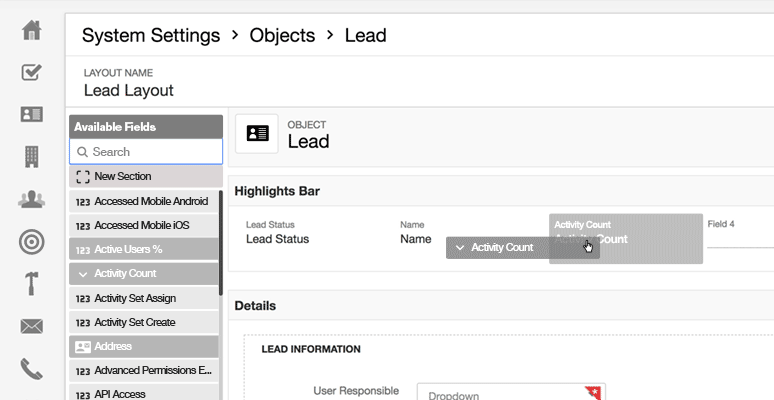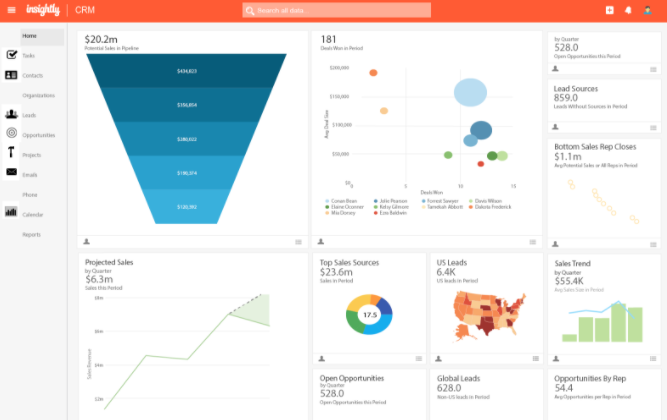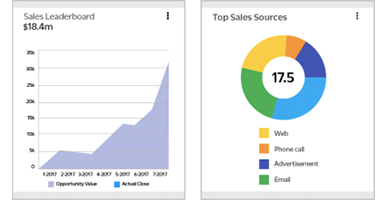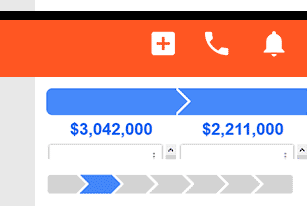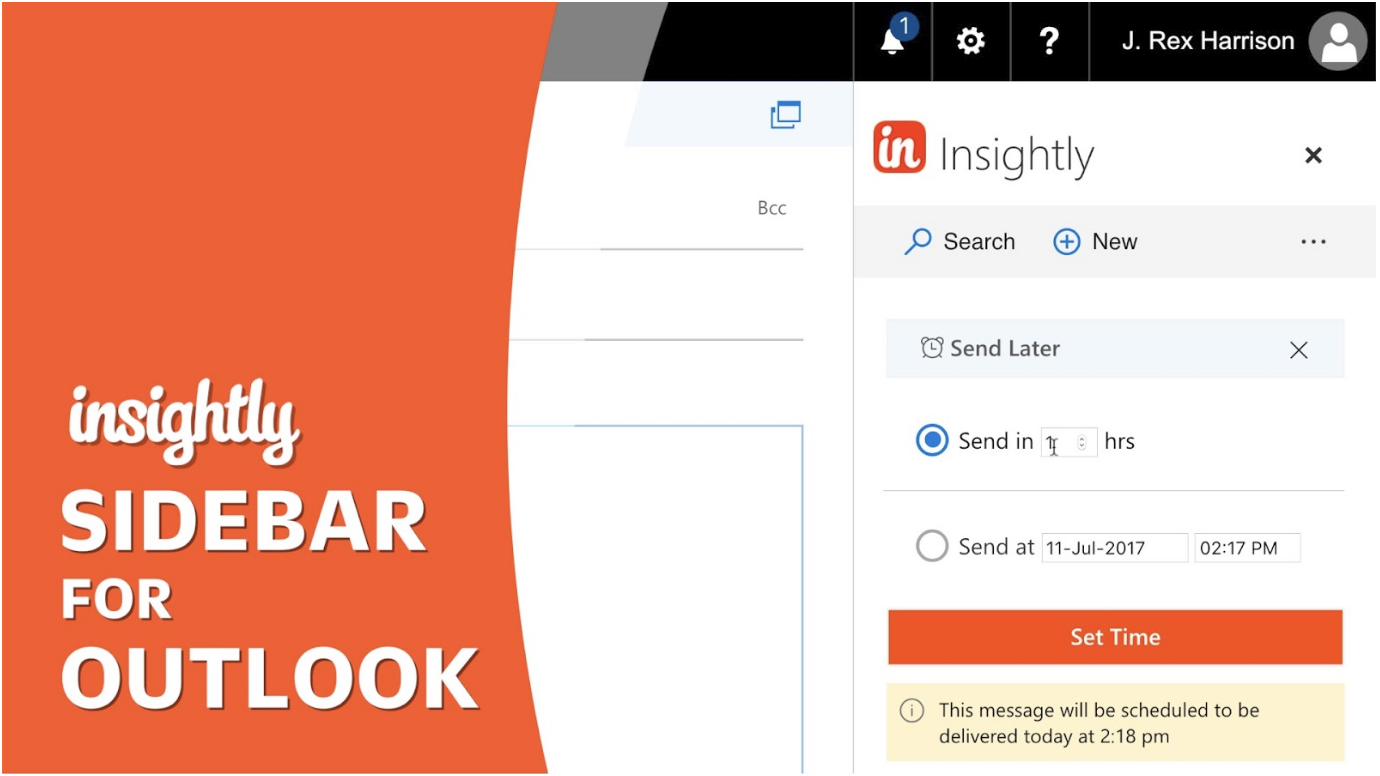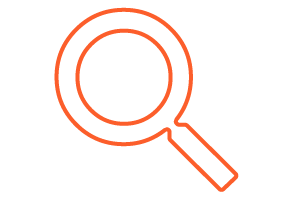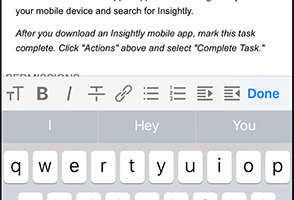Right on the heels of last month’s Dashboards, we’ve got a new release that gives admins incredible power to customize Insightly CRM to mirror the way your business works.
Here’s a look at the six key features in this month’s release.
System Settings Redesign
Availability: All Plans
The System Settings page is now organized into logical parent categories, such as Security, Objects and Fields, and User Interface, with child categories appearing under each one.
Settings functions are now searchable, so admins don’t have to scan the page to find what they’re looking for.
We’ve introduced sortable list views to settings such as Users and Workflow Processes, allowing admins to quickly sort lists and focus on what’s important.
Custom Fields are now live in Objects and Fields. Read on to learn why.
New Custom Field Types
Availability: All Plans
We’ve added five new custom field types available to all Insightly customers.
- Multi-Select Dropdown
-
- Select more than one option in a dropdown!
-
- Date Time Field
-
- Include date and time in a date field
-
- Percent Field
-
- Designate a field as a percentage
-
- Auto-Number Field
-
- Automatically generate a unique number as a record is created
-
- Lookup Field
-
- Link to another record within a custom field
-
Additionally, we’ve added decimal functionality to all number value fields.
Field Dependencies
Availability: Professional
Sometimes you have two dropdown fields that relate to each other, and you want to control what options are available in the second one.
To illustrate, let’s say a company sells two different models of cars (Big, Little), and two different models of trucks (Big, Little).
Without Field Dependencies, here’s how the company might define their dropdowns:
Dropdown 1 “Type”:
- Car
- Truck
Dropdown 2 “Model”:
- Little Car
- Big Car
- Little Truck
- Big Truck
This seems like an acceptable solution until we consider a company with, say, 10 categories of products, each with 20 different SKUs. In that case, Dropdown 2 would have 200 options(!), much to the frustration of anyone who has to fill out the record.
Here’s how it works with Field Dependencies.
Dropdown 1 “Type”:
- Car [selected]
Dropdown 2 “Model”:
- Little Car
- Big Car
If you’re so inclined, it’s also possible to chain together as many of these dependencies as you need.
Page Layouts
Availability: All Plans
This is the big one.
With this release, Insightly admins can use the new drag-and-drop interface to design one or more* custom Layouts for each object. Layouts affect the appearance of records when users viewed, created, or edited. This feature is extremely valuable for data security, data accuracy, and end user experience.
Functionality includes:
- Add/Remove fields from Highlights bar
- Reorder fields
- Hide or remove non–required fields from view
- Create, rename, reorder, & hide sections of custom fields
- Make any non-required field read-only
- Make any field required
*On Professional Plan
Layout Assignments
Availability: Professional
With this feature, you can now design functional layouts and assign them to the right user or group of users in your organization.
Insightly customers using Advanced Permissions can create up as many Page Layouts as needed. Then, these custom layouts can be assigned to Advanced Permissions profiles.
From then on, users who bear that profile will only see what they need to see: Sales reps see sales fields, Service reps see service fields. It also applies read-only and required fields settings to that user group for enhanced security and data integrity.
We at Insightly are super excited for this release, and hope you are too. Give it a try and let us know what you think!
As always, we’ve got deep documentation in the Insightly Help Center to help you get started. And if you’d like a demo of any of these Professional features, someone on our Sales team would be happy to help: sales@insight.ly.