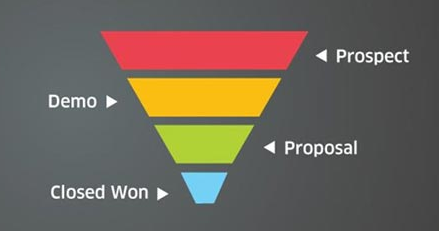Consultants are in the business of looking smart in the eyes of our customers. (Whether we are actually smart might be somewhat debatable!)
With client priorities dictating every waking moment, consultants can sometimes fall into the trap of overlooking their own business workflows. Although it’s important to keep your customers top of mind, it’s also wise to constantly refine your own operations.
In this post, I’ll share five easy ways that you can use Insightly to streamline your consulting business – and make a lasting impression with customers.
#1: Onboard Clients in a Couple of Clicks
Today is a great day. Before you sipped your first cup of coffee, you received word that another new client (we’ll call them “Smith Company”) has decided to accept your proposal. This represents an excellent opportunity for your firm, and you’re obviously very excited.
As you’ve done many times before, you head over to your Insightly account, find the opportunity record, and mark it as “won.” For good measure, you even convert the opportunity to a project. After adding a few notes to the new project record, you move on to the next item on your to-do list. Perhaps this afternoon you’ll have time to officially get things moving for the new client.
Unfortunately, your day doesn’t go exactly as planned. An existing client has an unexpected emergency pop up, sending you into an all-day meeting. A different client keeps pinging you, consuming any excess brain power you can muster. Smith Company is just going to have to wait until tomorrow.
More than 24 hours pass before the team at Smith Company receives your canned “welcome” email. At this time, you also assign a few tasks to your project manager. You even add a task for yourself so that you remember to schedule a kickoff call. The folks at Smith Company respond quickly to your email, and the ball is in motion.
There’s nothing necessarily “wrong” with your current approach. But, wouldn’t a more expedited process reduce client wait time and make you happier? Sure it would! Here’s how Insightly can accommodate that.
By leveraging the power of workflow automation, Insightly can do all the administrative work on your behalf. For example, you could configure an Insightly workflow to do the following:
- Instantly send a prebuilt onboarding email template to your contacts at Smith Company
- Assign tasks to your project manager
- Assign yourself a reminder to schedule the kickoff call
In a matter of clicks, you could instantly set the wheels in motion when the deal closes – rather than manually doing the exact same thing a day (or more) later. Smith Company would certainly be impressed by your attentiveness, and your project manager could get to work sooner.
#2: Respond to Leads Faster (with Better Info)
Streamlining the customer onboarding process is a great first step, but what about automated lead engagement? Despite being an important part of your future viability, courting new business can be rather distracting to your workday.
Once again, Insightly email templates can come in handy here, too.
Stop and think about the most common questions that leads ask you. In my line of work (marketing consulting), these are the most common ones I get:
- How much do you charge for content marketing services?
- Can you send me some examples of your work?
- Do you have experience developing marketing plans?
- Can you help me with my social media?
- I need help with my website – can you point me in the right direction?
For the better part of a decade, I’ve answered questions like these countless different ways. And, I’m ashamed to admit, I usually just fire off a quick, one-off answer. A better approach would leverage the power of Insightly email templates. So, as new web leads come in via a web-to-lead form, answering questions becomes as easy as clicking the “Actions” dropdown, selecting the appropriate template, and sending the message.

By building response templates for every common question, you could save hours of time each year and avoid forgetting key details.
Had I followed my own advice from day one, I would have probably saved dozens of hours. Lesson learned!
#3: Host Better Meetings with Tags & Pipelines
Clients love to have meetings with you. After all, your advice matters to them. The most direct way to get such advice? You guessed it….meetings!
The simple act of meeting preparation can be very time consuming. You never know when clients will expect you to run the show, so the prudent consultant always has a few discussion topics up his or her sleeve.
By living and breathing Insightly, you can ensure there’s always something to talk about with clients. Pipeline views and tags are particularly useful for structuring meeting conversations. Let’s take a look at a couple of examples.
As you know, most clients love to see the progress you’re making. You could talk until you’re blue in the face, but showing a visual representation of such progress can be much more impactful. For work utilizing pipelines, Insightly natively builds a visual representation in your project dashboard. Before the meeting, just filter your projects to show only those that apply to the given client. Voila, you have a dynamic explanation of the client’s initiatives, which can be provided as a screenshot or through browser sharing.

Likewise, tags can help you structure a meeting agenda in minutes. This is especially true as your list of client-specific projects grows beyond more than a few. For projects that require in-depth discussion, you might create a tag called “stuck” or “to discuss.” Filtering for that particular tag presents a list of pre-filtered discussion topics, making you look like a genius.
#4: Capture Client Ideas from Your Inbox
Your clients send you plenty of ideas. Here’s the problem: they always seem to forget about their ideas shortly after emailing you.
Luckily, they have you to help keep everything organized!
One way you can achieve this goal is by setting up a new project, specifically for collecting their ideas.

As new ideas arrive in your inbox, just forward the email to the project-specific email address. Insightly will automatically link your forwarded email to the “idea bucket” project. Then, the next time you chat with the client, you’ll have a real-time feed of all their latest ideas.

Stop digging through your inbox for an email you’ll never find. Instead, make a habit of getting each new idea into Insightly as quickly as possible. Your clients will thank you, and you’re bound to yield new revenue-producing opportunities – simply by clicking “forward.”
#5: Create Accountability with Recurrence Patterns
You can’t do your job without clients providing some level of input. All of the best strategies in the world will fail unless your customers are willing to do their part, too.
Many of these client responsibilities, especially for longer-term relationships, tend to happen on a repeating pattern. For example, in my life as a marketing consultant, I’m constantly asking for the following:
- Topics to include in the monthly newsletter
- New features worth mentioning on social media
- Quarterly budget approvals
- Ideas for upcoming blog posts
- Updates from product development teams
Granted, some of these could be addressed in your ongoing meetings with clients. In reality, most meetings tend to focus on new ideas – rather than ongoing responsibilities.
One way to create accountability is by setting up repeating tasks and email reminders in Insightly. In a perfect world, your clients would have their own instances of Insightly, allowing you to assign work directly to them. If your clients use a different system (or none at all), the next best solution is to assign the tasks to yourself and forward (or auto-forward) the email reminder to the appropriate stakeholder.
Take a monthly newsletter for example. As an outside consultant, it’s literally impossible for me to come up with 100% of the content by myself. I need input from inside team members in order to do my job and produce an engaging work product. If a newsletter needs to go out during the last week of each month, setting a repeating monthly task for mid-month could be helpful. This way, there’s plenty of time to collect the information I need to hit the deadline. Internal stakeholders will also appreciate the grace period, rather than a last-minute fire drill.

Maximize the Usefulness of Your Insightly Toolbox
As you can see, a tool like Insightly offers endless possibilities for the efficiency-minded consultant. Invest time in getting to know the best practices for using Insightly more efficiently. You can even watch free videos and recorded webinars, packed full of tips for maximizing the usefulness of your Insightly account.
Now go out there and really impress your clients – with less effort!

Matt Keener is a marketing consultant and President of Keener Marketing Solutions, LLC. Matt specializes in content marketing and strategic planning, having helped numerous Saas (software as a service) companies and other small businesses worldwide. Read more of Matt’s work, check out his book, or connect with him on Linkedin.