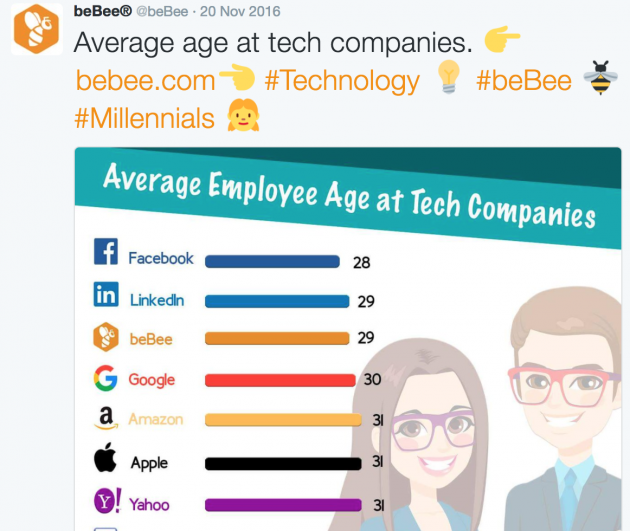Turn It Up Tuesday: Tips from Insightly to Take Your Business to 11
Welcome to Turn It Up Tuesday, where we bring you 4 weekly tips—a tip on running your business, a tip on using Insightly CRM, a tip on improving your sales, and a tip on improving your life. Enjoy this week’s tips!
 |
Build Forecasts in Insightly |
| Have you ever tried Insightly’s forecasting functionality? It’s pretty nifty.
Insightly’s expected revenue field is available to help you get more value from your pipeline data. Found within the opportunity report, “expected revenue” provides a logical, weighted forecast based on the opportunities currently being worked by your team. Adding this field to your opportunity report is quick and easy. Follow these simple steps:
Once added to your report, you should see a new column of data like this:
It’s important to note, however, that this report field will return empty data unless you’re already tracking two specific opportunity fields: value and probability. In case you’re unfamiliar with these fields, opportunity value is an estimate (in dollars) of a deal’s worth. Probability is a somewhat arbitrary percentage (out of 100% certainty) assigned by your staff. Insightly multiplies these two data points to arrive at each opportunity’s expected revenue. Need to share your forecast with a colleague or manager? As with any Insightly report, you can also export the data to a CSV. Simply click the “Actions” drop down after running the report, and exporting is just a click away.
|
|
 |
Get More Value from Your Sales Projections |

Aside from holding sales reps accountable, how else can your organization benefit from the sales forecasts generated with Insightly? Here are a few quick ideas: Capacity planning – An accurate picture of future demand can help you align necessary fulfillment resources. Does the forecast indicate a major uptick in next quarter’s orders? If so, do you need to hire new staff or expand your facility to accommodate? As your company refines the forecasting process, such data can become increasingly reliable for capacity planning purposes. Marketing priorities – If projected sales are lower than anticipated, could additional marketing resources be leveraged? For example, an email marketing campaign targeted to high value / low probability deals might increase the likelihood of close, thereby improving forecasted revenue. Sales allocation – Looking at your sales team, do you have your best reps working the right deals? By reviewing sales projections, you might learn that your top talent spends too much time chasing low impact deals. Keep or drop – Not every product or sales strategy works. In situations where sales have already stalled, looking at future demand can help management decide whether or not to keep pursuing a plan. If the past, current, and future look bleak, then it may be time to move in a different direction.
|
|
 |
Bookmark Your Most Visited Web Pages |

If you’re like most business professionals, your day is probably split between your inbox, calendar, social media accounts, shared web documents, and various places within Insightly. When you consider all of the back and forth, how much time is wasted simply by opening a new browser tab, keying in the first few letters of the web address, clicking a “login” link, and following the prompts? Surely there’s a more streamlined approach. Most web browsers today allow you to show or hide your “bookmarks bar.” If you’ve never enabled this feature in your browser, it’s an extra menu that appears below the web address bar. Usually about one centimeter tall, it’s a concise place to store 15 to 20 of your favorite web addresses. As you set up your bookmarks bar, don’t just settle for an app’s homepage. Dig a little deeper and link directly to the innermost pages. For example, if you’re a sales-minded person who likes to frequently check opportunity statuses, you might bookmark a pre-filtered opportunity page in Insightly. Here is a list of some other Insightly pages worth bookmarking.
Start by bookmarking the most common Insightly pages you visit and expand from there. Over the course of the year, this simple trick could save hours of non-value added clicking!
|
|
Increase the Accuracy of Your Sales Forecasting |
|

Back to the topic of forecasting – how do you know for sure that your “expected revenue” data in Insightly is legit? At the end of the day, it does come down to the human factor and trust. Your users must be counted on to input reliable information. True as this may be, there are steps you can take to increase the validity of your forecast information. At the sales rep level, use the technology to foster greater accountability. For example, you might create a repeating task for each member of your sales team. The task could contain a quick link to his or her open opportunities and ask for confirmation of deal probability and estimated value. In order to qualify for certain performance-based compensation, you might require each rep to have completed this task before month’s end. No confirmation, no bonus. At the management level, it’s wise to continuously refine the reporting process. Do you have a monthly or quarterly management meeting scheduled to look at this data? Who will be responsible for tracking forecasted revenue versus actual sales? Once tabulated, what systems do you need to implement to reduce the divide between these two metrics? A tight correlation between expected and actual demand will, in time, make your forecasts more usable and beneficial to the company.
|
Would you like to share your tips with Insightly customers? Send them to us! If we use one in our weekly feature we’ll send you a $10 Amazon Gift Card! Contact us on Facebook, Twitter, Google+, or send us an email.
About the author: Matt Keener is a marketing consultant and President of Keener Marketing Solutions, LLC. Matt specializes in content marketing and strategic planning, having helped numerous Saas (software as a service) companies and other small businesses worldwide. Read more of Matt’s work, check out his book, or connect with him on Linkedin.





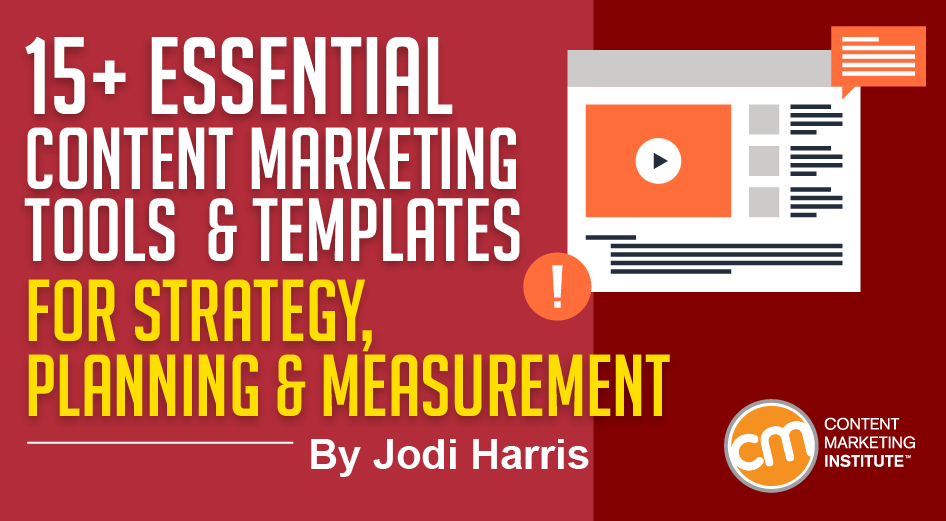









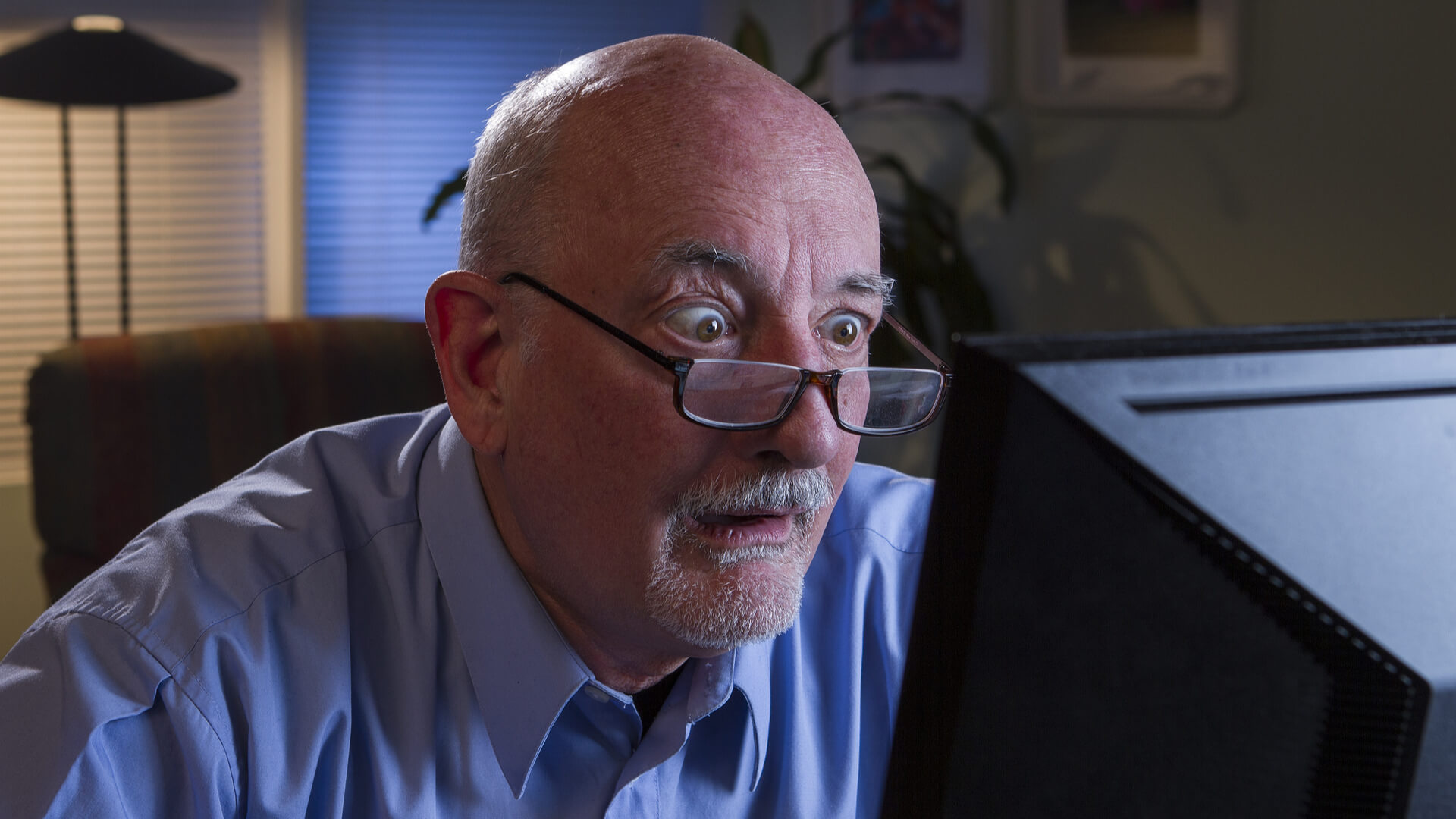





 Karla is a content and social media marketer at
Karla is a content and social media marketer at