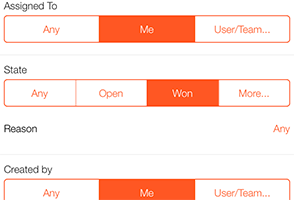Turn It Up Tuesday: Tips from Insightly to Take Your Business to 11
Welcome to Turn It Up Tuesday, where we bring you 4 weekly tips—a tip on running your business, a tip on using Insightly CRM, a tip on improving your sales, and a tip on improving your life. Enjoy this week’s tips!
 |
Take Your To-do List With You |
| It’s easy to get stuff done while seated at your desk. Emails, voicemails, and proposals are just a few of the many things you deal with while in the office.
But, what about when you’re on the go? Wouldn’t it be nice to have a presorted list of things that require your attention – but don’t require the full office environment? Whether waiting for your car to get new tires or standing in line at the BMV, there always seem to be moments when you could squeeze out a bit more productivity. Insightly can help you achieve this goal of enhanced non-desk output. To get started, follow these steps:
|
|
 |
Get More Involved with Blogging |

Your marketing manager is always pestering you to get more involved in the company’s content production. Like anything else, you’re a busy person and have little room for new projects. As has been well documented, blogging is a very effective way to generate traffic to your organization’s website. Search engines love it when you provide helpful, engaging information online. And, unlike paid advertising, a single article can generate leads for years after it has been published. So, how can you get more involved with blogging – without draining too much of your time? Here are a few ideas:
As you can see, in many cases, you won’t even have to do the writing yourself. Your staff is simply looking for help to get the ball rolling. Take a more proactive role in your company’s content marketing today – and reap the benefits in the future!
|
|
 |
Boost Your Motivation with Small Victories |

We’ve all been there. It’s Tuesday, and you’re not feeling much more motivated than you did on Monday. Despite your best efforts, nothing on your to-do list seems to really stand out as particularly interesting. What should you do? On days like this, it can sometimes help to look for small victories. For example, let’s say you really need to get started on a big presentation. It’s due by the close of business, but you just can’t get moving on it. Rather than staring at a blank presentation deck for thirty minutes, put the project aside and find something “bite-sized” to do. Examples on your task list might include:
By checking a few easy things off your list, you might get the momentum you need to tackle a much more complex project.
|
|
Automate Your Sales Teams Monthly Tasks |
|

Effective sales reps do whatever it takes to make the deal happen. For this reason, many business owners give their sales teams significant latitude in defining their own work schedules. There’s nothing wrong with providing a flexible work environment. However, you also have to ensure basic responsibilities are being met. As a business owner, how can you strike this balance? Using recurring tasks can be a nonintrusive way to remind sales staff of their ongoing duties. Here are a few common examples you might enable for you sales staff: Turn in Expense Reports – Sales reps do more traveling than most employees. As a result, your accounting department may exert considerable effort simply reminding sales staff to submit timely expense reports. Automate this process by assigning a monthly reminder for each rep. Confirm Revenue Projections & Probability – Your forecast is only as good as your pipeline’s accuracy. Expected revenue is typically based on opportunity value and probability, so having your sales reps regularly confirm data integrity can be worthwhile. Circle Back to Stale Clients – Deals go cold for a variety of reasons. Some are no longer interested, but others might just be playing hard to get. Set a task so that your team allocates adequate time to stale opportunities. Do Outbound Cold Calling – If your organization does cold calling, it’s wise to prompt your reps to make time for it. The natural tendency is to focus on “hot leads” rather than sludge through a list of hang ups and rejections. A friendly reminder can ease this tension.
|
Would you like to share your tips with Insightly customers? Send them to us! If we use one in our weekly feature we’ll send you a $10 Amazon Gift Card! Contact us on Facebook, Twitter, Google+, or send us an email.
About the author: Matt Keener is a marketing consultant and President of Keener Marketing Solutions, LLC. Matt specializes in content marketing and strategic planning, having helped numerous Saas (software as a service) companies and other small businesses worldwide. Read more of Matt’s work, check out his book, or connect with him on Linkedin.



 Important Note: Obviously, distracted driving is never a good idea. Wait until you get to the BMV before using this feature.
Important Note: Obviously, distracted driving is never a good idea. Wait until you get to the BMV before using this feature.