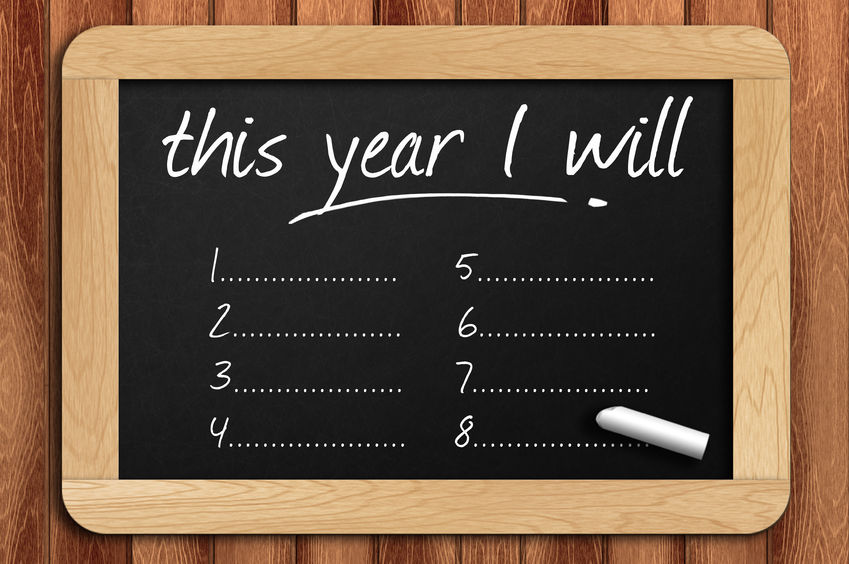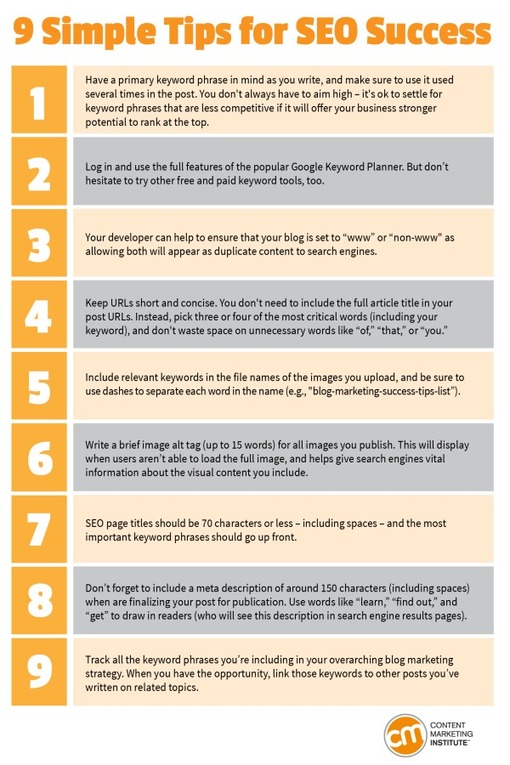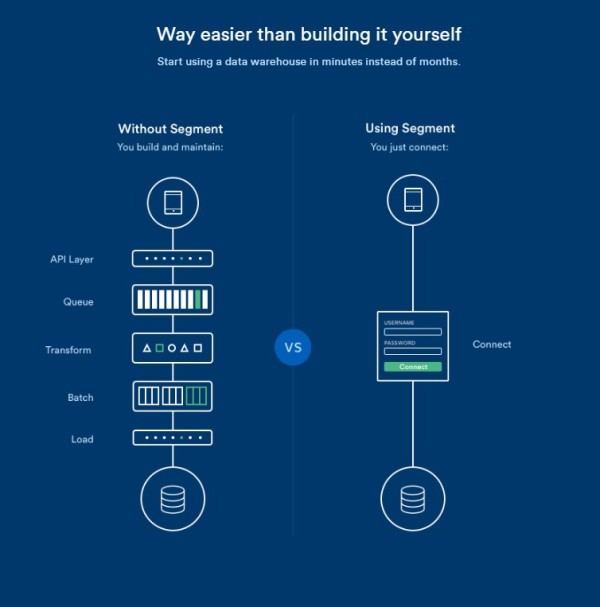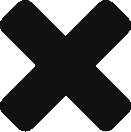It’s happened to even the best of consultants.
Despite your best efforts, the project you’re working on is far from over. With no end in sight, you’re starting to feel stressed. Will you ever get it done? How much is this really going to cost the client? Even if you finished it tomorrow, would the customer forgive you for letting it get out of control?
While you focus on getting things back on track, allow me to make the following recommendations for your next assignment.
- Define the Ground Rules
In many ways, today’s business world is much easier to navigate than it was a decade or two ago. The Internet is more accessible, devices are faster, and software exists for everything under the sun. With these advancements, however, new challenges have arisen. For starters, companies large and small now rely on dispersed teams. In fact, it’s not uncommon for teams to have workers from India, The Philippines, European countries, the United States, and other locations. The benefits are of course obvious: an around-the-clock workforce with unique perspectives and skills. The challenges, which are often overlooked, involve coordinating opposite time zones and fostering cohesiveness through a virtual environment.
With staff spread across the globe, it’s incumbent to set clear team rules. Consider these questions as you establish your ground rules.
Who will do what? Every team needs a leader, but it’s equally important to carefully match talent to the task at hand. Considering your team’s current skills, who are the best participants for this project? If you have a void to fill, consider recruiting through traditional methods or via one of the many freelancing marketplaces. Once you’re staffed up, be sure to introduce the team and define who will do what.
Which project management system? Accessibility is particularly important for virtual teams. Moving your project to the cloud can help improve visibility for everyone. There are a number of free project management systems available. If you’re already using Insightly, you’ll be pleasantly surprised to learn that it’s actually an all-in-one CRM and project management system. Even if you’re on the free plan, you can start using Insightly’s project management features at no charge.
By what means (and how often) will we communicate? Some projects require daily updates. Others have longer timelines, which means a daily meeting is overkill. Based on your project, set clear expectations for meeting frequency and format. Does a conference call make sense? Or could a group chat get the job done?
Are we biting off more than we can chew? When a client asks for help, he may not realize the complexities of the request. Despite the customer’s pressure to solve every problem by tomorrow, be honest when sizing a project. If everything can’t get done at once, consider breaking things into multiple phases. It’s better to be realistic upfront than having to miss deadlines when it counts.
What’s our plan for dealing with issues? Try to think about things that could go wrong and develop contingency plans. It’s wise to at least consider the potential risks and prepare accordingly.
- Customize Your Workflow
If your team uses Insightly’s project management tools, customizing your workflow is very simple. At a high level, Insightly offers two distinctive paths for tracking projects: pipelines and milestones.
Pipelines allow you to break a project down into linear steps. When defining pipelines, it may be useful to think in a broader context of your business. For example, if your company does a lot of websites for clients, you might break pipeline stages as follows:
- Gather ideas
- Select template
- Launch dev site
- Write copy
- Finalize graphics
- Input meta tags
- Test
- Go live
- Post-launch work
Or, if you’re a software consultant, your project pipeline might look something like this:
Pipelines help you build economies of scale and reduce downtime. As one project ends, a new one can be kicked off following the exact same logical workflow. No more head scratching or trying to figure out what happens next.
On the other hand, if your project does not follow a sequential order, then milestones might be a better choice. Unlike pipelines, you can create milestones that overlap or happen concurrently. For example, the implementation of a comprehensive marketing campaign may include the following milestones:
- Email blast to existing customers
- Press release
- Social media announcement
- Blog article
- Update feature matrix on website
As with pipelines, each milestone can be linked to one or more tasks. In the previous example, your content writer may have several tasks, each with a different due date, priority level, and description.
- Link Projects to Other Records
Even with a cloud-based project management system, teams often find themselves still relying on external databases, spreadsheets, inboxes, and paper documents. Siloed data slows down the team’s trajectory, creating new bottlenecks and minimizing the likelihood of a timely completion.
Constantly seek innovative ways to share project-related information with your team. For example, Insightly allows you to build links from your projects to other records. Users may find value in linking the following records to their projects:
- Customer contacts
- Organizations
- Uploaded sketches or drawings
- Scanned invoices, quotes, or RFPs
- Other projects
- Related opportunities
With a few clicks, your team can have a 360-degree view of each project. No more digging through old emails, business cards, or spiral bound notebooks. Instead, each team member is empowered with the information he or she needs to succeed. (As the project manager, you’ll also start to hear fewer excuses relating to missing information. That’s worth its weight in gold!)
- Maintain an Archive of Related Correspondence
Speaking of record linking, wouldn’t it be nice to have a historical archive of all emails relating to each project?
Sure, you could tell your team members to funnel all communication through your chat portal. Or, you could encourage users to post “notes” directly in your project management system. In a perfect world, this all sounds great. In the real world, it’s probably not possible. Sometimes, email is still the best way to get a point across.
If you’re using Insightly, you’ll be pleased to know that each project has a unique link email address. As long as your team members remember to CC (or BCC) that specific address when sending an email, the “Emails” tab on the project will automatically save a copy.
To illustrate how this might work, imagine that you’re working on a graphic design project that requires frequent back and forth with the client. During the conceptualization phase, you need to get their approval (in writing) before finalizing the composition. At the end of the project, you need to send the final vector files along with your invoice. With Insightly, each time you copy your project-specific email address, the correct project is instantly updated. If, in the future, the client claims he never approved your design, you have the proof you need at your finger tips.
By the end of a project, you may have dozens of emails stored, which would have otherwise only been accessible by the person who sent or received the message. Now, everyone is on the same page.
- Automate as Much as Possible
Technology should make your life easier – not more difficult. Invest the time necessary to learn how your project management system could add additional value. Identify opportunities to further reduce administrative effort through automation.
Some project management systems, such as Insightly, offer a suite of project automation features. These may include:
Follow Up Reminders – What’s the point of assigning a task without creating accountability? To hold team members accountable, be sure to configure email reminders for tasks. Once configured, Insightly automatically nudges users as due dates approach. It’s one less thing you have to do.
Future Tasks – Sometimes, simply remembering to input a future task is a struggle. For tasks that need to occur more than once, consider adding a repeat schedule. With repeating tasks, you’ll no longer have to remember to remember. Insightly does it for you.
Future Actions – As your team gains experience, you may notice that certain actions always precede other actions. Building activity sets can help you knock down barriers, minimize oversights, and increase the productivity of your team.
A final thought about automation: don’t try to overdo it. A prudent automation strategy involves considerable thought and planning. Be careful and strategic in what you choose to automate. Otherwise, you may find yourself fixing things that didn’t need to be automated in the first place.
- Seek Data that Actually Tells You Something
The basic act of pulling reports offers little value, that is, unless you have specific key performance indicators (KPIs) in mind. Before you spend time building custom reports in your project management system, identify which KPIs offer the most insight into how your team operates. Most teams could benefit by tracking one or more of the following:
- Tasks that are currently overdue
- Users with overdue tasks
- Projects that are behind schedule
- Upcoming milestones
- Activity by pipeline or pipeline stage
- Projects that are over budget
- Work completed last week, month, or year
If you’re just getting started with reporting, be selective. There’s no point in tracking too many things at once. Pick the two or three most important metrics, explain their importance to your team, and develop a standard procedure for measurement. As your team becomes more comfortable with your process and expectations, you may consider rolling out additional reports.
Insightly users will appreciate the flexibility built into the reporting module. The drag-and-drop interface allows you to quickly access the information you need. Paid users can even schedule reports to appear in their inboxes, offering an added level of automation.
- Do a Retrospective
No project is perfect. Even with the most robust tracking and delegation process in place, you always have an opportunity to improve. For this reason, it can be very beneficial to host retrospective meetings upon the close of each project.
A retrospective can be as simple (or complex) as you wish to make it. At a bare minimum, the following topics should be discussed:
Accomplishments – Recap what went well and focus on individual contributions from the team. It’s important to make your workers feel valued and appreciated, so spotlighting accomplishments can go a long way to achieving this goal.
Budget vs. Actual – Did you finish above or below budget? If the project exceeded the budget, what was the cause? If you stayed under budget, perhaps you need to refine future estimates?
Improvement Opportunities – Going into the meeting, it’s probably a good idea to have a few improvement ideas written down. Open up the discussion and solicit the team for their suggestions. Depending on your company’s culture, asking for input may or may not bear fruit. However, simply asking for team input further establishes a team environment.
If you take the time to do a retrospective, be sure to capture the meeting’s outcomes in a document. Before moving on to your next priority, be sure to upload and link the retrospective summary report to the project’s record. This way, if you ever need to refer back to it, everything is highly accessible and all in one place.
As you do more retrospectives, it may also be beneficial (and somewhat amusing) to refer back to your meeting archives. Take note of how your process has evolved and seek ways to further optimize it.
Get One Step Closer to Better Projects
Project management is not easy. But, with the right approach and technology, you may find yourself feeling less stressed and more productive.
The most important thing to remember is that each project is an opportunity to improve. Despite the pressure you may be under, never lose site of the bigger picture. Circumstances, which are often outside of your control, can cause you to miss a deadline or fail to live up to customer expectations. You may be surprised how understanding clients can be – especially if you’re always open and honest.
Take the next step to more productive projects. Your clients – and your team – are counting on you!
At Insightly, we offer a CRM used by small and mid-sized businesses from a variety of verticals. Learn about Insightly’s features and plans on our pricing page or sign up for a free trial.


Matt Keener is a marketing consultant and President of Keener Marketing Solutions, LLC. Matt specializes in content marketing and strategic planning, having helped numerous Saas (software as a service) companies and other small businesses worldwide. Read more of Matt’s work, check out his book, or connect with him on Linkedin.