“This year’s award for best regional sales manager goes to…”
It’s safe to say that these words have never been spoken at any red-carpet event in the history of Hollywood. And, perhaps rightfully so. The general population could care less about your company’s sales revenue or top-performing contributors. (Their loss, right?)
Despite the public’s lack of concern, you and your team spend every waking moment thinking about the business. What is contributing to success? How can last year be beat? Which competitors are posing new threats? Thanks to your star-studded team, no question is too difficult to solve.
So, as “awards season” draws to a close in the entertainment industry, perhaps it’s time you instituted an award season of your own. Last year was a great year, so why not show your team how much they really mean to you? There’s no better time than now.
Here are a few possible awards to hand out:
Leading Sales Performer
I’m sure you have a suspicion of who your top-producing sales rep is. Thanks to your CRM, you don’t have to operate based purely on gut feelings. Because your company has been using Insightly for years, everything you need to identify your leading actor (I mean, sales performer) is just a few clicks away.
In fact, there are several different ways to access the same data. If I were in your shoes, I’d probably just jump into the “Reports” tab and begin customizing the standard “Opportunity Report.” As you can see in the following screenshot, I’ve decided to look at all closed opportunities for last year, grouped by the “Won” field.

By adding “Owner Name” into the report, you’ll arrive at a filterable view for last year’s deals. Apply additional groupings or export to tabulate last year’s top revenue producer.
Best Supporting Admin
The sales process doesn’t magically happen on its own (although you’re trying to automate as many things as possible with workflows!). Several years ago, you made the strategic decision to supplement the sales process by hiring virtual assistants for each rep. (A “supporting actor” of sorts.) This arrangement has worked out nicely. Sales reps are able to hand off many “back office” tasks, allowing them to stay focused on prospecting, proposals, and deal closures.
Your sales administrators perform a wide variety of tasks each day. From transcribing audio meeting minutes, to linking records, to proofreading proposals, your VAs are very busy people. It might seem overwhelming to determine which one is most deserving of special recognition.
Luckily, your virtual assistants are tracking all of their work as Insightly tasks. Much like the sales report we just built, last year’s productivity is fully queryable. With a few drags and drops, you’re able to see all of last year’s completed tasks, including which team members did the most work.

In some cases, simply looking at the number of tasks completed might not tell the entire story. For example, perhaps some of your VAs work more hours than others. Or, perhaps some crank out a ton of work but at a lower quality. These are all factors that should be considered before finalizing the award criteria.
Rising Star
Shifting attention back to the sales team, last year was a year marked by several new hires. In fact, somewhat to your surprise, you added a dozen additional sales reps. It might be smart to recognize the newbie who best exemplified your corporate mantra.
Clearly, you could go a lot of different directions with this award. Some reps were onboarded earlier in the year, so basing it purely on revenue wouldn’t seem fair. A better approach might include a variety of criteria, such as:
Lead-to-Opportunity Conversion Rate: What percentage of a rep’s leads end up converting into viable opportunities? Is this metric relatively consistent across all reps, or does one rep stand out from the pack?
Close Rate: How effective are your reps at closing deals? In theory, close rate should increase as your reps become more confident with the subject matter and customer segment. A rep who demonstrates a strong close rate early on might wind up becoming a leading performer in the future.
Average Value per Deal: Are some reps more effective at mixing in upsell and cross-sell messaging to clients?
When determining your “rising star” award, it might be wise to use a weighted average of these (or other) data points. It all depends on your business model.
Best Writer (or “Marketer”)
Without a compelling story, a film is nothing more than a moving picture with noise. The same could be same about business. To supplement the efforts of its sales cast, today’s growth-minded organization needs a skilled team of writers and marketers.
Like most companies these days, your business relies on a blended team of in-house marketing staff and freelancers. Between ongoing SEO efforts, email campaigns, and CPC promotions, your marketing team has its hand in many things.
The following data points could be useful for refining your marketing nominee list:
Top Blog Post(s): Log into your web analytics software and sort all of your blog posts by web traffic and/or lead conversions. Of the top-performing posts, which were written by whom? Do you notice a common thread?
Most-Opened Sales Emails: Your newsletters and promotional campaigns are likely sent via a bulk email system. Be sure to review open and click-through data in there, but don’t forget to also review the same information in your CRM.
Impactful Ad Campaigns: Who seems to generate the best ad campaign concepts? If you’re using projects to sequence and track campaigns, you can quickly build a report to uncover this information.
It’s Time to Spotlight Your Superstars
At face value, your business might not have the same glamour as that of tinseltown. But, in reality, your team members love their jobs as much (if not more) than the actors and actresses in Hollywood. Providing ample recognition, in whatever fashion, can be an effective way to show your appreciation, boost employee morale, and even improve future results.
It’s time to roll a red carpet of your own…
Or, beige would probably work, too.

Matt Keener is a marketing consultant and President of Keener Marketing Solutions, LLC. Matt specializes in content marketing and strategic planning, having helped numerous Saas (software as a service) companies and other small businesses worldwide. Read more of Matt’s work, get his book, or connect on LinkedIn.


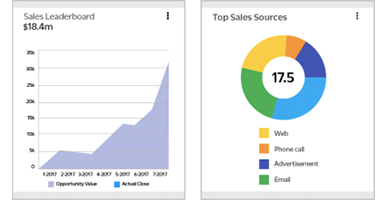











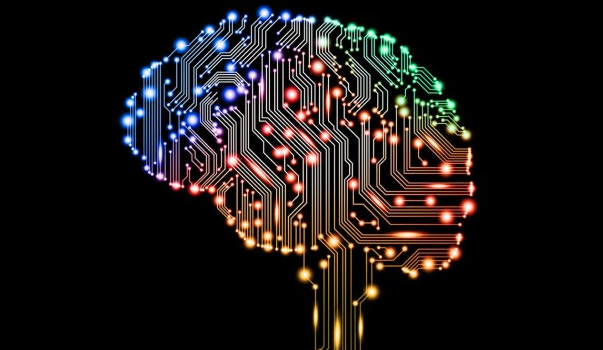






 Olga Mykhoparkina is a Chief Marketing Officer at
Olga Mykhoparkina is a Chief Marketing Officer at 






