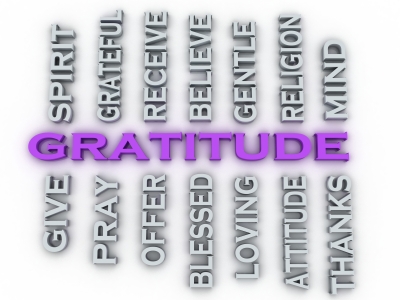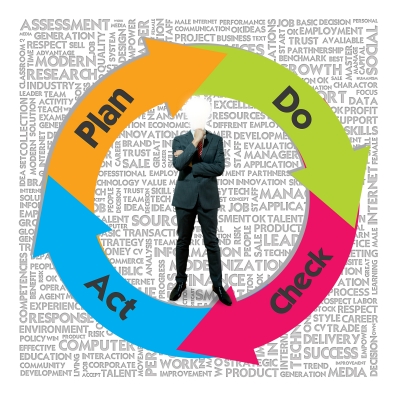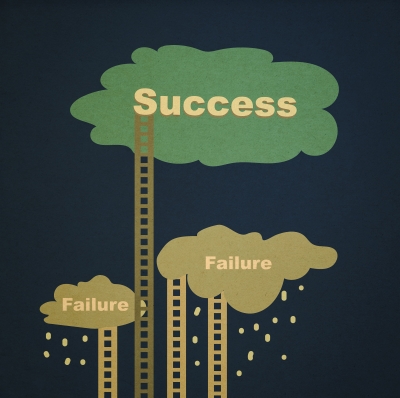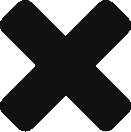Creatives, like writers, graphic artists, and videographers, have to juggle a lot of details, especially if you are an independent contractor. Insightly’s CRM can make your life much easier.
We know what it’s like. When you first start, you have just a few clients and projects are easy to track. You create the thing, and you get paid for the thing. Simple. Then your business starts to grow. You make a name for yourself and recommendations start coming in.
Suddenly, you have half a dozen customers and each wants several pieces of content. Your business is growing, and before long, you’re in danger of losing control. Some customers pay your invoices right away, others pay weekly, twice a month, once a month, net 30, or even longer. Now you’re dealing with deadlines, invoicing, new business negotiations, edits…this is not what you signed up for.
Contact Management
Over time, your contacts grow. You have a client list, of course, but you also have other creatives you trade work with or hire. Writers need graphics, videographers need scripts, graphic artists need text for infographics. We all cooperate with others to some extent.
Networking is another critical component to your business strategy. To help gain attention to your work, you may want to build a network of influencers. When your work is published, an engaged network will help you promote it.
Integrate and Organize
Let’s be honest. Most creatives are anything but organized. While there are exceptions, for the most part, we are messy, chaotic, and distracted. That can make the administration part of business difficult. Who wants to chase payments when we can be creating art?
Insightly integrations are the answer. Having all your information and projects for each client in one place allows you to stay on top of all those details and still get your work done.
For example, you can:
- Connect your accounting program to track invoices, payments, and tax obligations. Insightly integrates with QuickBooks and Xero.
- Connect with your calendar to ensure you don’t miss client meetings.
- Store your files in the cloud with Box, Dropbox, OneDrive, or Google Drive.
- Automate your proposals.
- Call or text via Google Hangouts from your customer record – so everything you need to know is in front of you.
Task Management
Managing projects is easy with Insightly’s task management features. Set milestones, deadlines, and schedule follow-ups to keep you on track.
As you grow, you’ll likely have to hire help. Task management and Insightly integrations will help you manage virtual assistants, ghostwriters, editors, and other creatives you need to finish your projects. Your dashboard will allow you to see everything you need to know about your projects.
You’ll also be able to track metrics. How long does it take to finish certain types of projects? Which customers give you trouble and waste your time? When an old contact gets back in touch, you can check your history together and decide whether to work with them again. Your data will tell you where to concentrate your efforts to make the most money in the least amount of time. And which projects suck up tons of time without paying very well.
Growing With Your Business
You may eventually outgrow a free account. Your ambition may be to manage a team of creatives, or even coach others on how to build their careers. You may land a giant contract with a major brand. Or you may branch out to related work, like writing a novel or becoming a speechwriter. Insightly scales up as you need it. No matter how big you grow, we’ll be there to provide the organization and support you need.
Want to know how CRM helps creative industry professionals grow their businesses? Download our free eBook! From Chaos to Control: How Insightly Helps Advertising and Media Companies Succeed. We used a third party survey service (TechValidate) to interview over 300 creative professionals to reveal how CRM specifically helps creative pros. Download the eBook now!
At Insightly, we offer a CRM used by small and mid-sized businesses from a huge variety of verticals. Learn about all of Insightly’s features and plans on our pricing page or sign up for a free trial.