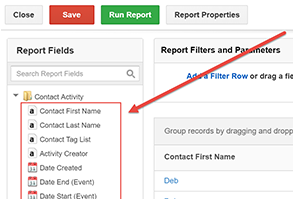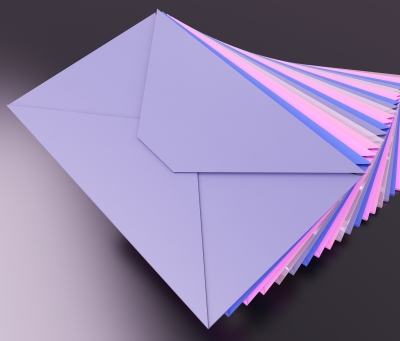SEO is a venerable and often-discussed topic among SMB owners, and while SEO is still a critical endeavor, ranking for keywords alone is only part of the battle when it comes to managing your presence on search engines. That’s because while SEO is designed primarily to help your business’s web page rank highly for certain keywords related to your industry, it often does little when it comes to managing searches for the actual name of your business – or your personal name, if you don’t operate under a DBA.
If you think optimizing a term like “Bob’s Plumbing” doesn’t matter, you might be surprised. While the data vary from business to business, any enterprise is likely to find that a substantial portion of incoming traffic is based on searches for their actual business name. Consider for example the retail coffee business. Web searches for the term “coffee shop” are absolutely dwarfed by searches for “Starbucks.” Even though it is trivial for searchers to type “starbucks.com” into their browser, they frequently rely on sites like Google to shortcut things and make the process even easier. And why not? Google has maps, menus, reviews, and more, all at the ready, which give the search more context.
Starbucks is probably a lot bigger than your business, but the example is instructive for any SMB. While the company likely optimizes its websites to capture folks looking for “best brewed coffee,” it also has to manage what happens when people simply search for “Starbucks.” The ostensible goal not just that starbucks.com appears at the top of the results, but that the rest of the content on the search results page is relevant to Starbucks and paints the company in a positive light. Starbucks likely spends considerable effort and money ensuring that pages like this, which are completely relevant to a search for “Starbucks,” do not appear on that first page of search results. (This is part of the world of “online reputation management,” and there’s a sub-industry surrounding this that we’ll talk about later.)
Again, Starbucks is a big company that makes daily news, is publicly traded, and is part of the worldwide zeitgeist. What does a much smaller business, let’s say it’s a local plumber called Bob’s Plumbing, do to manage its search engine presence (again, outside of optimizing for terms like “Cleveland plumbing”)? As with the Starbucks example, if a user actively searches for “Bob’s Plumbing,” ideally the company’s website will be the first result. But all too often this is simply not the case. For smaller and newer brands, the real Bob’s Plumbing may not show up at all on the first page of search results, buried under a sea of competitive and/or irrelevant links. In cases like this, a customer will often simply go elsewhere.
SMBs that want to ensure they don’t lose these low-hanging customers who are actively trying to find them need to take a more holistic look at SEO than just optimizing for keywords. That requires leveraging both your website and social media sites to ensure that any search for your business’s name leads to not just the #1 search result on Google, but a flood of relevant results that dominate the entire first page.
Here are some tips on how to do that.
Start with Your Website…
For most businesses, this is the destination you’d ultimately like to appear as the top result for any search for your business’s name, and naturally it needs to be built with traditional SEO in mind, with appropriate keywords, lots of good content, high-quality images, and a responsive, mobile-friendly design. That’s all a given. Things get muddy when considering the title of the page, however. It’s become popular in recent years to pump everything into keywords, right down to the HTML title of the website (the title that Google uses when it figures out what to name a page in its search results). There are two schools of thought on this. In our Bob’s Plumbing example, he has two basic choices:
- Name the site using SEO keywords: Something like “Cleveland plumbing plumber affordable 24-hour emergency service,” capturing the most critical of keyword searchers.
- Name the site after his business: “Bob’s Plumbing,” so there’s no confusion as to what business the web searcher has found.
These two strategies serve different constituents, and while it would be foolish for Bob to ignore traditional SEO, the needs of people who actually want to find Bob easily should also be served. The optimal title for Bob arguably combines both strategies: “Bob’s Plumbing – Cleveland’s 24-hour Emergency Plumber,” or something of the sort.
Secondary content on the site (like how-tos or industry updates) should be written to include this same phrasing as liberally as possible – in headings, title tags, and body text.
…But Your Website Isn’t Enough
Optimizing your website is a great first step, but as I discussed above, that only serves to improve the quality of that first search result. If the next nine results are all editorials slamming Bob’s Plumbing and recommending other businesses, all of Bob’s optimization work will be for naught.
The catch is that Google only provides one search result per website, so, for example, you won’t get the top 10 spots on a Google search if you publish 10 blog posts. These are all rolled up into one result. How do you capture the rest of the results on the page? The easiest way is through leveraging social media. You surely know by now that there are dozens of social media networks on the web, and many of them rank highly on Google, even if they are only minimally maintained. As long as these networks are appropriately constructed and managed to some degree, they can provide an easy path to dominating that front page of search results.
Start with the big ones: Facebook, Twitter, Google+, and LinkedIn are the critical networks. If your business is very small, or a one-man shop, build two profiles on each network (assuming you haven’t already): One for yourself, and one for your company. Company pages should be named identically to the name you use on your website. If you regularly go by Bob’s Plumbing LLC, then all your social media business pages should be named Bob’s Plumbing LLC. Use your personal pages to link to all of these in turn. Your personal Twitter handle should mention @bobsplumbingllc, and your personal LinkedIn page should link to the LinkedIn business page. Crucially, your business website should link to all of these pages as well. Include these social media links liberally on collateral material, including your email signature, business card, and anywhere else you can think of.
With the big four in hand, consider additional social media accounts that your business can own. Pinterest, YouTube, Instagram, Snapchat, and Tumblr are all viable networks that businesses can dominate today. Remember though that this industry changes very rapidly. Consider Vine and Periscope, for example, which offer increasingly interesting prospects for business marketing.
Again, when creating these accounts, keep the ultimate goal in mind: To ensure that when a user searches Google for your business name, that the results he receives are nothing but pages that are under your control.
Make Regular Updates
Creating social network accounts is easy. Keeping them updated is the tough part. You’ve heard this advice before, but I can’t make it any easier here. Your website needs to be kept up to date with a timely blog (at least two or three times a month), and your social media accounts all have to be regularly updated (preferably daily). The unfortunate truth is that the more regularly updated your accounts are, the more highly they will rank. At present, it’s especially important to keep Twitter up to date, as Google will surface your most recent tweets and embed them directly into its search results. The more you can tweet, the more you can own that first page of search results.
Naturally, a lot of this comes down to the amount of time you have available to update these social channels. Doing all of this is a full time job, but shortcuts abound, ranging from hiring a credible content marketing firm to help you with your company’s blog to using a tool like Hootsuite to automate your social messaging to as many platforms as you’d like. (I personally use it to manage a whopping 16 social accounts simultaneously.) Tools like the WordPress platform include systems that let you easily funnel new blog posts to your social channels when they are published, and Hootsuite’s “Suggestions” feature lets you discover other people’s content and automate posts based on keywords you specify. With this tool alone, you can create a week’s worth of social posts – all drawn from current content on the web – in about five minutes flat. Supplement this feed with occasional original posts and you should have your social bases covered.
Local Businesses: Leverage Local Search Results
For service businesses with a local or regional footprint (think plumbers, repairmen, auto shops, and restaurants), it’s also essential to “own” your presence when it comes to locally-oriented websites such as Yelp, Google Local, Foursquare, and even sites like YellowPages.com. These sites all rank particularly highly for searches for the name of a business. While these sites aren’t always free (Yelp in particular can be a pricey investment), in a competitive market they can be essential sources of referrals, and having a high-quality presence on these sites (along with positive reviews) can make or break you.
Advice here is in line with anything surrounding local review sites: Encourage friends and regular customers to write reviews and rate your business highly, respond to negative criticism thoughtfully and without anger or vengeance, and make sure all the information about your business is accurate and up to date, including your full and accurate business name, address, hours of operation, and phone number. Adding lots of (professional-grade) photographs will only increase its Google-worthiness.
Crosslink Social Accounts and Media Mentions
One of the key ways to make sure that your business owns its Google presence is to ensure that all of the above sites link to one another. Your business’s web page should have liberal links to “check you out” on Facebook, Twitter, Yelp, and every other site that you have a (positive) presence on. Use your corporate blog to link to each of these locations periodically, as new content is posted or, say, a particularly good review comes in.
Similarly, if you receive a good review or writeup from a local paper or web operation, link to it from all of your social accounts. This will give that piece of content higher marks in the eyes of Google, which will make it more likely to rank on the front page of search results. Think of content like this as an honorary part of your “first page ownership” – while it may not technically be under your management, it is still a worthwhile page to promote.
You can keep track of media mentions through a handful of web services. While Google Alerts isn’t nearly as effective as it once was, it’s free and can surface some new mentions of your business’s name. Also check out alternatives such a Mention or Talkwalker Alerts, which may be more effective.
Leverage Verification Systems
How do you let customers know certain pages are being managed by you? By using the verification systems that many of them now have built in. Twitter for example lets you verify your identity (or your business’s identity) through a simple process which adds a “verified” badge to your profile. Many local listings like those from Google Local and Yelp are simple to “claim” as well. Verifying your social presence may or may not impact your Google ranking (it’s impossible to know for sure since Google’s algorithm is secret), but anecdotally, verified listings and accounts seem to outperform those that are not verified, so it’s probably worth the minimal effort it takes to verify your account.
If Things Have Gone South
This plan isn’t foolproof. Competitors can wreak havoc with your listings by maliciously hijacking your company’s name or buying ads using your company name as a keyword. One particularly angry customer review can also cause a lot of trouble for you, particularly if the person has a vendetta and wages a sustained campaign against you on Twitter or Facebook. It’s important to remain calm in situations like this and attempt to resolve the problem offline, without involving your carefully groomed social networks. If the overall picture of your business is positive, potential customers may well ignore the rantings of another customer, but they’ll be much less likely to forgive you for a vindictive response.
If negative social networking problems develop that you don’t feel comfortable managing – or if they get worse – consider a professional online reputation management service such as Reputation.com or Reputation Defender to get you out of the jam.
At Insightly, we offer a CRM used by small and mid-sized businesses from a huge variety of verticals. Learn about all of Insightly’s features and plans on our pricing page or sign up for a free trial.


About the Author: Christopher Null is an award-winning business and technology journalist. His work frequently appears on Wired, PC World, and TechBeacon. Follow him on Twitter @christophernull.
![]()








 About the author: Chris Rush is the Division Vice President of Strategy & Business Development for ADP® Small Business Services.
About the author: Chris Rush is the Division Vice President of Strategy & Business Development for ADP® Small Business Services.